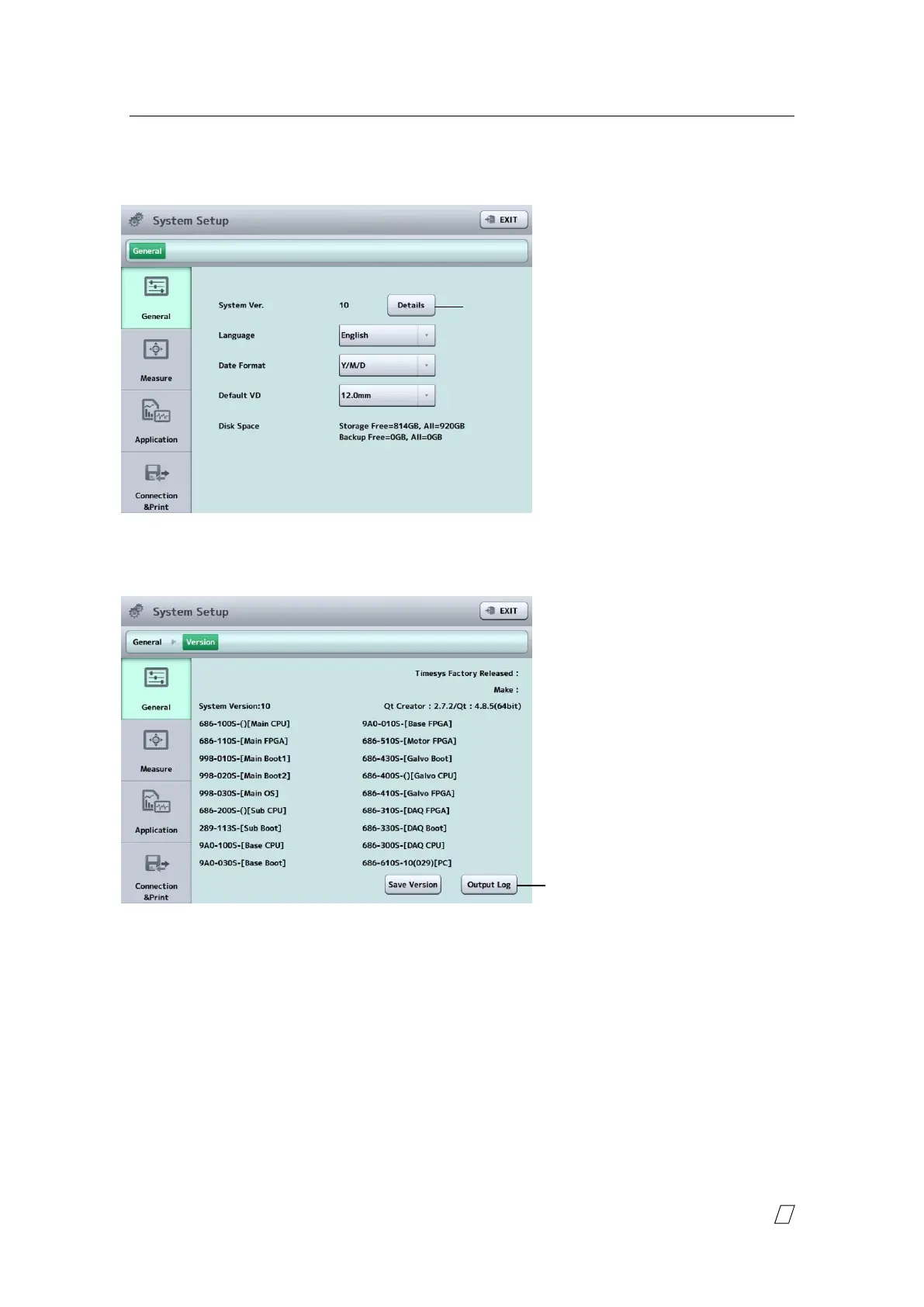6-7
■
6.2 Extracting log data
1) Open the “General” tab on the System Setup screen
and tap the “System Version” button (1).
2) The version information details are displayed. Tap the
“Output Log” button (2).
3) The confirmation screen listing the log data opens on
the desktop. Tap the “OK" button.
4) A “TomeyLog” folder is created on the desktop. Submit
the data in this folder to us.