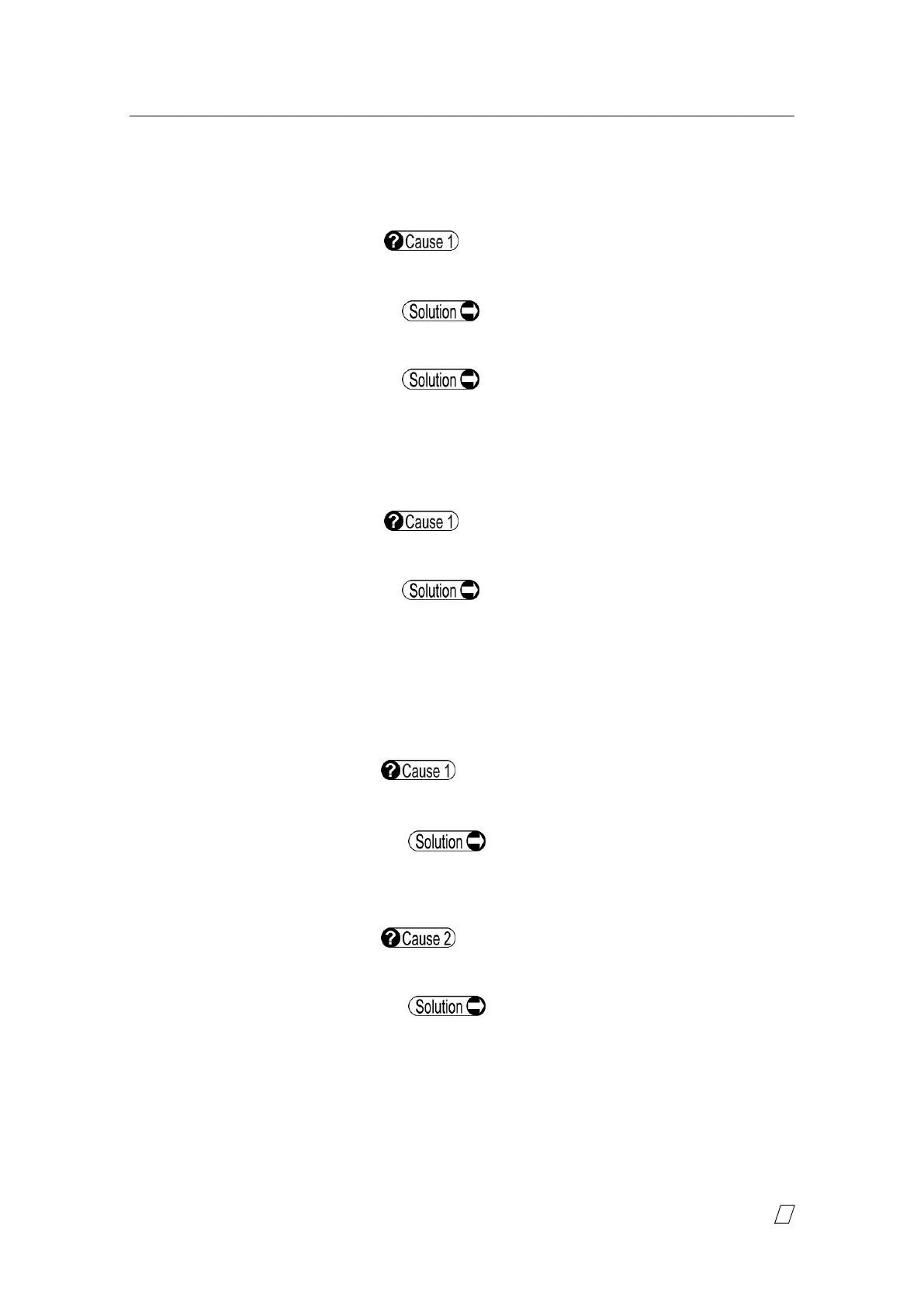6-5
■
● Error code “W805 (0501)” occurs on the CASIA2
startup screen.
The external HDD is not connected
correctly.
Verify that the USB cable is correctly
connected.
Check that the external HDD is turned on.
● Error code “W805 (0401)” occurs on the CASIA2
startup screen.
There is not enough available storage
space on the external HDD.
Another external HDD needs to be added.
Contact your local distributor.
●Error of code “R806(0201)” occurs on the preview
screen after capturing.
The power setting of Windows® is set to
“power saving mode.”
Change the power setting of Windows®
to “high performance” and turn power on
again.
Application other than CASIA2 is
activated.
Close or uninstall the applications other
than CASIA2, and turn power on again.If
a resident type application such as
security software is in operation, turn off
the setting while the instrument is
operated.
