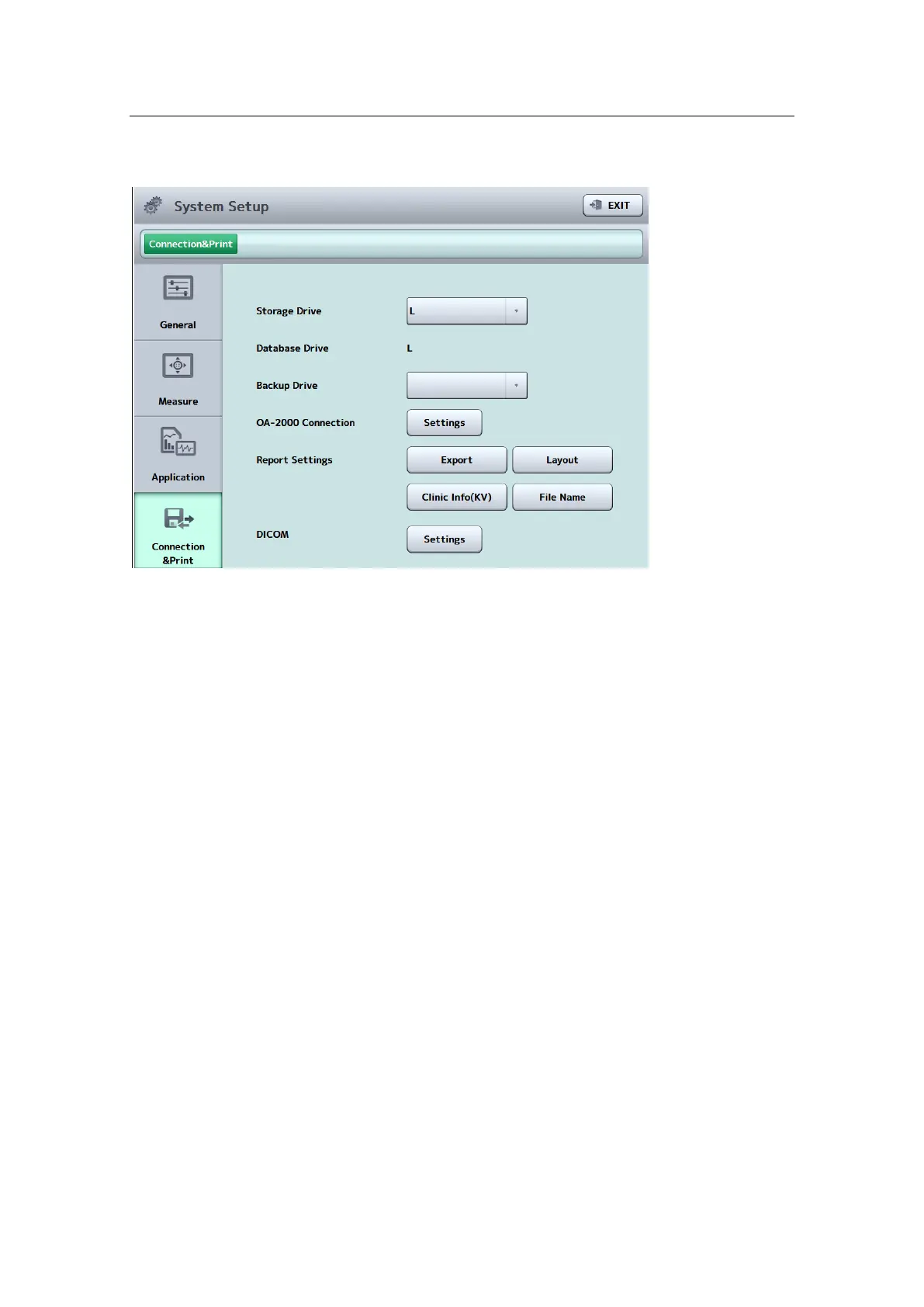■
2-22
d) Connection & Print
(1) Storage Drive
Set the drive used to save data.
(2) Database Drive
(3) Backup Drive
Set the drive used for backup.
(4) OA-2000 Connection
Set the IP address and port of the OA-2000.
(5) Report Settings
5-1 Export : Enter settings used to output a report.
5-2 Layout : Enter settings for the layout of the report.
5-3 Clinic Info : Enter settings for displaying the clinic information.
5-4 File name : Set the default file of the report to be output.
(6) DICOM
Make settings for DICOM communication. Refer to “DICOM Setting Manual" for the
setting procedure.
5-4
5-2
