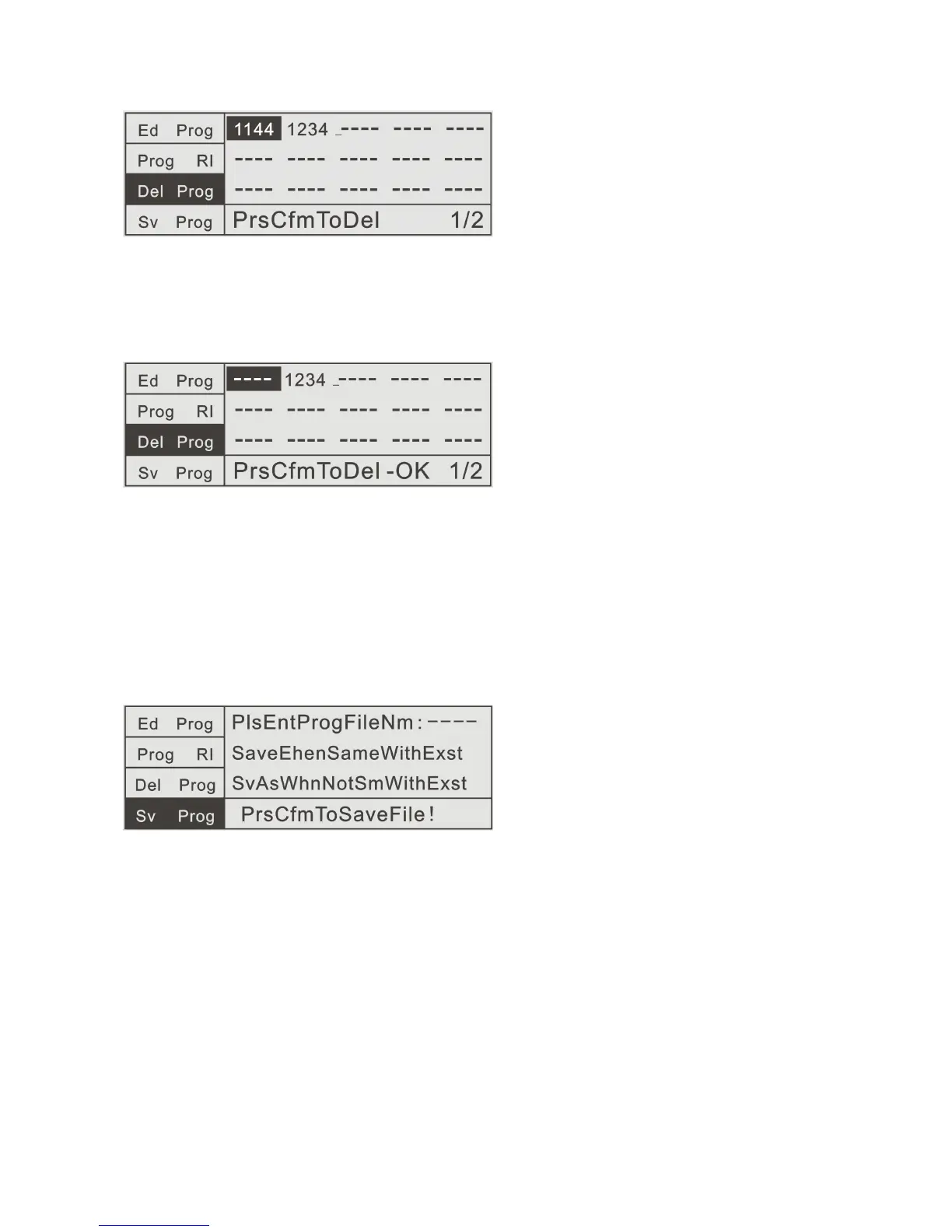PrsCfmToDel Press the Confirm key to delete the file
Move the cursor to choose the saved file through ‘←’‘→’‘↑’‘↓’ , and press the
Cfm(Confirm) key to delete the chosen file according to the prompt.
PrsCfmToDel-OK Press the Confirm key to delete the file – Success
3.3.4
3.3.4
3.3.4
3.3.4 Sv
Sv
Sv
Sv Prog(Save
Prog(Save
Prog(Save
Prog(Save program)
program)
program)
program)
In the ProgMgmt(Program Management) interface, press the left F4 key to enter
the Sv Prog(Save program) interface. In this interface, we can save or save as the
edited file.
PlsEntProgFileNm Please enter a program file name:
SaveWhenSameWithExst Save the file when the same name with the existing file
SvAsWhnNotSmWithExst Save as the file when not the same name with the existing file
PrsCfmToSaveFile Press the Confirm key to save the file
Input the file name through the number keys 0-9, and press the C fm(Confirm)
k ey to save or save as the chosen file according to the prompt.
