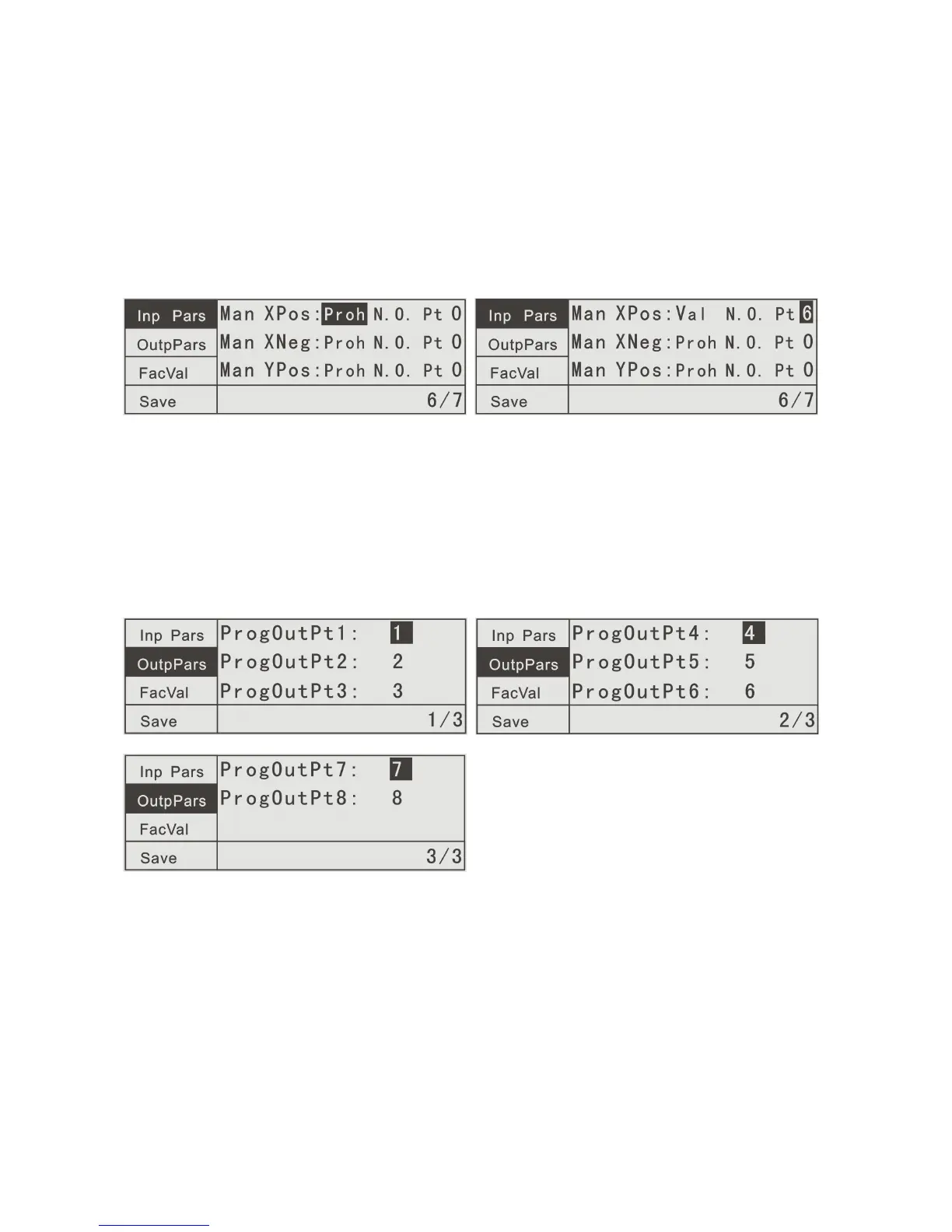Example: The external Man XPos(Manual X positive direction rotation) is set
Vld(Valid). The input line No.6 is selected to connect the switch of Man
XPos(Manual X positive direction rotation). The switch is N.O.(Normally open)
switch.
Before modification After modification
3.4.3.2
3.4.3.2
3.4.3.2
3.4.3.2 OutpPars(Output
OutpPars(Output
OutpPars(Output
OutpPars(Output parameters)
parameters)
parameters)
parameters)
In the IO Set(IO settings) interface, press the left F2 key to enter the
OutpPars(Output parameters) interface.
ProgOutpPt Program output port
ProgOutpPt(Program output port) indicates the filled output port in the process
of programming. The following number '1' '2' etc. indicates the corresponding
external output port number, the controller default is 1 to 1. That is the applied output
instruction in the process of programming. The entered number of the output port
indicates the controlled number of the external output line. The purpose that it can be
