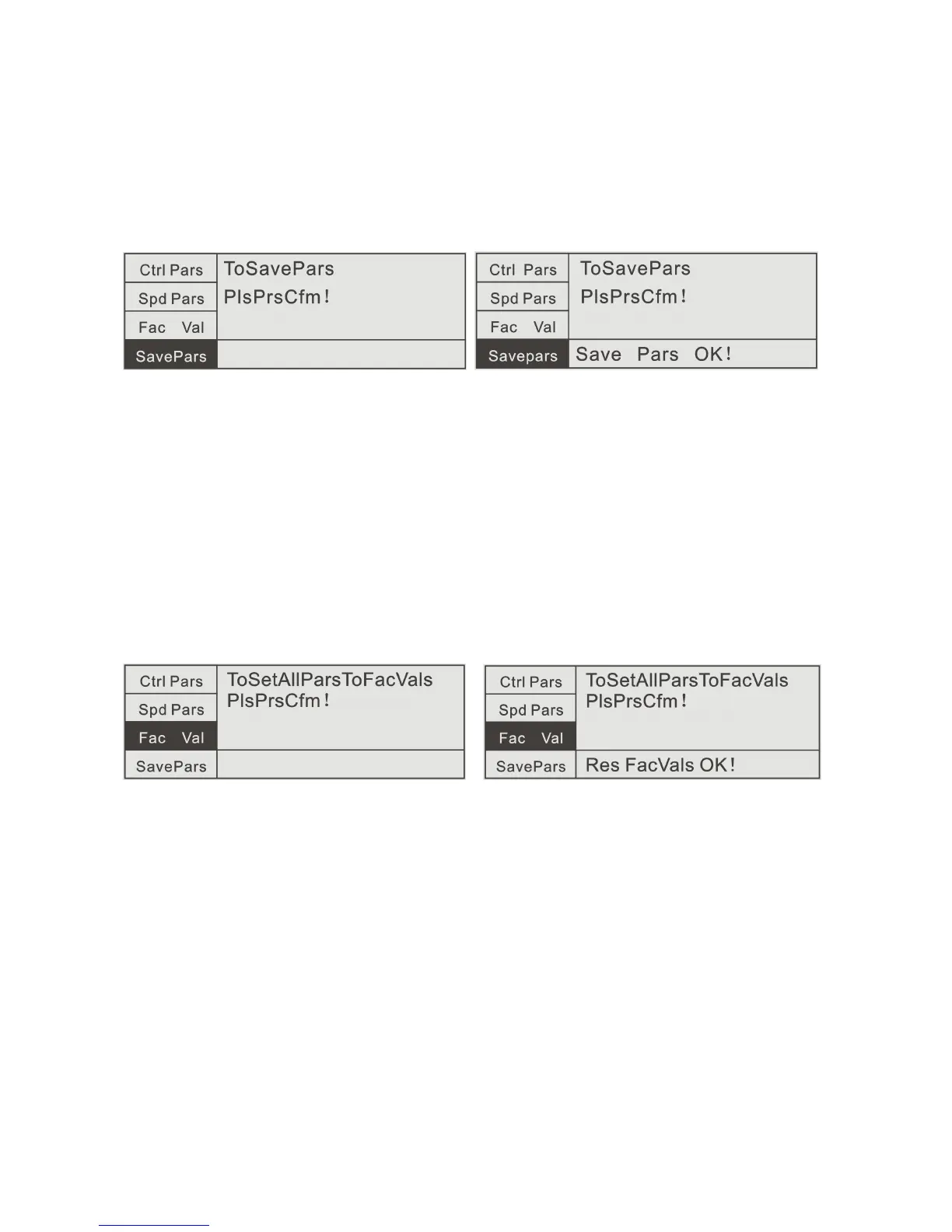pressing the left F4 key corresponding to SavePars(Save parameters) and then
pressing the Cfm(Confirm) key on the controller panel according to the prompt, save
the modified data.
3.4.1.3
3.4.1.3
3.4.1.3
3.4.1.3 FacVal(Factory
FacVal(Factory
FacVal(Factory
FacVal(Factory values)
values)
values)
values)
In the Sys Pars(System parameters) interface, press the left F3 key to enter the
FacVal(Factory values) interface. In this interface, we can resume all the parameters
to the Factory values, and according to the interface prompt, press the Cfm(Confirm)
key on the controller panel to confirm to resume the output values.
ToSetAllParsToFacVal To set all parameters to factory values
PlsPrsCfm Press the Confirm key to set all parameters to factory default values
ResFacValsOK Resume factory values successfully
3.4.2
3.4.2
3.4.2
3.4.2 Sys
Sys
Sys
Sys SC(System
SC(System
SC(System
SC(System self-check)
self-check)
self-check)
self-check)
Actl
Actl
Actl
Actl Inp:
Inp:
Inp:
Inp: Actual input. Through the on/off test of the external corresponding input
ports switches, detect whether or not the input ports are normal and
one-to-one.
Set
Set
Set
Set Inp:
Inp:
Inp:
Inp: Setting input. Through the on/off test of the external input ports switches,
