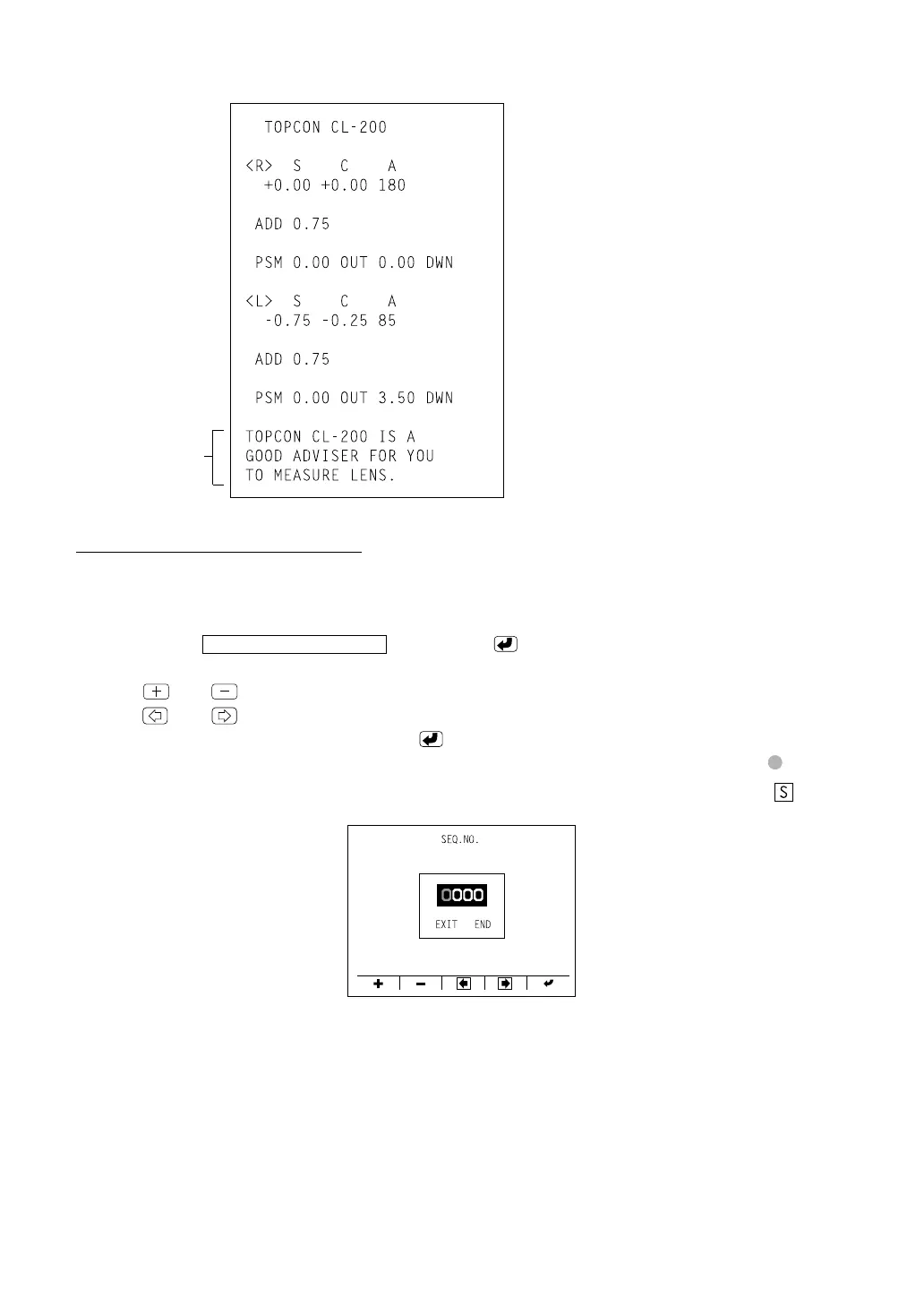29
USING THE INSTRUMENT
Printout
SETTING A SEQUENCE NO.
Setting is carried out when writing a sequence No. on printing paper and transferring the
serial No., using RS-232C.
Select and press , and the screen as shown below will
appear.
and are used to change the cursor figure.
and are used to change the cursor position.
Bring the cursor to END and press to finish setting.
No printing or counting is carried out in case of 0000. Press MEMORY button , PRINT
and CLEAR buttons in this order. and counting will be carried out. (except for single
lens).
Printing
the
additional
textbox
MENU/SEQ.NO./SET