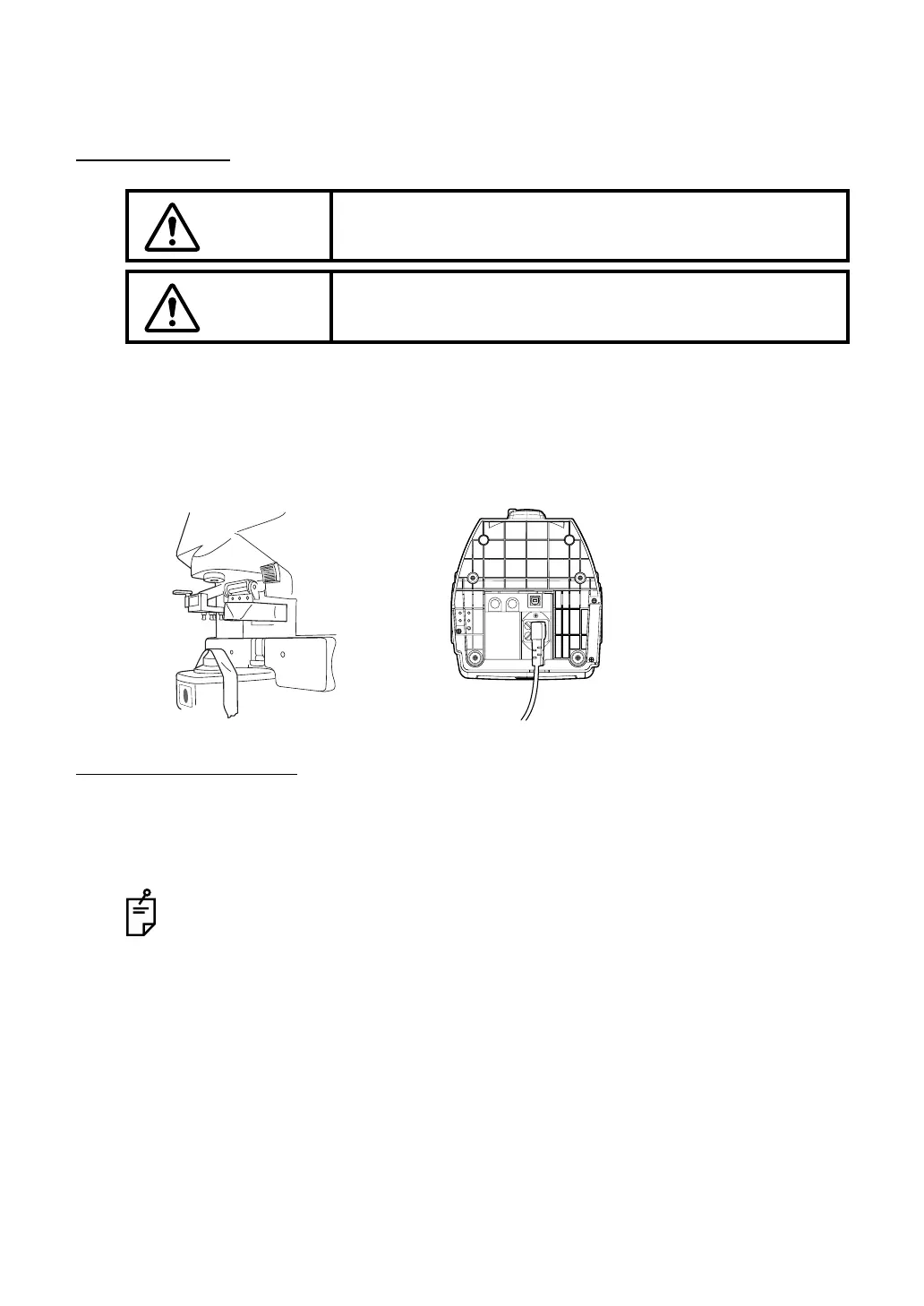15
PREPARATION
PREPARATION
INSTALLATION
1 Remove the tape from the lens support.
2 Remove the tape from the marking ink cartridge.
3 Connect the power cable to the body.
4 Plug the power cable into an outlet.
SETTING THE PAPER
1 Press the button and open the cover.
2 Insert the printer paper shaft and set the printer paper roll.
3 Align the printer paper with the line.
WARNING
To avoid fire/electric shocks, connect the power plug to a 3P
AC outlet (with ground) and secure grounding.
CAUTION
To avoid injury by falling, do not install the instrument on a
slope or in an unstable place.
Make sure that the roll is in the right direction.