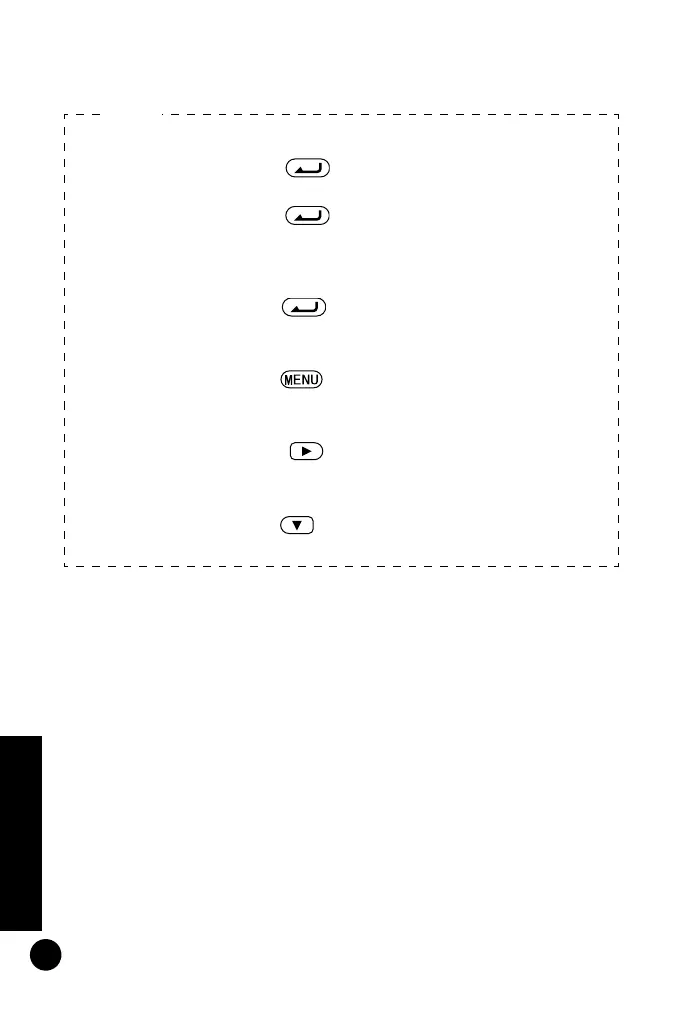• Point number input
Step 3: Press to ready the instrument for point
number input.
Step 5: Press twice to ready the instrument for
point number input.
(See "8.4 Flow of Recording Data".)
• Attribute setting
Step 5:
Press to ready the instrument for attribute
setting. (See
"8.4 Flow of Recording Data"
.)
• Go and Return setting
Step 3:
Press to display the Go and Return Setting
Screen. (See
"8.3 Double-run Measurement"
.)
• Reviewing stored data
Steps 3 and 5:
Press to display the contents of the
selected JOB. (See "13.1
Data Check and Edit"
.)
• Manually inputting measurement data
Steps 3 and 5:
Press . Measurement data can now be input
manually. (See
"8.4 Flow of Recording Data"
.)
Notes:
