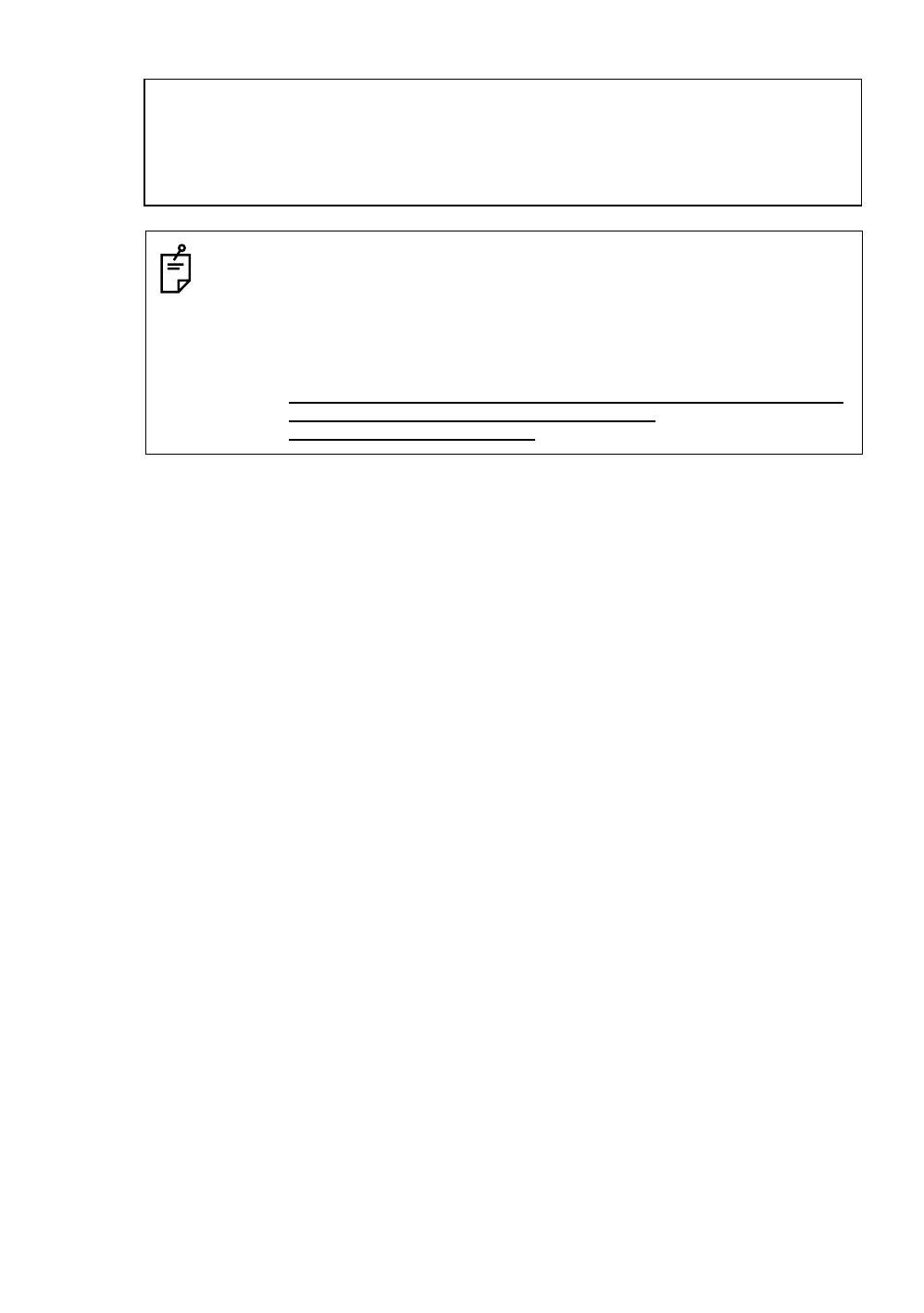98
9 POWER SOURCE AND CHARGING
Note: 1 Recharging should take place in a room with an ambient temperature range of
10°C to 40°C (50°F to 104°F).
2 If charging is done at high temperature, charging time of the battery may take
longer.
3 Exceeding the specified charging time may shorten the life of the battery and
should be avoided if possible.
4 The battery source will discharge when stored and should be checked before using
with instrument .
5 If you allow the battery to be completely discharged, it will have an effect on the
overall performance for proper charging in the future.
Keep batteries charged at all times..
● Do not charge or discharge continuously, otherwise the battery and the charger may be
deteriorated.
If charging is necessary, use the charger after stopping charge for approximately 30 minutes.
● Do not charge the battery or discharge the battery in right after the battery is charged, it causes
deterioration of the battery in rare cases.
● The charger may develop heat while charging, there is no problem of it.
