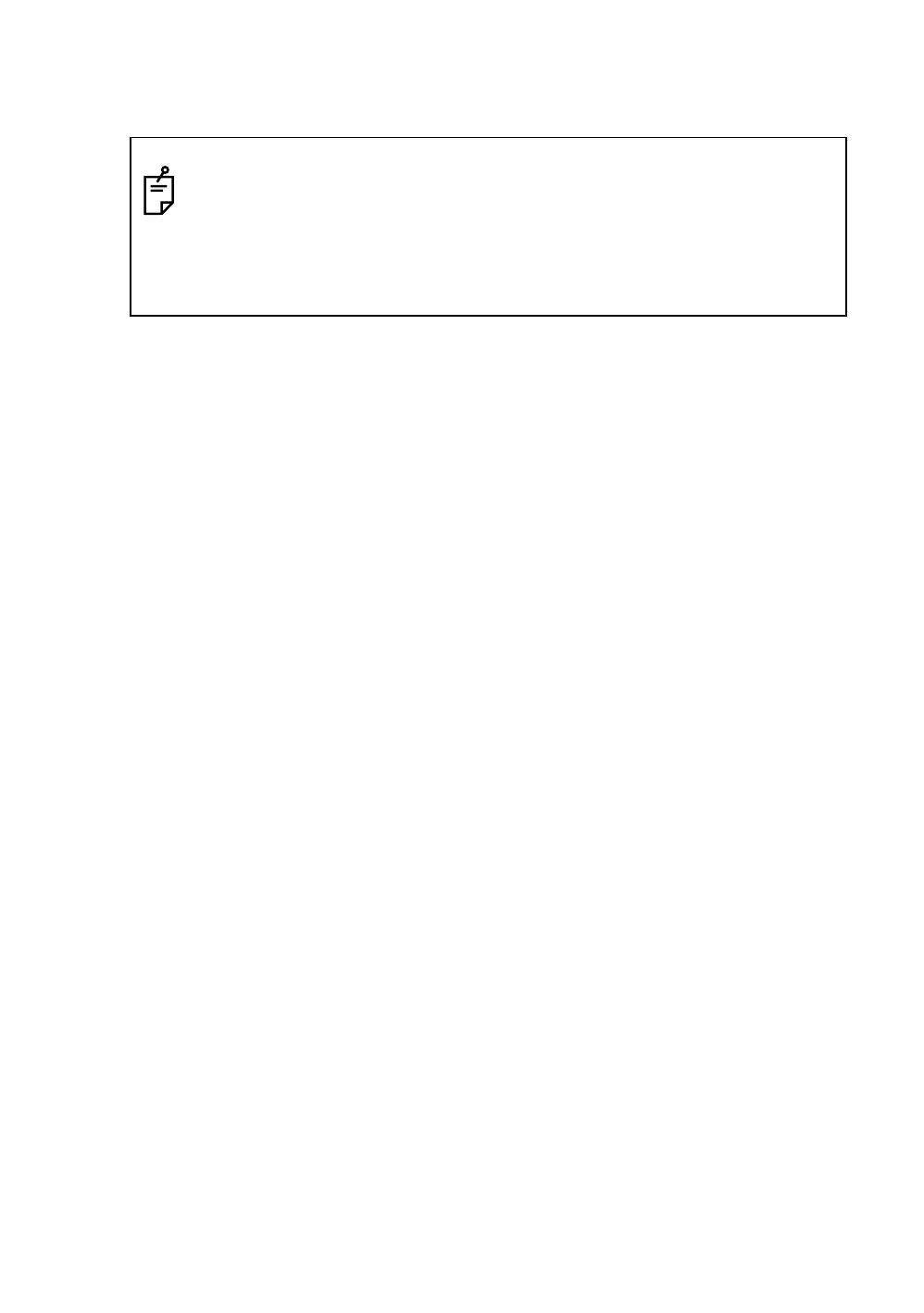26
1 NOMENCLATURE AND FUNCTIONS
1.9 Power OFF
When turning off the power, be sure to turn off the GPT-7000i’s power switch.
● Do not turn off the power by removing the battery.
Before removing the battery, press the power switch and confirm that the power is off.
Then remove the battery.
● While using the external power source, do not turn off the GPT-7000i with the switch on
the external power source.
If the above-mentioned operating procedure is not followed, then, the next time that power
is turned on, it will be necessary to reboot the GPT-7000i.
