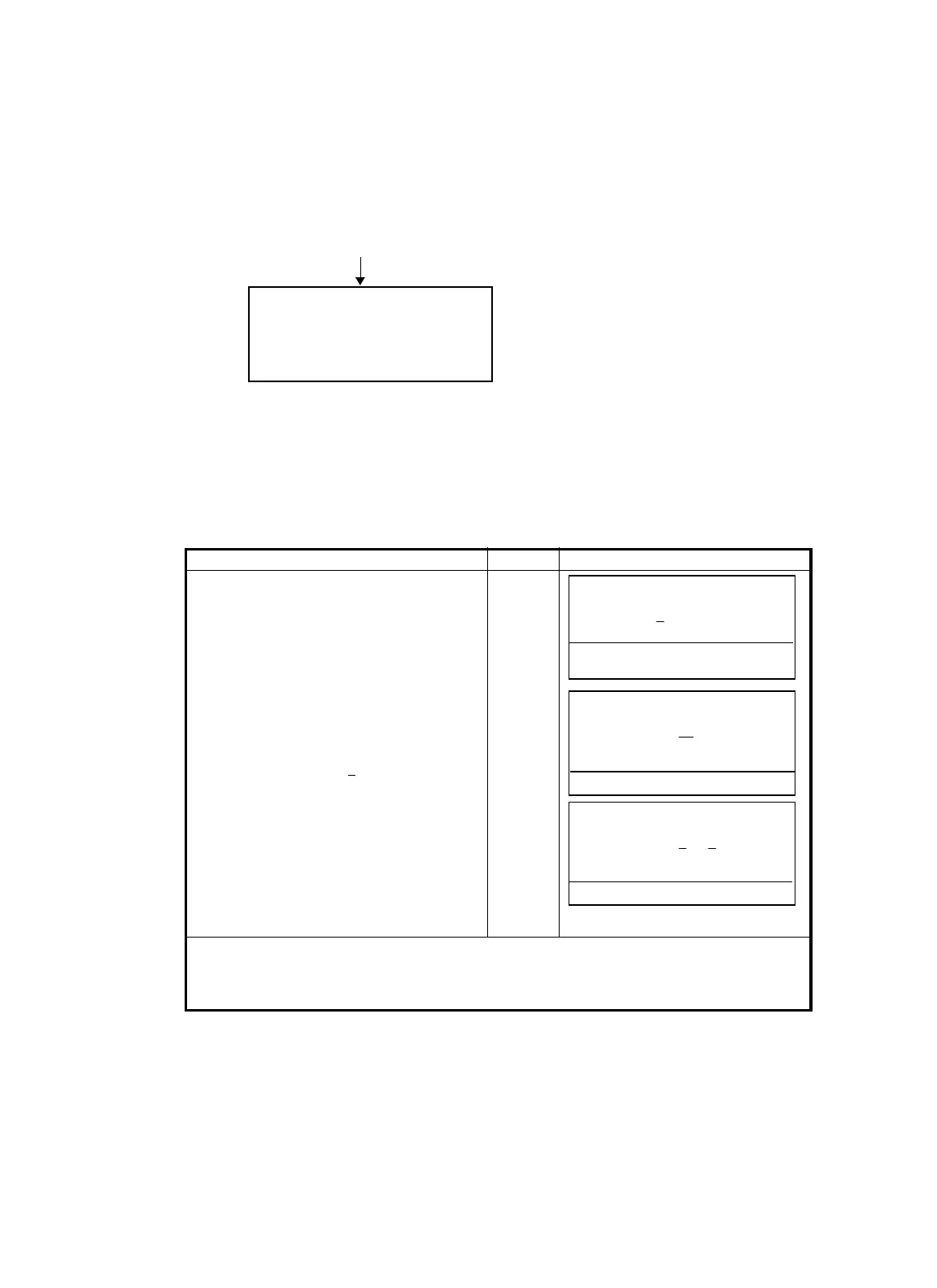2 PREPARATION FOR MEASUREMENT
2-8
2.8 Resume Mode ON/OFF
The Resume mode will memorize the last display or mode when the power is turned OFF. When
the power is turned back ON, the last display or mode will be shown.
The Resume mode option only appears when the power is OFF.
2.9 How to Enter Numerals and Alphabet Letters
Alpha and numeric character key entry is simple and quick from the key board.
[Example] Renaming a file in the Memory Manager Modes.
Pressing [F1](OFF) key or [F2](ON) key, select the resume mode.
[F1] [F2]
Power off
Resume mode
OFF ON ESC
Power switch key OFF
Operating procedure Option Display
1
Press [F1](Alpha) key to be entering alphabet
letter mode.
[F1]
2
Enter Alphabets. *1)
Typ e “ H ”
Move cursor
Typ e “I”
Type “L”
Type “
”
[9][9]
[F4]
[9][9][9]
[4][4][4]
[3][3][3]
3
Press [F1](Num) key to be entering numeric
mode.
Input “104”
[F1]
[1][0][4]
4
Press [ENT] when complete.
[ENT]
*1) When the same alpha key is to be typed two or more times consecutively, press [F4](→) key between
characters. This moves the cursor to the right.
*2) Extensions can not be changed.
Rename
Old name [TOPCON .DAT]
New name [
]
Alpha SPC ← →
Rename
Old name [TOPCON .DA
T]
New name [HIL
]
Num SPC ← →
Rename
Old name [TOPCON .DAT]
New name [HIL
104 ]
Alpha SPC
← →
