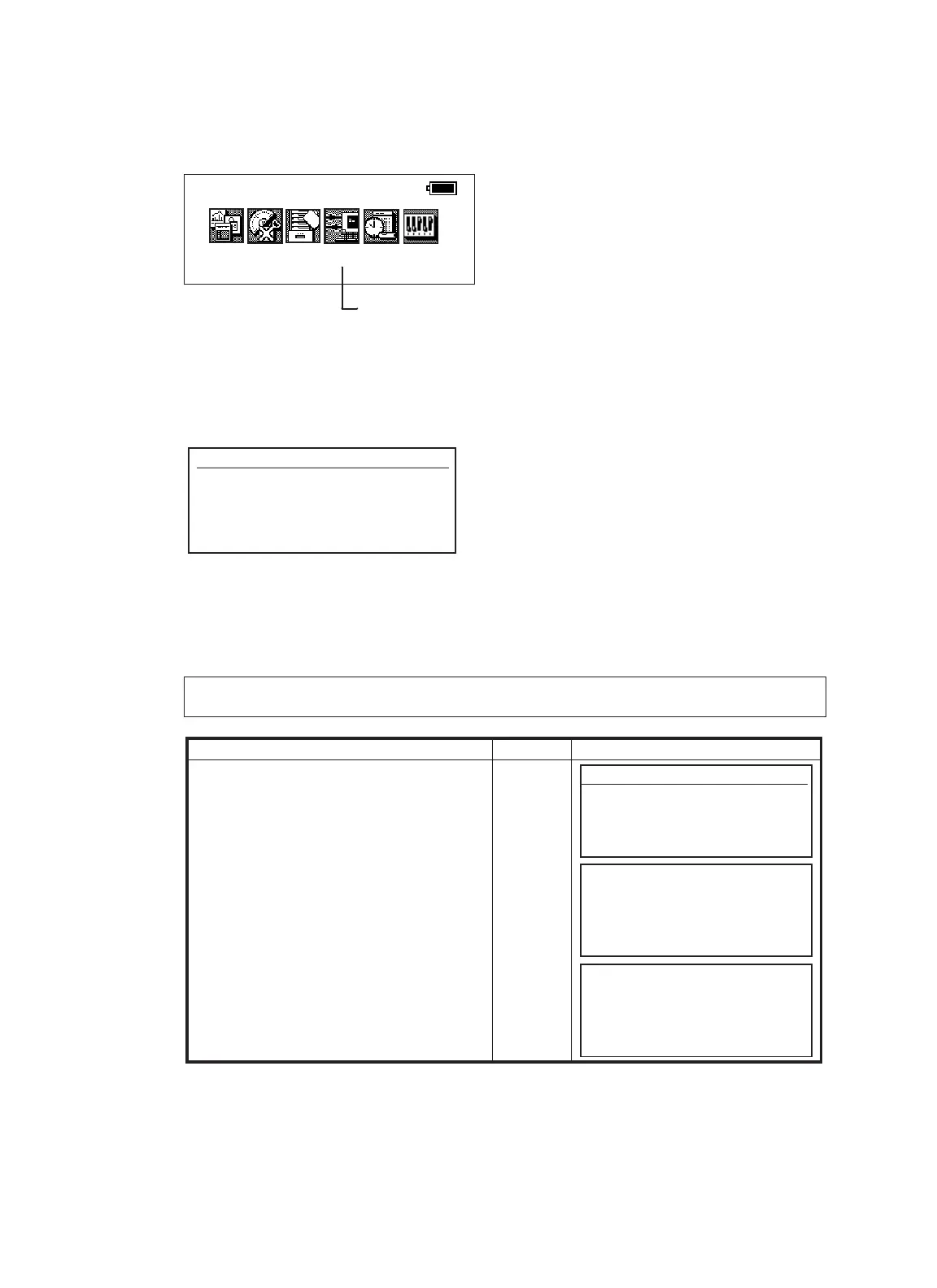7 COMMUNICATION MODES
7-1
7 COMMUNICATION MODES
Prog
Std
Mem Com
Adj
Para
2002-07-10 15:30:40
[Press [F4] key.]
Communication
F1 Protocol
F2 Data file in
F3 Data file out
Operating procedure Operation Display
1
Select Internal memory or Card memory by
pressing [F1] or [F2] key.
The memory capacity and the remaining
m
emory capacity are shown.
Example: Internal Memory
2
Press [F6](File) key.
Each File status (File name, File name
extension, Used memory capacity, Date) are
shown.
Press the [ESC] key to return to the main
menu icons.
[F6]
Memory manage
F1 Internal memory
F2 Card memory
Memory size 1967KByte
Memory free 1951KByte
Battery expire 2004/01
Init. File
JIS .DAT 1597 12-25
TOPCON .DAT 1089 10-05
FC7 .TXT 2450 09-11
HILL .DAT 31777 08-19
Pro Ren Del Copy ↑ ↓
7.1 Setting of PROTOCOL
To transfer data files to and from the GPT-8000A/8000 Series and PC, the Baud rates must be the
same. The Baud rate selections are 600, 1200, 2400, 4800, 9600, and 19200.
COMMUNICATION MODES
The communication modes are used for setting the Baud rate (Protocol), receiving a file (Data file in)
and sending a file (Data file out). A data transfer program on your PC that supports (YMODEM) will be
necessary to send or receive data files.
To set the protocol for measured data transferring, refer to Chapter 8
“PARAMETERS SETTING MODE” ..
