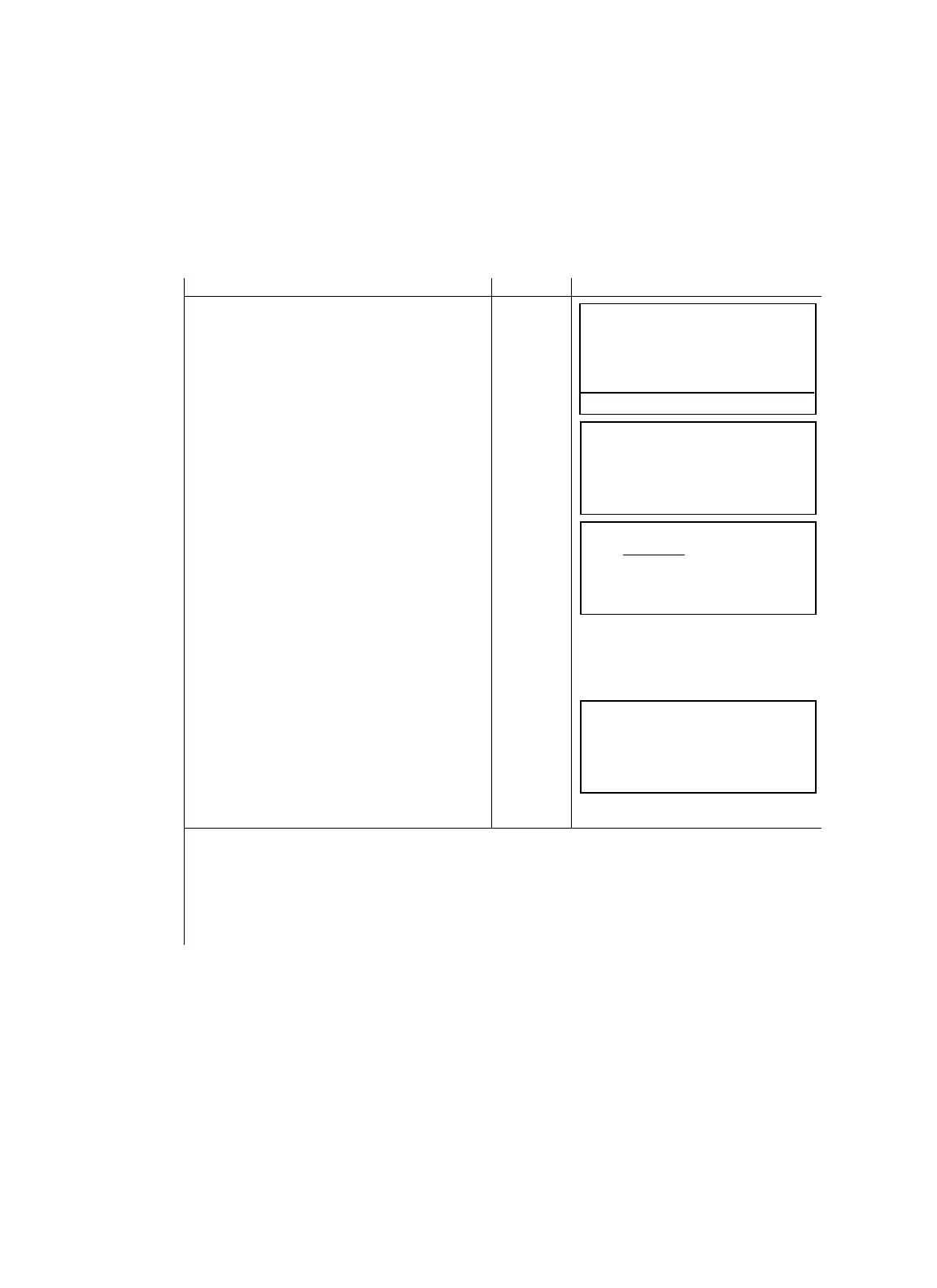4 STANDARD MEASUREMENT MODE
4-4
4.1.5 Automatic Rotation to a Required Horizontal and Vertical
Absolute Angle
The GPT-8000A/8000 series can be rotated to a required horizontal and vertical absolute
angle by direct key input.
Example: Both vertical and horizontal angle
Operating procedure Operation Display
1
Press the [F6](
↓
) key to display the second
soft key page.
[F6]
2
Press the [F1](TURN) key.
[F1]
3
Press the [F3] key.
[F3]
4
Input the vertical angle to be rotated and
press [ENT] key. *1)
For example : 93
°
10'40"
V angle
[ENT]
H angle
[ENT]
5
Input the horizontal angle to be rotated, and
press [ENT] key.
For example : 160
°
20'10"
The instrument will start to rotate. *2)
When the instrument has finished rotating *3),
the instrument will return to the previous
mode.
*1) Setting range for rotation is ;
0
°00' 00"≤ HR ≤+359°59' 59"
0
°00' 00"≤ V ≤ +359°59' 59"
*2) Press any key except power key to stop rotating in emergency during operation.
*3)You can select a accuracy of the actual stopping angular positions. Refer to Chapter 8 “PARAMETERS
SETTING MODE” .
V : 87°55'45"
HR: 120°30'40"
SD HD NEZ 0SET HOLD P1
↓
TURN HSET R/L V/% TILT P2
↓
TURN(Absolute)
F1. V angle
F2. H angle
F3. V/H angle
TURN(Absolute)
V :
HR:
EXIT BS
TURN(Absolute)
V : 93°10'10"
HR:
160
°20'10"
<Rotating...>
