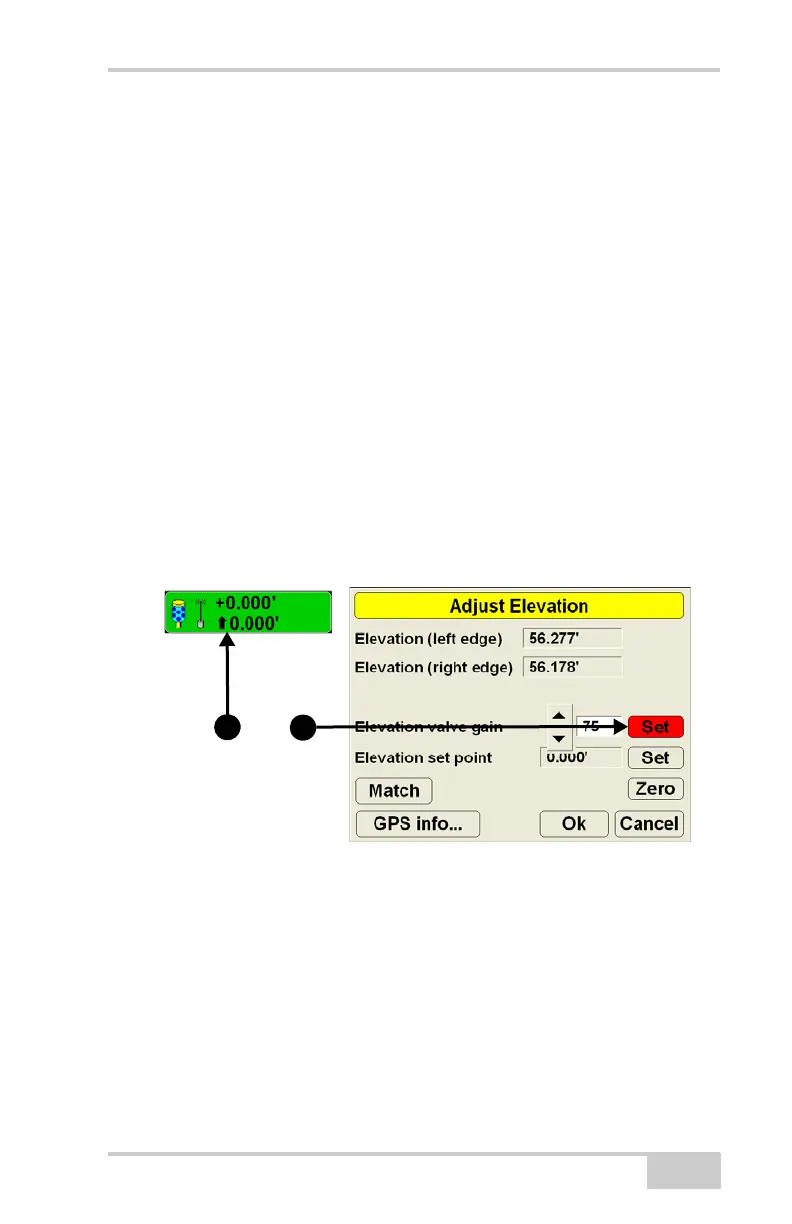Elevation Control Key
P/N 7010-0781
3-81
Adjusting Valve Gain
A Valve Gain adjustment allows the operator to speed up or slow
down the response of the hydraulic valves, and can be adjusted on the
fly while in Automatic Control.
• If the screed seems to be moving too slow and the Grade
Indicators take too long to reach on-grade, increase the gain value
to cause the hydraulics to respond faster.
• If the screed is moving too fast and the Grade Indicators run past
on-grade, decrease the gain value to cause the hydraulics to
respond slower.
To change the valve gain, first change the elevation valve gain, then
change the slope gain.
1. On the 3DMC Main Screen, press the Elevation Control key.
2. Press the Elevation valve gain Set key, changing it to red
(Figure 3-86).
Figure 3-86. Press Elevation Control Key then Set
3. Change the offset using the numerical keyboard, the +/- buttons
on the joystick, or the up/down arrows next to the entry field.
• Press the Elevation valve gain entry box, enter a new offset
value on the numeric keyboard, and press Ok (Figure 3-87 on
page 3-82). A negative value is a Cut; a positive value is a
Fill.
• Press the +/- buttons on the joystick to quickly increase or
decrease the offset value.
