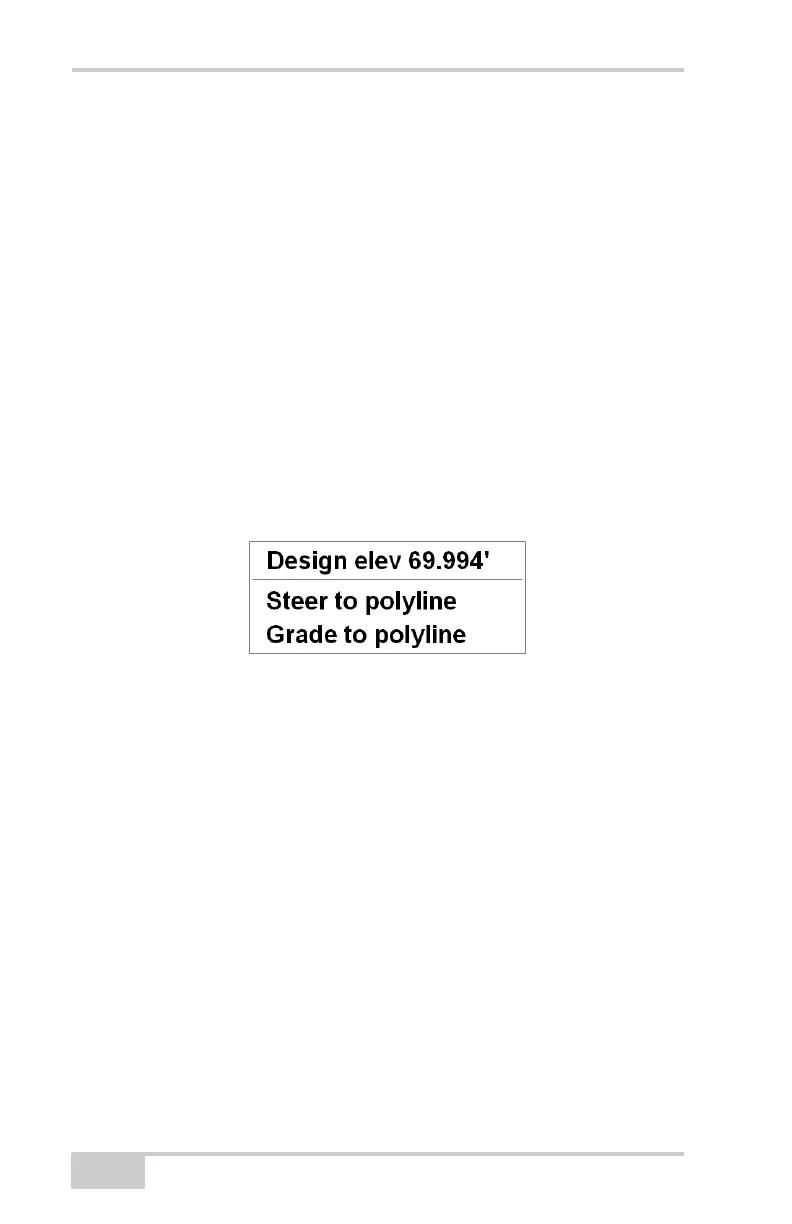Setting up the Machine and 3DMC
mmGPS 3D Paver Reference Manual
3-92
Pop-up Menu
The 3DMC pop-up menu provides quick access to elevation
information and the steering or grading to polyline functions. Pop-up
menu selections depend on active files or the selected object.
To access the pop-up menu, press anywhere on the 3DMC Main
Screen (Figure 3-101).
• Design Elevation – displays the elevation of the point tapped on
the Main Screen.
• Steer to Polyline – available for linework files; controls the
machine, steering it along the selected polyline.
• Grade to Polyline – available for linework files with elevation
information; controls the machine, paving along the selected
polyline.
Figure 3-101. Pop-up Menu
Changing Control Methods
In 2D control applications, the Adjust elevation and Adjust slope
dialog boxes can be used to change the control method to either slope
or elevation.
To change the elevation side of the machine to slope,
(Figure 3-86 on page 3-81)
1. Press the Elevation Control key.
2. Press Change to Slope to use the slope method for control.
