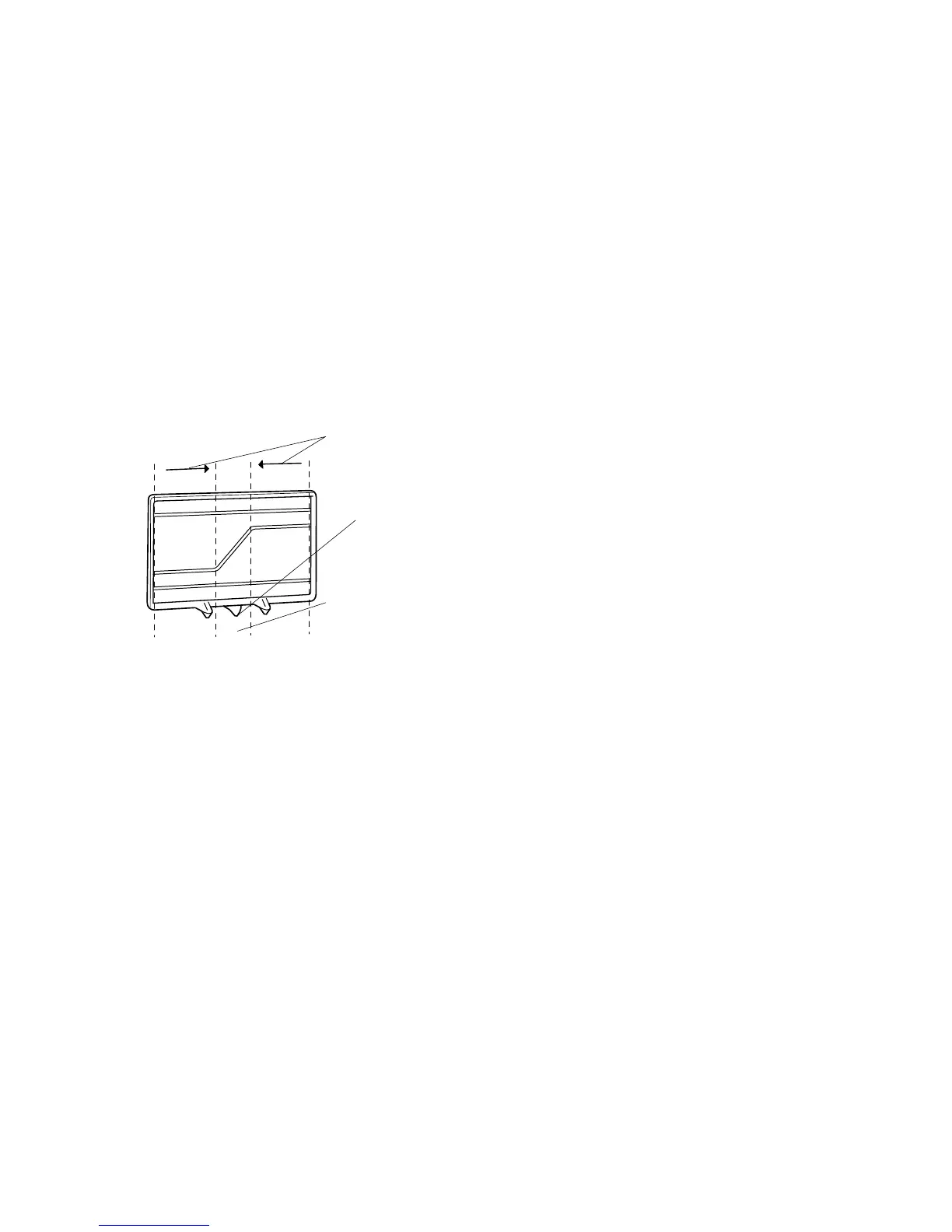39
Fine movement of the beam after completing alignment
Fine movement of the beam will be possible after completing the alignment.
1 Move the beam slightly to the right or left by moving the target to the right or left.
The beam will move as follows:
2 To stop the laser from moving, move the target so it centers on the beam.
3 Put the target index on the control point. If the beam requires further movement, repeat
steps 1 and 2.
4 When the alignment target is removed, the laser will be in Scan mode. Press the mode
key to return to a rotating beam.
Index
The scanning laser moves toward the center direction of the
target in this part.
The scanning laser will stop moving in this part.
Put the target index on the control point.
If the beam requires more movement, repeat procedures 1 and 2.
