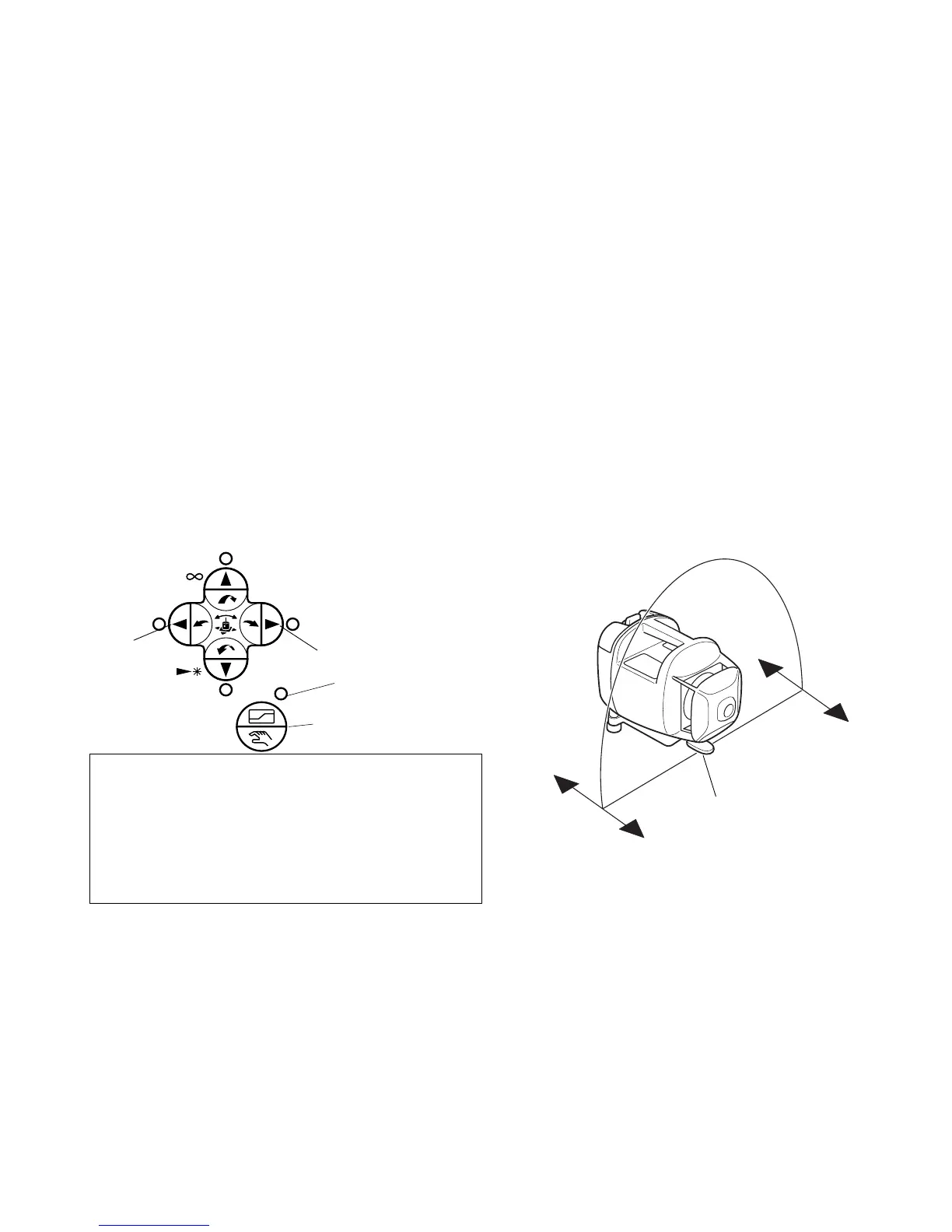40
Manual Line Control (manual vertical beam alignment)
It is also possible to align the laser manually (without the alignment target).
Manual alignment is possible from the following modes; Change rotation speed, Laser
pointing, Level sensor, Scanning and Plumb finder.
1 Set the alignment target centered on the far control point.
2 Press the Auto/manual alignment key twice. The orange Auto/manual alignment key LED
will light.
3 Press either the X1 or X2 key to move the laser as follows:
X1
X2
Control point
X1
X2
Auto/manual
alignment pad
X1
X2
Note:
1) When the instrument is in Auto Line Con-
trol mode, it is not possible to be in the
Manual Line Control mode.
2) When the instrument is in Manual Line
Control mode, it is not possible to be in
the Auto Line Control mode.
Orange LED
