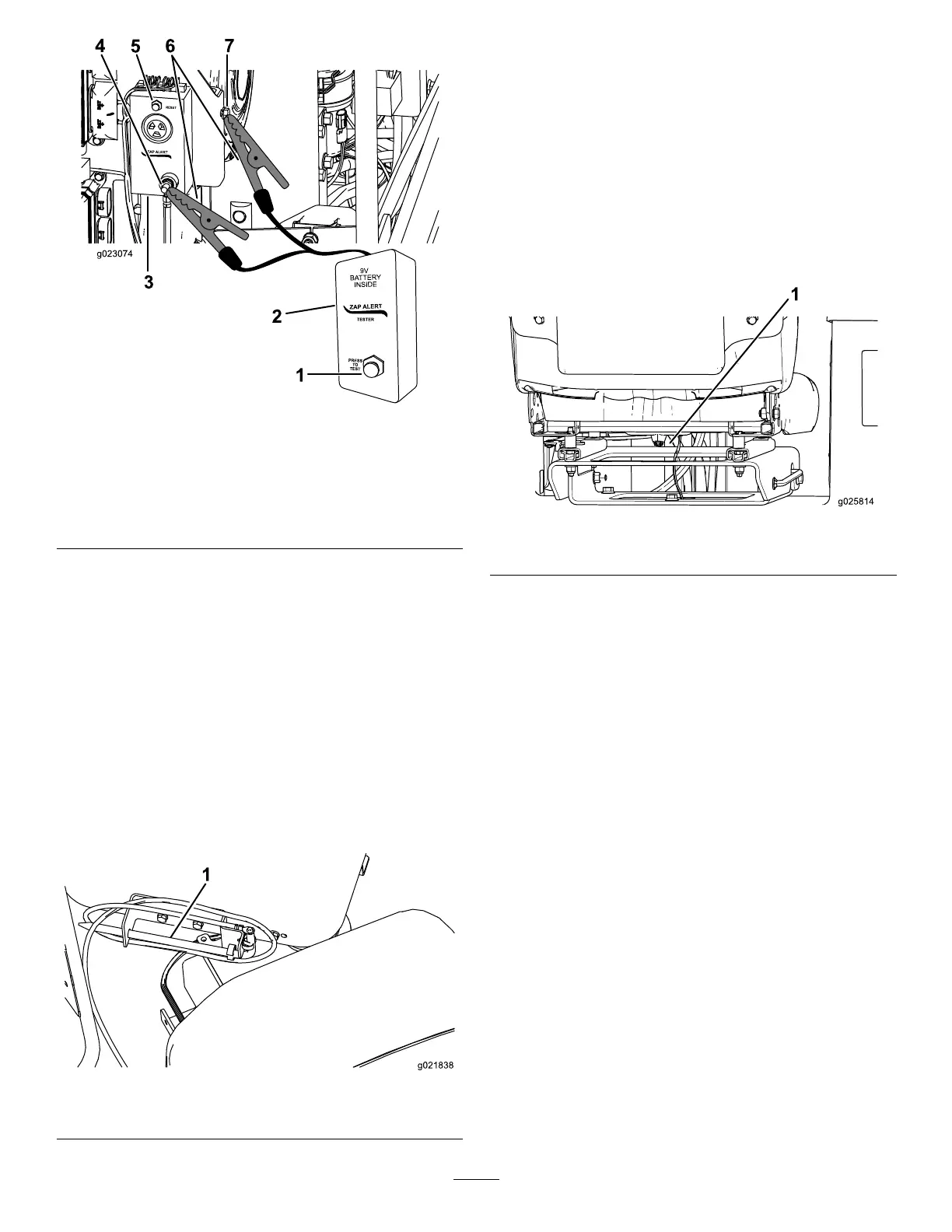Figure30
1.Testbutton5.Resetbutton
2.Zap-alerttester6.Alligatorclips
3.Zap-alertsystem7.Machinegroundingpoint
4.Zap-alertsystem
groundingstud
4.Connecttheotheralligatorcliptoametalcomponent
ofthemachineframe.
5.PresstheTESTbuttonontheZap-Alerttester(Figure
30).
TheZap-Alertalarmshouldsound,andthestrobeon
topofthefronthoodshouldash.
6.PresstheZAP-ALERTRESETbuttontostopthealarm
(Figure30).
7.Disconnectthealligatorclipsfromthegroundingstud
andthemachine.
8.Storethegroundingstakeintheholderontheoperator
platformasshowninFigure31.
Figure31
1.Groundingstake
Ifeithertheaudiblealarmorthestrobelightfailedto
triggerwhenyoupressedtheTESTbutton,havethem
repairedbeforedrillingwiththemachine.
MountingaFireExtinguisher
Mountyourreextinguisherbelowtheoperatorseat(Figure
32).
Note:Areextinguisherisnotprovidedwiththemachine.
Therecommendedreextinguisherisadrychemicalre
extinguisherapprovedforclassBandCres.
Figure32
1.Mountinglocation
40
