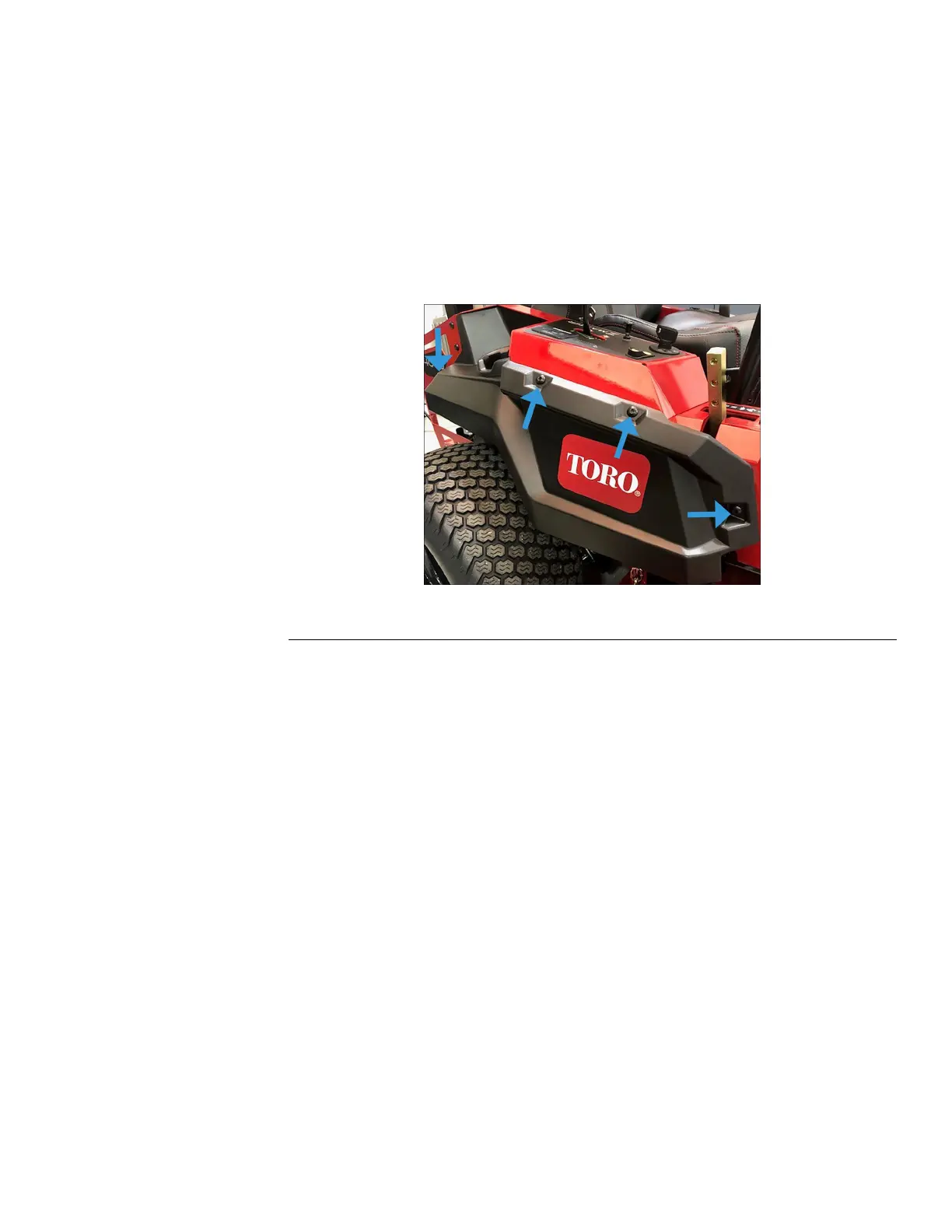RightConsoleInstallation(continued)
6.InstallthehourmeterontotheRHsidepod.
7.Connectthewiringharnessfromthehourmeter.
8.Installthelightswitch,ifapplicable.
9.Installthechokecableontothemachine.ChokeCableAssembly
Replacement(page5–16)
10.Installthethrottlecableontothemachine.ThrottleCableAssembly
Replacement(page5–15)
11.InstalltheRHsidepodontotheRHconsole.Installthe4(1/4-20inch)torx
screwssecuringtheRHsidepodtotheRHconsole.
g346220
Figure27
12.Connectthebatterybyinstallingthepositivecablerst,thenthenegative
cabletothebattery.
LeftConsoleReplacement
LeftConsoleRemoval
1.ParkthemachineonalevelsurfaceanddisengagethePTO.Stopthe
engine,waitforallmovingpartstostopandremovethekey.Engagethe
parkingbrake.
2.Disconnectthebatterybyremovingthenegativecablerst,thenthepositive
cablefromthebattery.
3.Removethe4(1/4-20inch)torxscrewssecuringtheLHsidepodtotheLH
console.RemovetheLHsidepodfromtheLHconsole.
Note:3screwsareshownintheimagebelow.
4000SeriesZMASTER®ServiceManual
Page5–13
Chassis:ServiceandRepairs
3442-427RevA
