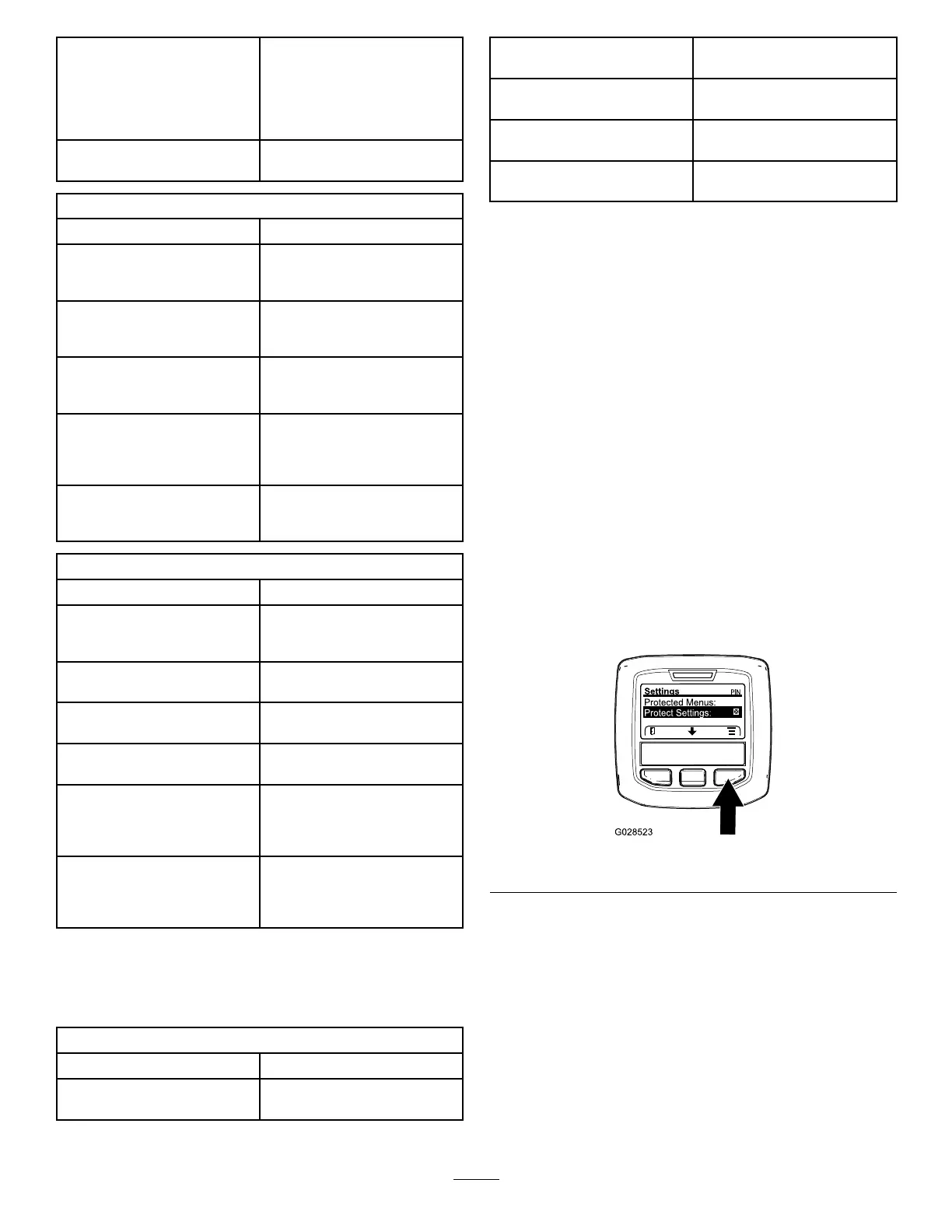Hours
Liststhetotalnumberofhours
thatthemachine,engine,and
PTOhavebeenon,aswell
asthenumberofhoursthe
machinehasbeentransported
andservicedue
Counts
Listsnumerouscountsthe
machinehasexperienced
Diagnostics
MenuItemDescription
PTOIndicatestheinputs,qualiers,
andoutputsforenablingthe
PTOcircuit
EngineRun
Indicatestheinputs,qualiers,
andoutputsforstartingthe
engine
Decks
Indicatestheinputs,qualiers,
andoutputsforliftingand
loweringthedeck
SteerModeIndicatestheinputs,qualiers,
andoutputsforswitching
between2-wheelsteerand
4-wheelsteer
MachineInput
Indicatesthestateofother
machineinputssuchas
accessoriesandA/Cclutch
Settings
MenuItemDescription
Units
Controlstheunitsusedonthe
InfoCenter;Themenuchoices
areEnglishorMetric.
Language
Controlsthelanguageused
ontheInfoCenter*
LCDBacklightControlsthebrightnessofthe
LCDdisplay
LCDContrastControlsthecontrastofthe
LCDdisplay
ProtectedMenusAllowsapersonauthorized
byyourcompanywiththe
PINcodetoaccessprotected
menus.
AutoIdle
Controlstheamountoftime
allowedbeforereturningthe
enginetolowidlewhenthe
machineisstationary
Onlyoperator-facedtextistranslated.Faults,Service,
andDiagnosticsscreensareservice-faced.Thetitles
areintheselectedlanguage,butthemenuitemsare
inEnglish.
About
MenuItemDescription
Model
Liststhemodelnumberofthe
machine
SNListstheserialnumberofthe
machine
MachineControllerRevisionListsthesoftwarerevisionof
themastercontroller
InfoCenterRevisionListsthesoftwarerevisionof
theInfoCenter
CANBus
Liststhemachine
communicationbusstatus
ProtectedMenus
Thereare2operatingcongurationsettingsthatare
adjustablewithintheSettingsMenuoftheInfoCenter:
AutoIdletimedelayandStationaryRegeneration;
refertoAccessingtheDPFRegenerationMenus
(page34).Youcanlockthesesettingsbyusingthe
ProtectedMenu.
Note:Atthetimeofdelivery,theinitialpassword
codeisprogrammedbyyourdistributor.
AccessingProtectedMenus
Note:ThefactorydefaultPINcodeforyoumachine
iseither0000or1234.
IfyouchangedthePINcodeandforgotthecode,
contactyourauthorizedTorodistributorforassistance.
1.FromtheMAINMENU,usethecenterbuttonto
scrolldowntotheSETTINGSMENUandpressthe
rightbutton(Figure10).
g028523
Figure10
2.IntheSETTINGSMENU,usethecenterbuttonto
scrolldowntothePROTECTEDMENUandpress
therightbutton(Figure11A).
17
