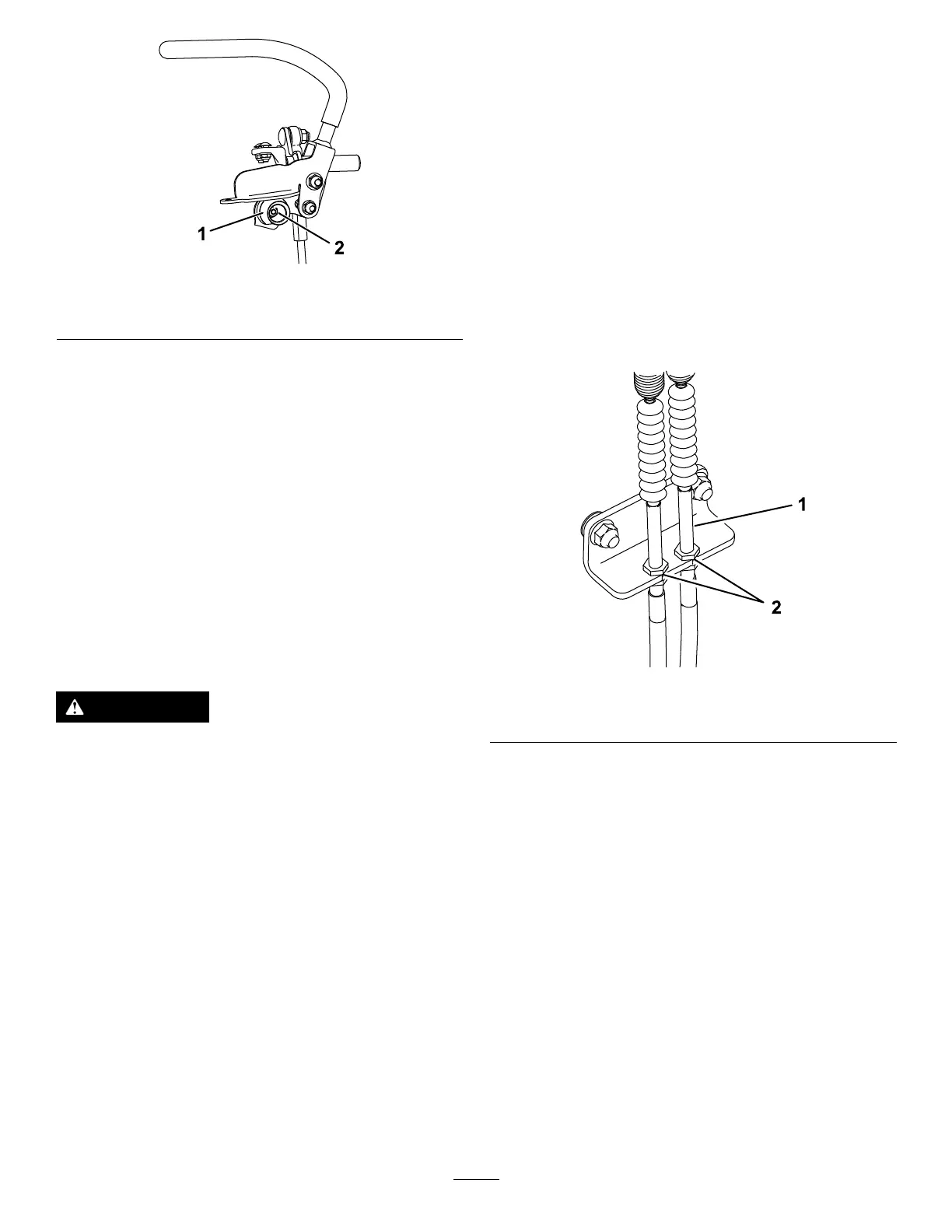g189389
Figure47
1.Cam
2.Nut
7.Adjustthecamuntilitalignswiththeleft
motion-controlleverandtightenthenutforthe
cam.
Note:Movingthecamclockwise(inthevertical
position)lowersthehandle;movingthecam
counterclockwise(intheverticalposition)raises
thehandle.
Important:Ensurethattheatportionofthe
camdoesnotgoaboveaverticalposition
(rightorleft);otherwiseyoumaydamagethe
switch.
8.Repeatsteps2through7fortheleft
motion-controllever.
BrakeMaintenance
WARNING
Ifthebrakesarenotproperlyadjusted,
seriousinjury,ordeath,mayoccur.
Checkyourbrakesdaily.Ifyouencounterany
problemswiththebrakeswhileoperatingthe
machine,stopthemachineimmediatelyand
bringittoanAuthorizedServiceDealerfor
repair.
CheckingtheParkingBrake
ServiceInterval:Beforeeachuseordaily
1.Parkthemachineonalevelsurface,lowerthe
hopper,andengagetheparkingbrake.
2.Starttheengineandmovethethrottleleverto
theFASTposition.
3.Movethemotion-controlleversforward.
Note:Themachineshouldnotmoveforward.
Note:Ifthemachinemovesforward,referto
AdjustingtheParkingBrake(page33).
4.Releasetheparkingbrake.
5.Movethemotion-controlleversforward.
Note:Themachineshouldmoveforward.
Note:Ifthemachinedoesnotmoveforward,
refertoAdjustingtheParkingBrake(page33).
6.Engagetheparkingbrakeandshutoffthe
machine.
AdjustingtheParkingBrake
1.Removethefueltank;refertoRemovingthe
FuelT ank(page27).
2.Insidetheleftsideofthecontroltower,adjust
thenutsuntilthecablesaretaught(Figure48).
g186011
Figure48
1.Cable
2.Nuts
3.Installthefueltank,crossbracket,andcushion.
33
