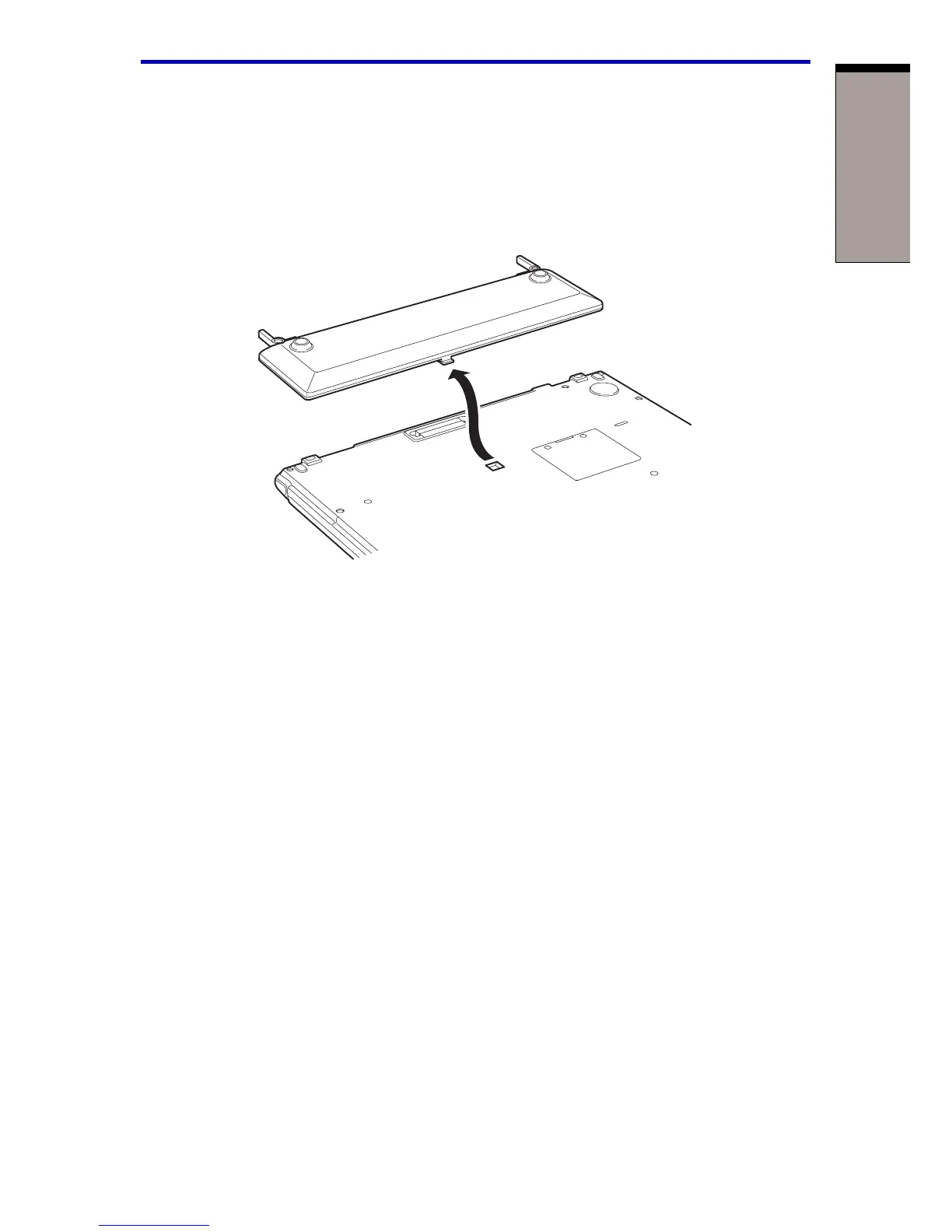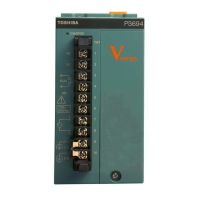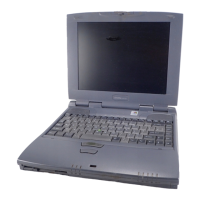6-19
POWER AND
P
OWER-UP MODES
Starting the computer by password
6. Lift off the High Capacity 2nd Battery Pack.
CAUTION: For environmental reasons, do not throw away a spent High
Capacity 2nd Battery Pack. Please return spent High Capacity 2nd
Battery Packs to your TOSHIBA dealer.
Figure 6-6 Removing the High Capacity 2nd Battery Pack
Starting the computer by password
If you registered a password as user, you must enter it to start the computer. For
more information about how to set a password, refer to Chapter 7, HW Setup and
Passwords.
To start up the computer with the password, follow these steps:
1.Turn on the power as described in Chapter 3, Getting Started and the
following message appears :
Password =
2. Enter the password.
3. Press Enter.
NOTE: If you enter the password incorrectly three times in a row, the
computer shuts off. In this case, you must turn the computer back on to
retry password entry.
