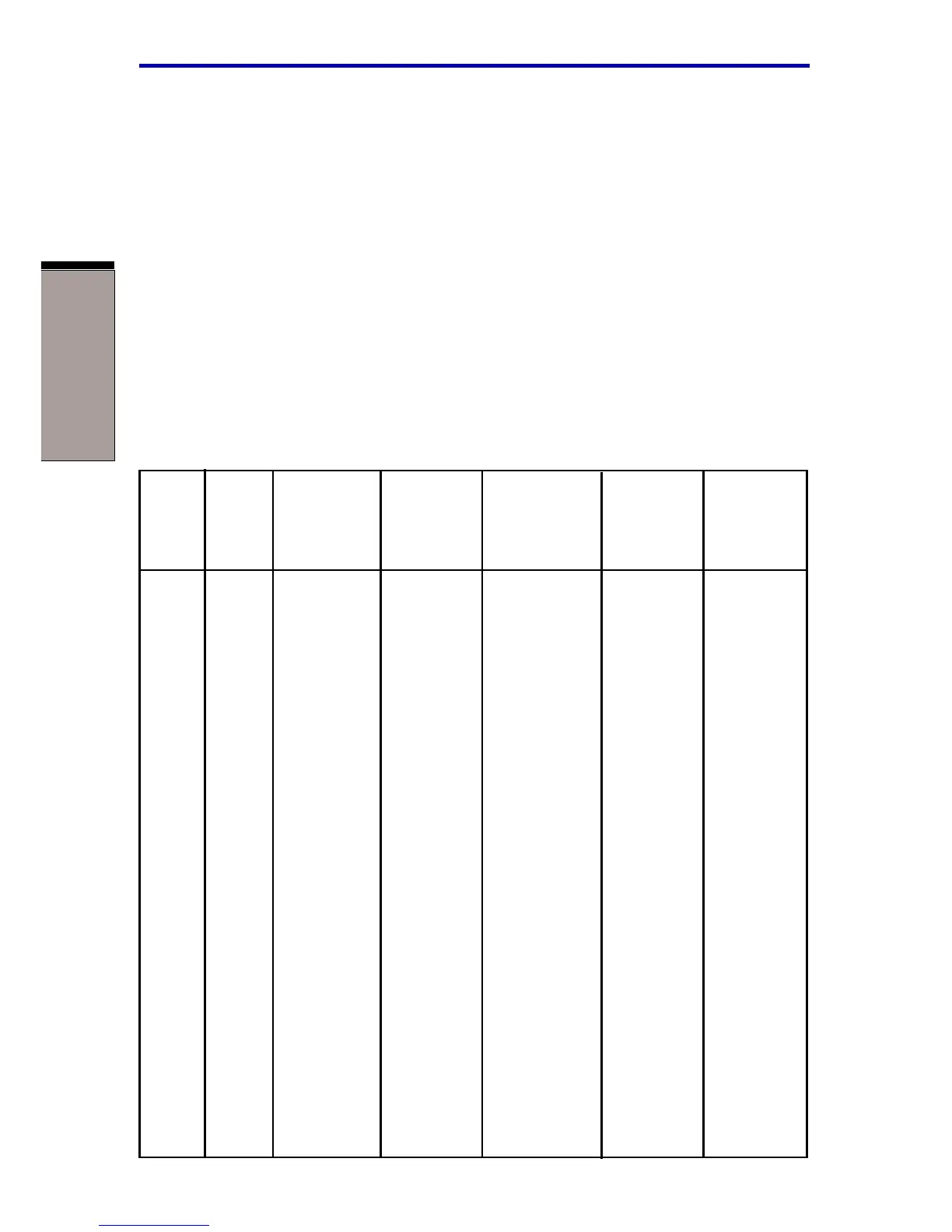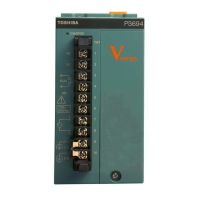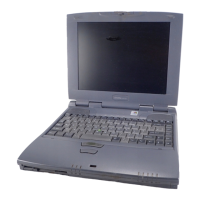User's Manual
B-2
APPENDIX B
Video modes
The computer supports video modes defined in the table below. If your application
offers a selection of mode numbers that do not match the numbers on the table,
select a mode based on mode type, resolution, character matrix, number of colors
and refresh rates. Also, consider the following points:
◆ If your software supports both graphics and text modes, the screen display
may appear to operate faster using a text mode.
◆ The LCD’s highest graphics resolution is 1024 horizontal x 768 vertical lines.
◆ If a resolution greater than the display’s physical capacity is selected, the
display driver renders a virtual display.
Table Video modes
Video Type Resolution Character LCD CRT Scanning
mode matrix colors colors frequency
(pels) Vertical
0, 1 VGA 40 x 25 8 x 8 16 of 256K 16 of 256K 70Hz
Text Characters
2, 3 VGA 80 x 25 8 x 8 16 of 256K 16 of 256K 70Hz
Text Characters
0*, 1* VGA 40 x 25 8 x 14 16 of 256K 16 of 256K 70Hz
Text Characters
2*, 3* VGA 80 x 25 8 x 14 16 of 256K 16 of 256K 70Hz
Text Characters
0+, 1+ VGA 40 x 25 8(9) x 16 16 of 256K 16 of 256K 70Hz
Text Characters
2+, 3+ VGA 80 x 25 8(9) x 16 16 of 256K 16 of 256K 70Hz
Text Characters
4, 5 VGA 320 x 200 8 x 8 4 of 256K 4 of 256K 70Hz
Grph Pels
6 VGA 640 x 200 8 x 8 2 of 256K 2 of 256K 70Hz
Grph Pels
7 VGA 80 x 25 8(9) x 14 Mono Mono 70Hz
Text Characters
7
+ VGA 80 x 25 8(9) x 16 Mono Mono 70Hz
Text Characters
