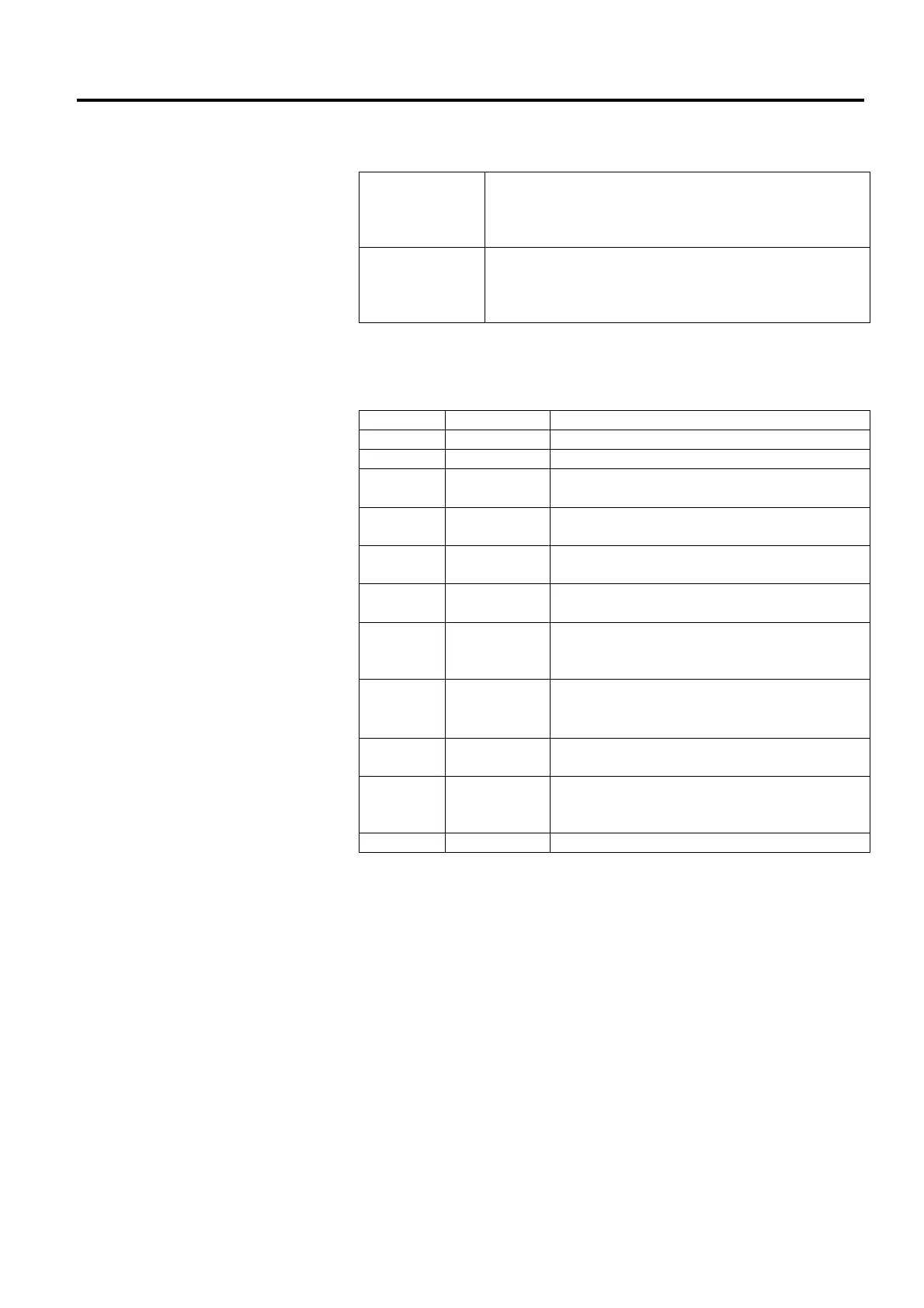1. PRODUCT OVERVIEW ENGLISH VERSION EO1-33035
1.5 Appearance
E1- 5
1.5.5 Button and Indicator
Lamp
The [FEED] button operates as FEED button or PAUSE button
depending on the printer statuses.
As the FEED
button
• Pressing this button when the printer is in online
state causes a media feed.
• Pressing this button after removing a cause of
an error returns the printer to online state.
As the PAUSE
button
• Pressing this button during printing stops
printing after completing the current label. The
printer resumes printing when this button is
pressed again.
The indicator lamp lights up or
flashes in different colors depending
on the printer statuses. The main indicator lamp statuses and the
corresponding printer statuses are shown inside the top cover.
Color Status Printer status
Green Lights up Stand-by
Green Flashes fast Communicating with a host.
Green
Flashes
slowly
Printing is temporarily stopped (paused).
Green/Red
Flashes
slowly
The print head temperature exceeded the
upper limit.
Red Lights up
A communication error occurred. (Only
when the RS-232C is used.)
Red Flashes fast
A paper jam occurred.
Red
Flashes at
medium
speed
The media is ended.
Red
Flashes
slowly
An issue or feed was attempted with the top
cover opened.
Orange Flashes fast
A paper jam occurred din the cutter unit.
(Only when the cutter unit is fitted.)
Orange
Flashes at
medium
speed
The ribbon is ended.
None Unlit The top cover is open.
