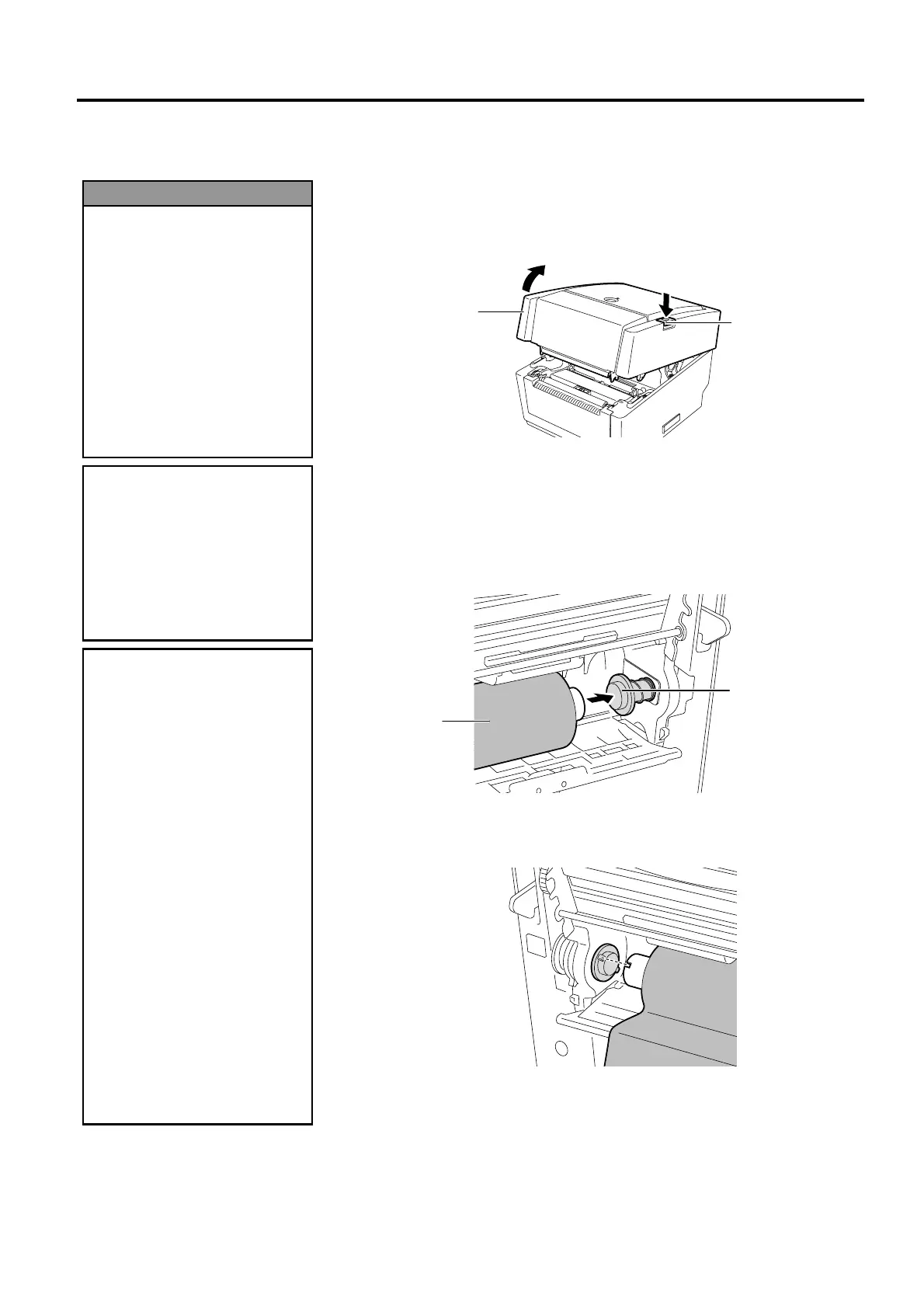2. PRINTER SETUP ENGLISH VERSION EO1-33087
2.8 Loading the Ribbon
E2-14
2.8 Loading the Ribbon
When you use normal media, it is necessary to load a ribbon.
Follow the procedure below to load a ribbon properly.
1. Press down the Top Cover Release Button to unlock the Top Cover,
then fully open the Top Cover.
2. Fit the core of the Ribbon Supply Roll into both the Spring Guide
Wheel and the Guide Wheel (Supply side).
(1) Push the right side of the core of the Ribbon Supply Roll against the
Spring Guide Wheel and fit the wheel into the core.
(2) Fit the left side of the core of the Ribbon Supply Roll to the Guide Wheel,
aligning the notch of the ribbon core with the protrusion of the Guide
Wheel.
Hold the ribbon firmly while loading it, as it is easily loosened or
unrolled.
WARNING
1. Do not touch any moving
parts. To reduce the risk
of fingers, jewellery,
clothing, etc. being drawn
into the moving parts, be
sure to load the media
once the printer has
stopped moving
completely.
2. To avoid injury, be careful
not to trap your fingers
while opening or closing
the cover.
CAUTION!
Be careful not to touch the
Print Head Element when
opening the Top Cover.
Failure to do this may cause
missing dots by static
electricity or other print quality
roblems.
Top Cover Release
Button
Ribbon
Supply Roll
Top Cove
NOTES:
1. Do not load a ribbon when
using direct thermal media.
Doing so may damage the
print head or stained with
melted ribbon, which requires
a replacement of the print
head.
2. Be sure to load the ribbon so
that the ink side contacts with
the print side of the media. If
the ribbon is loaded inside
out, nothing can be printed,
and eventually the print head
will need to be replaced.
3. The Figure shows how to
distinguish between used and
unused sides of a halfway-
used ribbon.
4. As the ribbon is very thin, do
not pull the ribbon strongly.
Doing so may cause the
ribbon to be stretched or
broken.
Spring Guide Wheel
(Supply side)
