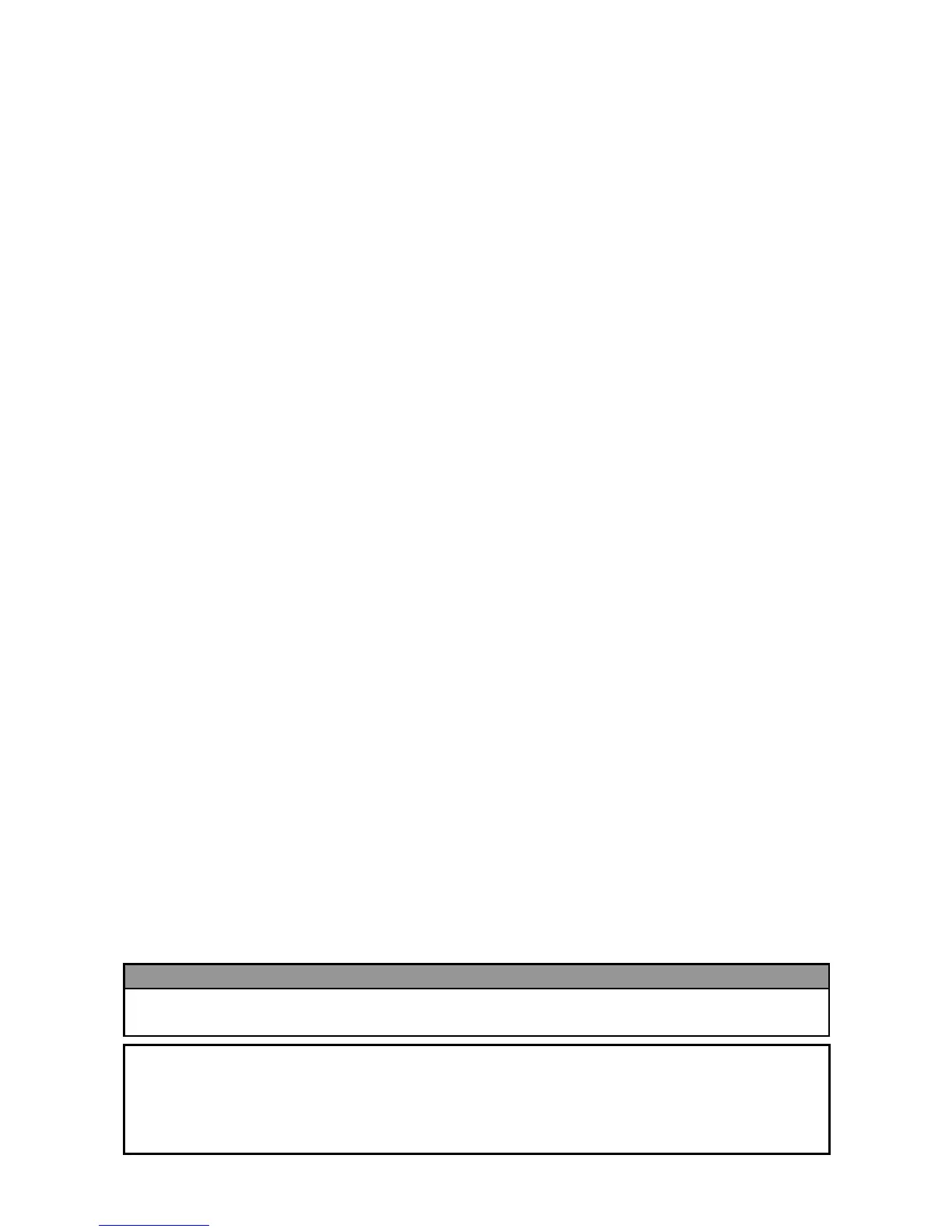ENGLISH VERSION EO1-33089
2.9 Position and Print Tone Fine Adjustment ................................................................... E2-60
2.9.1 Fine Adjustment .....................................................................................................E2-60
2.10 Threshold Setting ........................................................................................................ E2-67
2.11 Sensor Setting ............................................................................................................. E2-69
3. ON LINE MODE..................................................................................................................... E3- 1
3.1 Key Functions............................................................................................................... E3- 1
3.2 LCD .............................................................................................................................. E3- 2
3.2 Operation Example....................................................................................................... E3- 3
4. MAINTENANCE .................................................................................................................... E4- 1
4.1 Cleaning ....................................................................................................................... E4- 1
4.1.1 Print Head/Platen/Sensors ......................................................................................E4- 1
4.1.2 Covers and Panels ..................................................................................................E4- 2
4.1.3 Optional Cutter Module............................................................................................E4- 3
5. TROUBLESHOOTING .......................................................................................................... E5- 1
5.1 Error Messages ............................................................................................................ E5- 1
5.2 Possible Problems........................................................................................................ E5- 4
5.3 Removing Jammed Media............................................................................................ E5- 5
6. PRINTER SPECIFICATIONS................................................................................................ E6- 1
7. SUPPLY SPECIFICATIONS ................................................................................................. E7- 1
7.1 Media............................................................................................................................ E7- 1
7.1.1 Media Type..............................................................................................................E7- 1
7.1.2 Detection Area of the Transmissive Sensor ............................................................E7- 3
7.1.3 Detection Area of the Reflective Sensor..................................................................E7- 4
7.1.4 Effective Print Area..................................................................................................E7- 4
7.1.5 RFID Tags ...............................................................................................................E7- 5
7.2 Ribbon .......................................................................................................................... E7- 7
7.3 Recommended Media and Ribbon Types .................................................................... E7- 7
7.4 Care/Handling of Media and Ribbon ............................................................................ E7- 8
APPENDIX 1 MESSAGES AND LEDS......................................................................................EA1-1
APPENDIX 2 INTERFACE .........................................................................................................EA2-1
APPENDIX 3 PRINT SAMPLES ................................................................................................EA3-1
APPENDIX 4 GLOSSARIES ......................................................................................................EA4-1
CAUTION!
1. This manual may not be copied in whole or in part without prior written permission of TOSHIBA TEC.
2. The contents of this manual may be changed without notification.
3. Please refer to your local Authorised Service representative with regard to any queries you may have in
this manual.
This is a Class A product. In a domestic environment this product may cause radio interference in
which case the user ma
