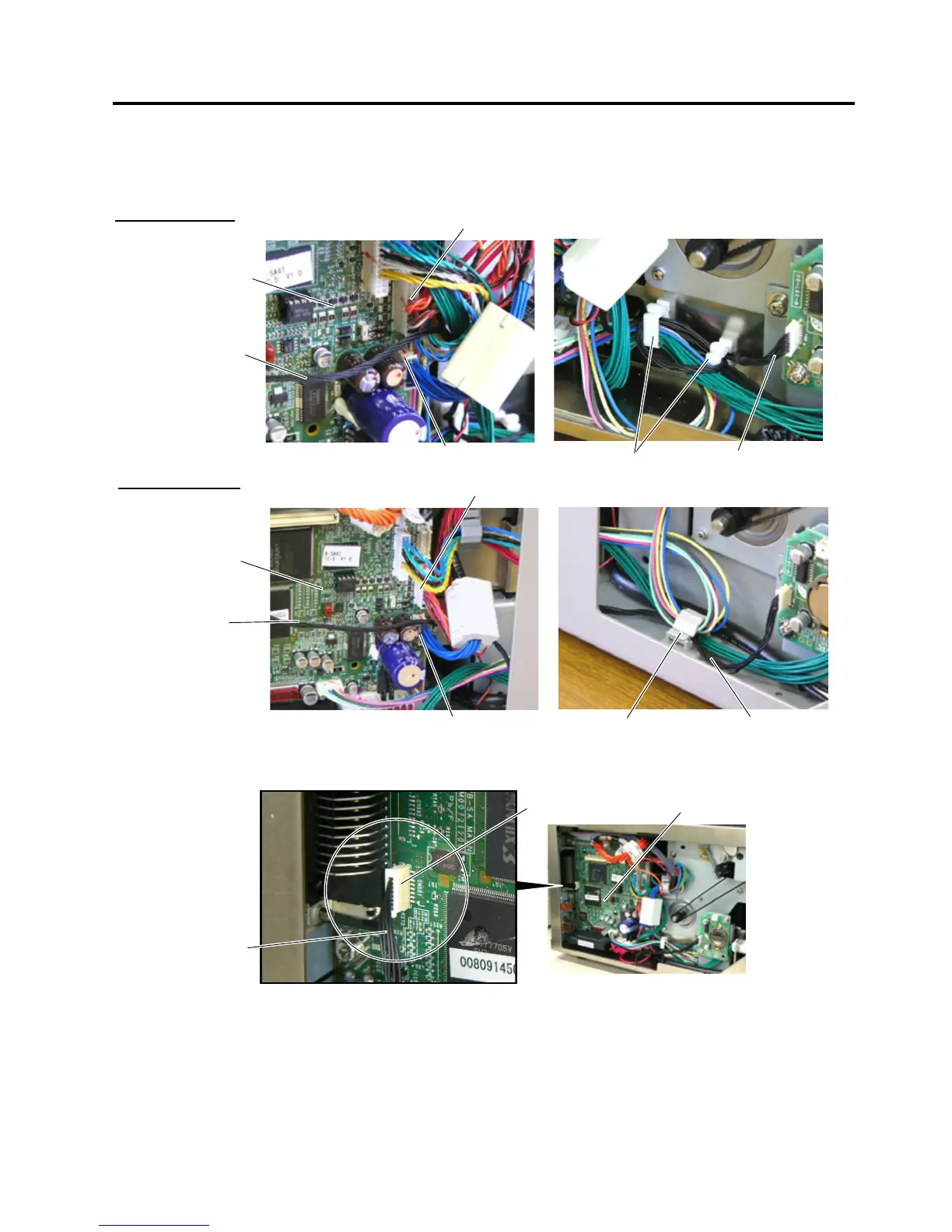INSTALLATION PROCEDURE FOR OPTIONAL EQUIPMENT EO15-33001A
(Revision Date: Jan. 19, 2006)
6. Real Time Clock: B-SA704-RTC-QM-R
6- 4
5. Pass the Interface Cable through the Cable Clamp, and between CN1 and CN2 on the MAIN PC
Board, as shown in the pictures below. For the B-SA4TP model, wind the cable on the two Cable
Clamps.
6. Connect the Interface Cable to CN501 on the MAIN PC Board.
7. Attach the Side Panel, removed in Step 2, back to the printer. Care must be taken not to catch the
Interface Cable by the Side Panel.
NOTE: When the B-SA704-IO-QM-R Expansion I/O Board or B-SA704-RS-QM-R Serial Interface Board was
removed beforehand, re-install it.
Cable Clamp
B-SA4TP Model
Interface Cable
Interface Cable
Connector CN2
Connector CN1
MAIN PC Board
B-SA4TM Model
Cable Clamp
Interface Cable
Interface Cable
Connector CN2
Connector CN1
MAIN PC Board
CN501
Interface Cable
MAIN PC Board
