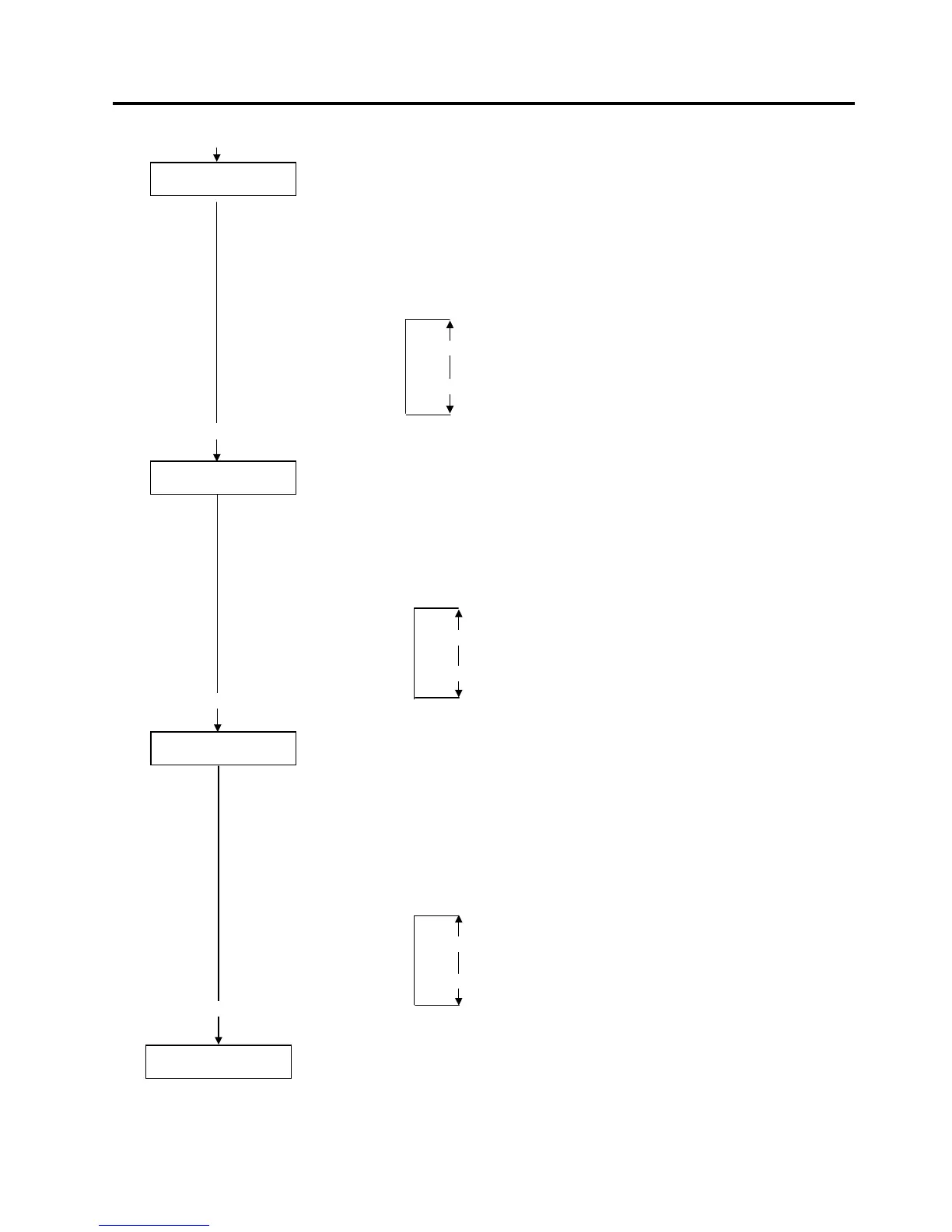INSTALLATION PROCEDURE FOR OPTIONAL EQUIPMENT EO15-33001A
(Revision Date: Feb. 25, 2008)
8. RFID Module: B-SA704-RFID-U2-EU-R
8- 15
Continued from the
previous page.
<10>RFID
Q VALUE 2
[PAUSE]
Q value setting menu is displayed.
In the case multiple RFID tags are read at the same time, this menu is useful to pinpoint a
target tag.
Set the Q value to “1” or greater (2 is recommended.) with the [FEED] or [RESTART] key.
Q value “0” causes the tags to interfere with each other and disables proper data write.
When a Q value is set, set an AGC threshold for data write and an AGC threshold lowe
limit for retry, also. Setting all these values enable writing data to a tag placed just above
the antenna. (For details, refer to Section 6. AGC Threshold Setting.)
The factory default is 2.
[RESTART]
[FEED]
15
•
•
2 (Default)
•
•
0
Press the [PAUSE] key.
<10>RFID
WT AGC 11
[PAUSE]
AGC threshold for data write setting menu is displayed.
When the Q value is set to 1 or greater, the AGC threshold for data write becomes
effective.
When the obtained gain of an RFID tag is lower than the AGC thresholdfor data write, data
write is not performed. In other words, setting an AGC threshold for data write enables
writing data only to a tag placed just above the antenna.
The optimum value differs depending on the tag type.
(For details, refer to Section 6. AGC Threshold Setting.)
Set an AGC threshold for data write with the [FEED] or [RESTART] key, if necessary.
[RESTART]
[FEED]
15
•
•
11 (Default)
•
•
0
Press the [PAUSE] key.
<10>RFID
WT MIN AGC 11
AGC threshold lower limit for retry setting menu is displayed.
When the Q value is set to 1 or greater, the AGC threshold lower limit for retry becomes
effective.
When there are tags of which AGC values fall within the range between the AGC threshold
for data write and the lower limit, the printer retries data write for a tag with the highest
AGC value among those tags. When printer retries data write, that value is then used as
an AGC threshold.
The optimum value differs depending on the tag type.
(For details, refer to Section 6. AGC Threshold Setting.)
Set the lower limit for retry with the [FEED] or [RESTART] key, if necessary.
[PAUSE]
[RESTART]
[FEED]
15
•
•
11 (Default)
•
•
0
Press the [PAUSE] key.
<10>RFID
The LCD message returns to ”<10>RFID”.
Now, the RFID module settings are completed. If data write to RFID tags cannot be
properly performed, refer to Section 5.