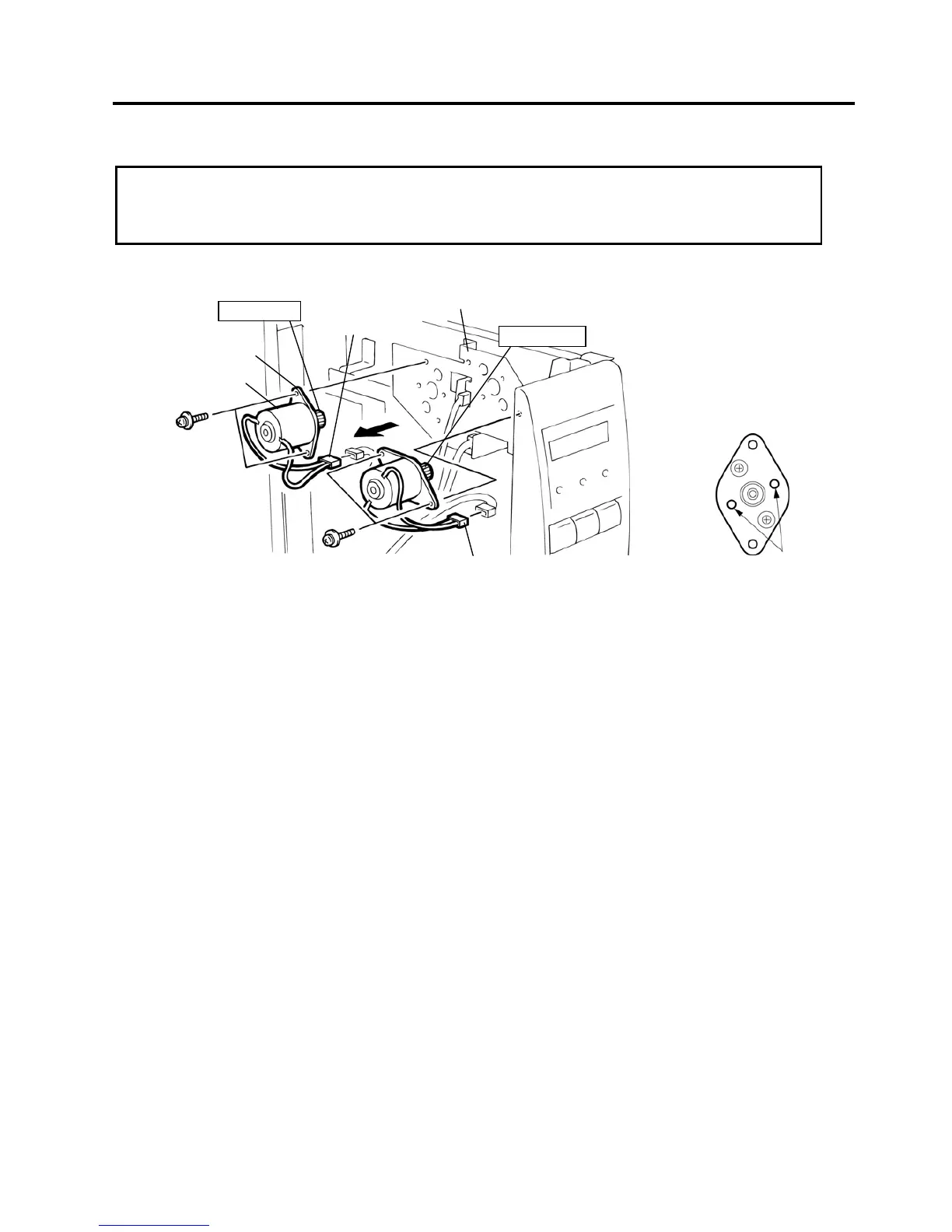3.MAIN UNIT REPLACEMENT
EO18-33017
2.4 Replacing the Ribbon Motors
2- 7
2.4 Replacing the Ribbon Motors
1. Disconnect the connectors and remove the two SMW-3x5 Screws to detach the Ribbon Motors.
2. Replace the Ribbon Motors with new ones. When installing the Ribbon Motors, align the dowel pins with
the dowel holes in the Ribbon Motor Attachment Plate.
3. Reassemble in the reverse order of removal.
FLOIL G-488
Dowel Pins
Connector (Black)
FLOIL G-488
Ribbon Motor
SMW-3x5 Screw
SWM-3x5 Scre
ttachment Plate
CAUTION!
DO NOT separate the Ribbon Motor from the Attachment Plate, as doing so will change their
adjustment.
Ribbon Motor Attachment Plate
