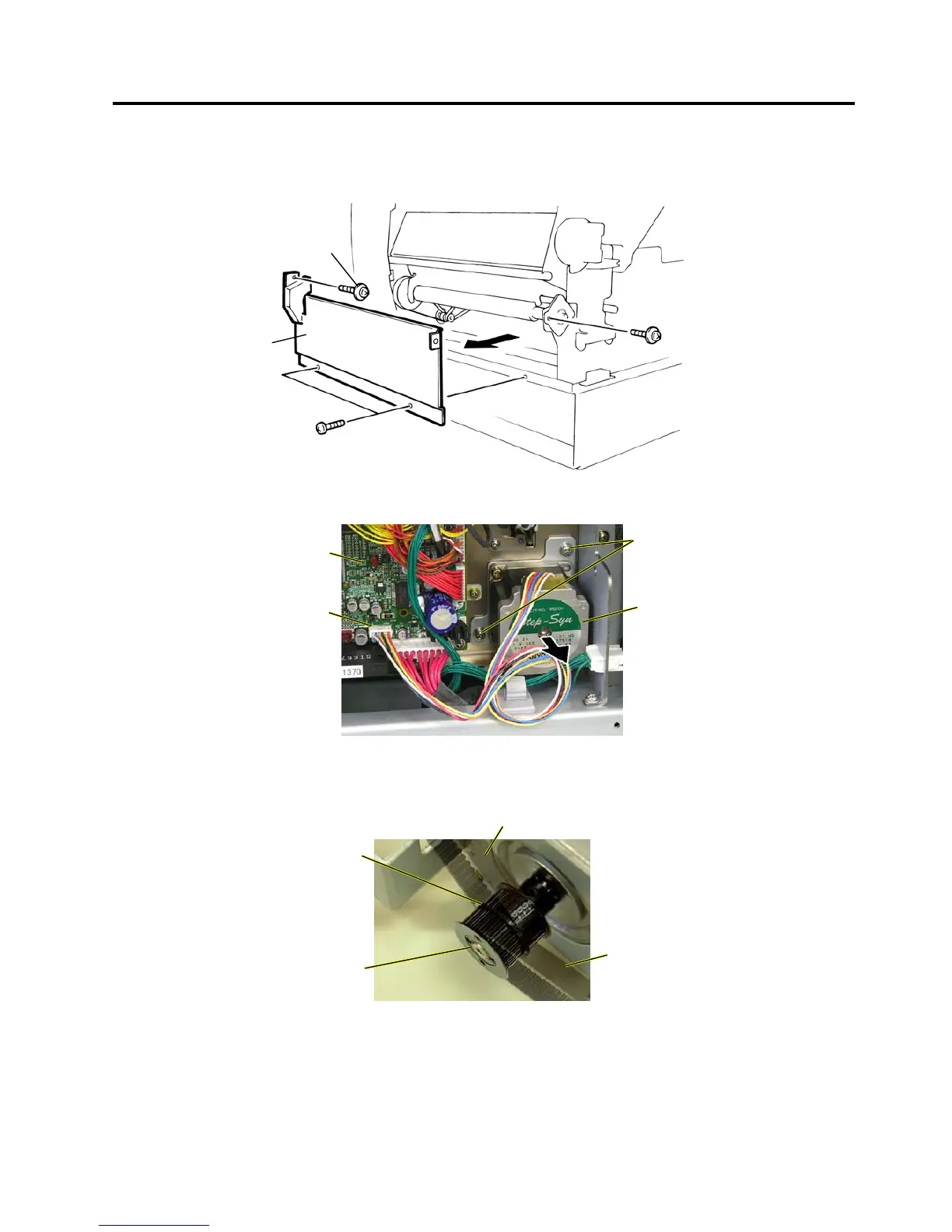3.MAIN UNIT REPLACEMENT
EO18-33017
2.3 Replacing the Stepping Motor
2- 5
2.3 Replacing the Stepping Motor
1. Remove the four FL-4x6 screws to detach the Front Plate.
2. Disconnect the cable from CN500 on the MAIN PC Board.
3. Remove the two SM-4x8 screws, take the two belts off the Pinion Gear, and remove the Stepping Motor.
4. Replace the Stepping Motor with a new one.
(1) At this time, place the Platen Belt around the Pinion Gear first, then the Feed Roller Belt, so that the
partition is positioned between the two belts.
Stepping Motor
FL-4x6 Scre
