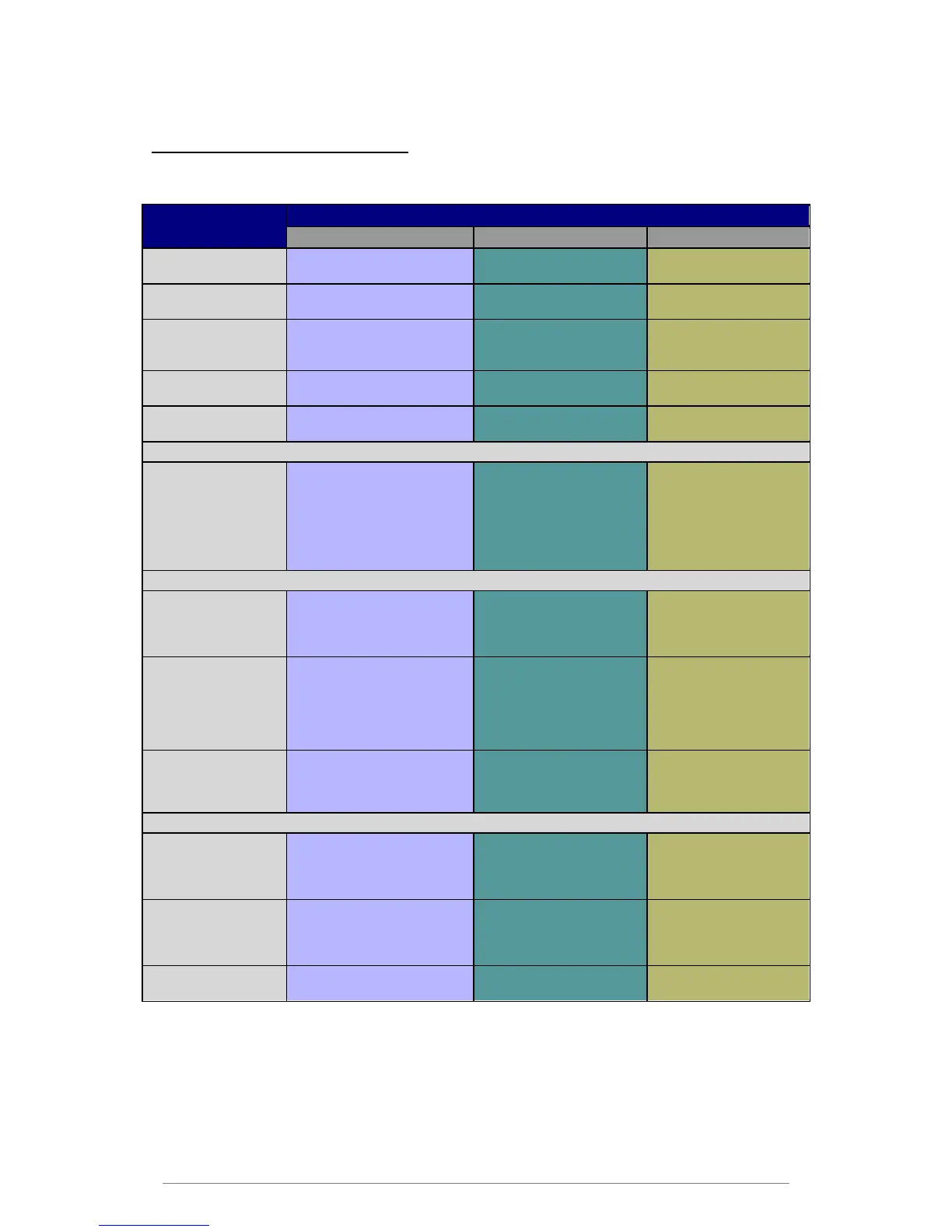Installation
11
Configuration Changes and Mapping
Global Parameter Mapping
GLOBAL
PARAMETER
Language Parameter in the
OCR Settings
Language Parameter in
the OCR Settings
Language Parameter in
the OCR Settings
Format Parameter in the
OCR Settings
Format Parameter in the
OCR Settings
Format Parameter in
the OCR Settings
FileName Format
Parameter in the Folder
Settings
FileName Format
Parameter in the Folder
Settings
FileName Format
Parameter in the Folder
Settings
Split Type Parameter in the
OCR Settings
Split Type Parameter in
the OCR Settings
Split Type Parameter in
the OCR Settings
Split At Parameter in the
OCR Settings
Split At Parameter in the
OCR Settings
Split At Parameter in
the OCR Settings
Output Type set to Folder
use the corresponding
OutPath in DiskOut for the
Path value
Batch converted files
remain in the user folder
unless:
- the folder name is an
email address
Output Type set to
Sender
a. Email with
DRule2 Email
Address
specified
use the value of the DRule2
Email Address for the
destination Email Address
ignore the value of the
DRule2 Email Address
Output Type set to
Sender
b. Email with
BLANK
DRule2 Email
Address
specified
the value of the destination
Email Address will then be
BLANK
ignore the value of the
DRule2 Email Address
Output Type set to
Sender
c.Batch User in
EmailAddress
Form
Batch will deliver
converted file to the Email
Address specified in the
Folder Name
a. FTPOut
Credentials
Filled Up
use the value of the FTPOut
credentials in the FTPOut
tab
ignore the value of the
FTP credentials
Output Type set to
Sender
b. FTPOut
Credentials
BLANK
the value of the FTP
Server/Username/Password
will then be BLANK
ignore the value of the
FTP credentials
Output Type set to
Sender
