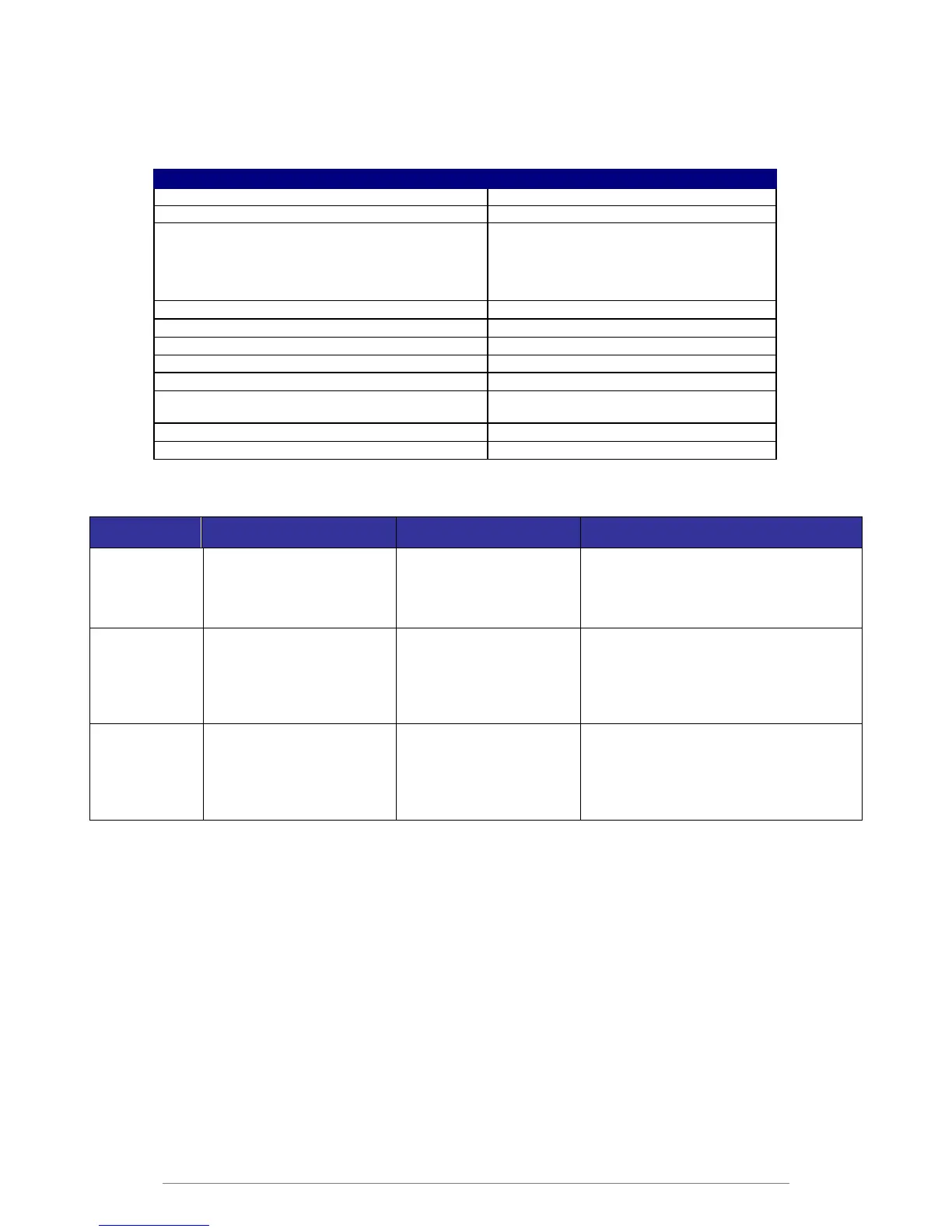Installation
12
Group vs. Lookup
GROUP PARAMETERS
[Settings]
Language=Dutch <language>
FileFormat=PDF3,hp,J8Fpylfq0D,J8Fvuft0C <format>
<encryption/>
<ownerpass/>
<userpass/>
<options>
SplitType=None
No Lookup Support for v8.1.0
SplitAt=
No Lookup Support for v8.1.0
OutputFileName=%f %w %d %t
<filename>
DeliveryRule=2 <drule>
DRule2Str=receiver@vistatest.com
<outfolder>
DRule3Str=ftpserver%%username%%J07rcutvqpe06 <outfolder>
value will be taken from Advanced settings
<auto_rotate>
value will be taken from the Global settings
<version>
Group Translation based on its Location
Scenario
(v6.2.0 and below)
Location of Group.cfg e-BRIDGE Re-Rite v8.1.0 Translation
Group.cfg within
the Root Path
C:\Re-Rite6\InPath1
C:\Re-Rite6\
InPathforEmailIn1
C:\Re-
Rite6\InPath1\Group.cfg
C:\Re-
Rite6\InPathforEmailIn1\
Group.cfg
Group.cfg settings will be translated
into a Process Rule
Process Rule will take the name of the
assigned registry entry for each Input
sources.
Group.cfg within
an Input
Subfolder
C:\Re-Rite6\InPath1
C:\Re-Rite6\InPath1\
TestFolder\Group.cfg
a Lookup will be created for the
Group.cfg settings with the Lookup
Rule following the name of the Input
Subfolder where it is located
a Process Rule will be created for the Root
Path following the Global settings
Group.cfg within
the Batch Folder
C:\Re-Rite6\Batch1\DOC
C:\Re-Rite6\Batch1\DOC\User
C:\Re-
Rite6\Batch1\Group.cfg
C:\Re-
Rite6\Batch1\DOC\Group.cfg
C:\Re-Rite6\Batch1\DOC\
User\Group.cfg
Ignore Group.cfg settings within Batch
Folder
-No Lookup will be created
-only a Process Rule will be created for the
Batch Root Path following the Global settings
