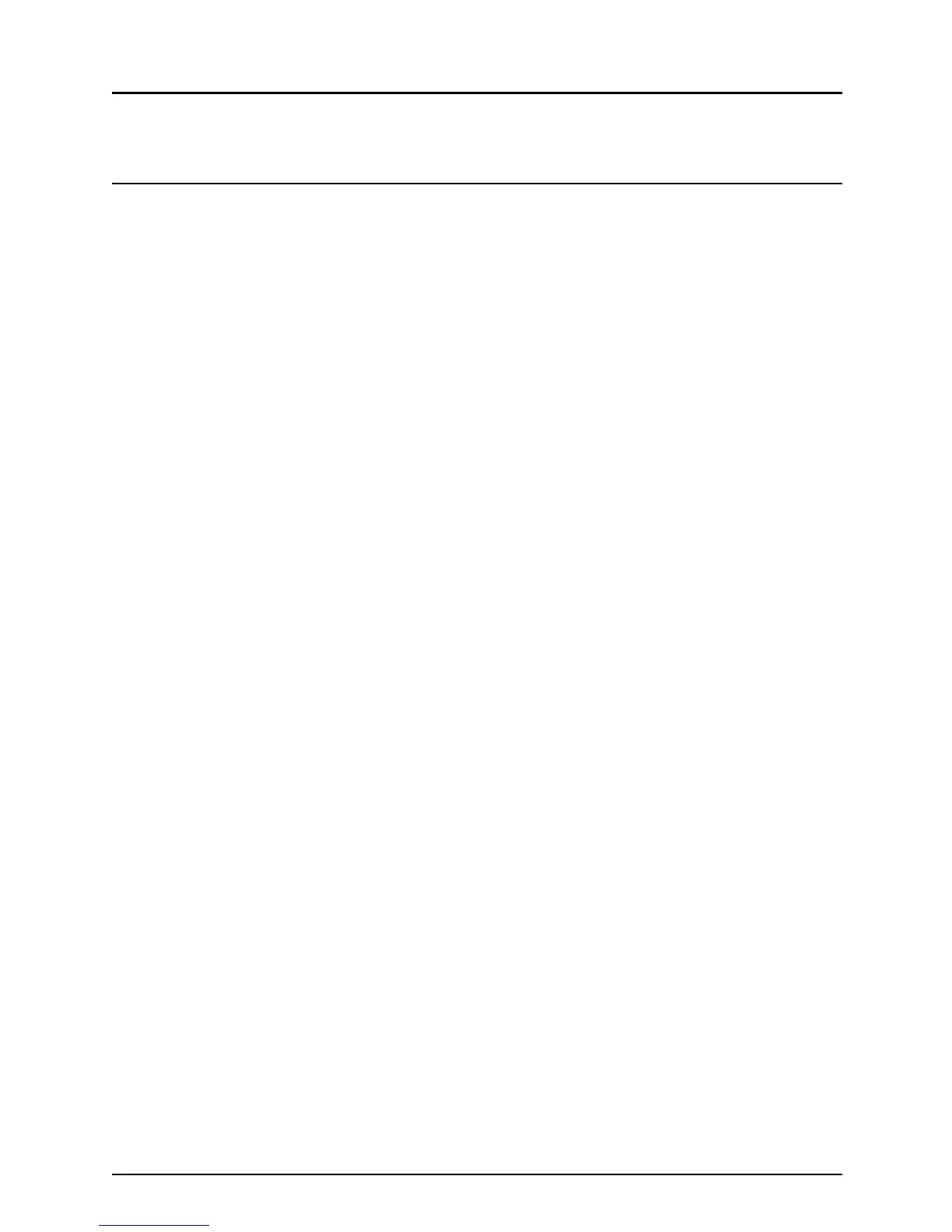2
CONNECTING TO THE NETWORK............................................................27
Chapter 5 SETUP FLOW
OVERVIEW OF CONNECTIONS.................................................................30
Connecting the e-STUDIO2500c/3500c/3510c .......................................30
Available Features Under Each Connection............................................31
ABOUT SETUP............................................................................................33
Initial Device Setup..................................................................................33
Setup the Network Document Processing System..................................33
INITIAL DEVICE SETUP..............................................................................34
SETUP FLOW FOR TopAccess .................................................................35
SETUP FLOW FOR USER MANAGEMENT ...............................................36
Setup Flow for Department Management................................................36
Setup Flow for User Management Setting...............................................37
Setup Flow for User Authentication for Scan to E-mail ...........................38
SETUP FLOW FOR PRINTING FEATURES...............................................39
Setup Flow for Microsoft Windows Workstation ......................................39
Setup Flow for Macintosh Workstation ....................................................52
Setup Flow for UNIX Workstation............................................................58
Setup Flow for FTP Printing ....................................................................62
Setup Flow for E-mail Printing.................................................................64
SETUP FLOW FOR SCANNING FEATURES.............................................66
Setup Flow for Scan to File .....................................................................66
Setup Flow for Scan to E-mail.................................................................68
Setup Flow for Remote Scan...................................................................70
SETUP FLOW FOR FAX FEATURES.........................................................71
Setup Flow for Network-Fax ....................................................................71
Setup Flow for Internet Fax .....................................................................74
Setup Flow for Onramp Gateway ............................................................76
Setup Flow for Offramp Gateway ............................................................ 79
SETUP FLOW FOR E-FILING FEATURE ...................................................82
Setup Flow for e-Filing Web Utility .......................................................... 82
Setup Flow for e-Filing Client Software ...................................................84
