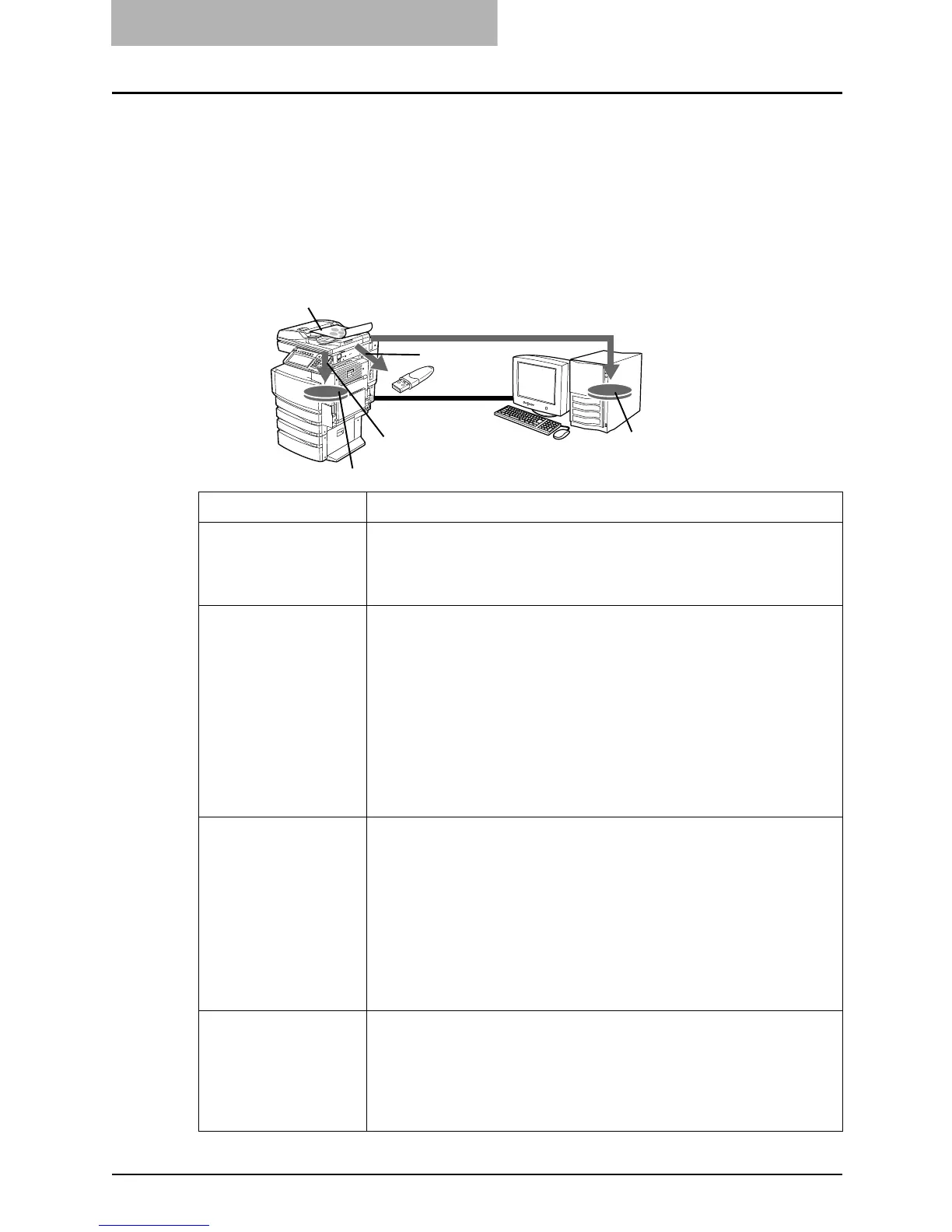5 SETUP FLOW
66 SETUP FLOW FOR SCANNING FEATURES
SETUP FLOW FOR SCANNING FEATURES
Setup Flow for Scan to File
The Scan to File feature allows users to save scanned images — scanned by a copy operation,
scan operation, or fax operation — to the local hard disk, USB media, or the network shared
folder.
You can enable or disable the Scan to File into the network folders. When enabled, you can
specify which network folders to save the scanned file, or you can allow users to specify the net-
work folders for each Scan to File operation. Users can specify the network folders that can be
accessed either SMB, NetWare IPX/SPX, NetWare TCP/IP, or FTP regardless of the OS.
Setup Flow Description/Reference
Connect this equipment Connect the machine to your network with a network cable.
Reference: QUICK START GUIDE
y Chapter 4 “CONNECTING TO THE DEVICE”
“CONNECTING TO THE NETWORK”
Set up the TCP/IP (IPv4) Assign the IP address, Subnet mask, Gateway address. Also, configure the
WINS settings if your Windows network is managed with the WINS server.
Reference: USER FUNCTIONS GUIDE
y Chapter 4 “SETTING ITEMS (ADMIN)”
“SETTING NETWORK FUNCTIONS”
“Setting the TCP/IP Protocol (IPv4)”
Reference: TopAccess Guide
y Chapter 7 “TOPACCESS ADMINISTRATOR MODE”
“Setting up from TopAccess”
“Setting up Network Settings”
“Setting up the TCP/IP”
Set up the IPv6 Assign the IP address, Prefix, Gateway address.
Reference: USER FUNCTIONS GUIDE
y Chapter 4 “SETTING ITEMS (ADMIN)”
“SETTING NETWORK FUNCTIONS”
“Setting the IPv6 Protocol”
Reference: TopAccess Guide
y Chapter 7 “TOPACCESS ADMINISTRATOR MODE”
“Setting up from TopAccess”
“Setting up Network Settings”
“Setting up the IPv6”
Set up the FTP Network
Service
Enable the FTP Client using TopAccess.
Reference: TopAccess Guide
y Chapter 7 “TOPACCESS ADMINISTRATOR MODE”
“Setting up from TopAccess”
“Setting up Network Settings”
“Setting up the FTP Client”
SMB server
NetWare server
FTP server
Connecting over TCP/IP or IPX/SPX Network
Local Hard Disk
Save as File into Network folders
Save as File
into Local folders
Network Hard Disk
Copy/Scan/Fax
USB MediaUSB Media
Save as File
into USB Media
Save as File
into USB Media
Ð
Ð
Ð
Ð
Ð
Ð
Ð
Ð
