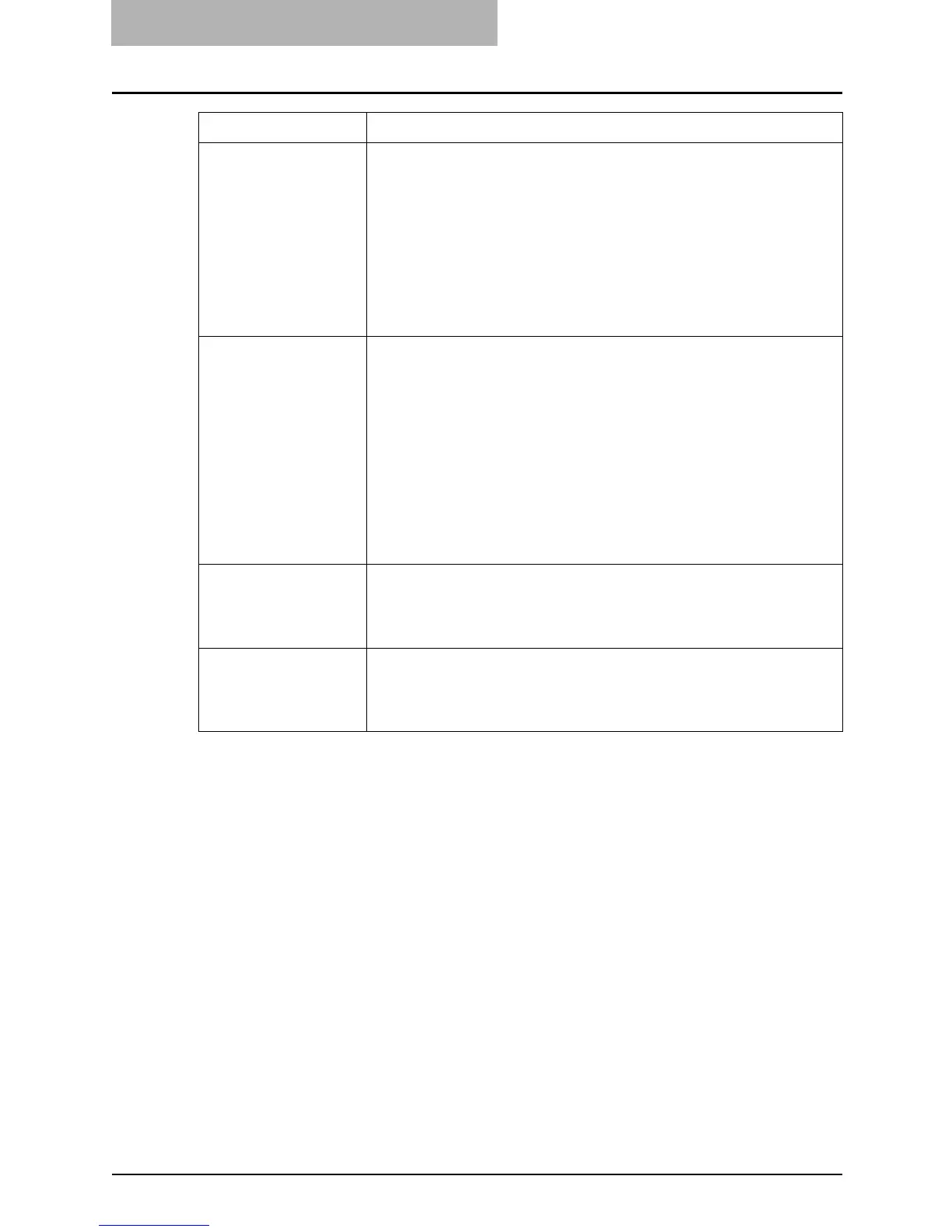5 SETUP FLOW
44 SETUP FLOW FOR PRINTING FEATURES
Set up the IPv6 Assign the IP address, Prefix, Gateway address.
Reference: USER FUNCTIONS GUIDE
y Chapter 4 “SETTING ITEMS (ADMIN)”
“SETTING NETWORK FUNCTIONS”
“Setting the IPv6 Protocol”
Reference: TopAccess Guide
y Chapter 7 “TOPACCESS ADMINISTRATOR MODE”
“Setting up from TopAccess”
“Setting up Network Settings”
“Setting up the IPv6”
Set up the SMB Specify the NetBIOS name and Workgroup. If the users have to connect to
this equipment from different segment in your network, specify the WINS
server settings as well.
Reference: USER FUNCTIONS GUIDE
y Chapter 4 “SETTING ITEMS (ADMIN)”
“SETTING NETWORK FUNCTIONS”
“Setting the SMB Protocol”
Reference: TopAccess Guide
y Chapter 7 “TOPACCESS ADMINISTRATOR MODE”
“Setting up from TopAccess”
“Setting up Network Settings”
“Setting up the SMB”
Install the Client Software Install the printer driver from the Client Utilities CD-ROM.
Reference: Printing Guide
y Chapter 2 “INSTALLING CLIENT SOFTWARE FOR WINDOWS”
“Installing the Client Software for SMB Printing”
Configuring the Printer
Drivers
Configure the options and department code.
Reference: Printing Guide
y Chapter 5 “PRINTING FROM WINDOWS”
“Before Using the Printer Driver”
Setup Flow Description/Reference
Ð
Ð
Ð
Ð
Ð
Ð
