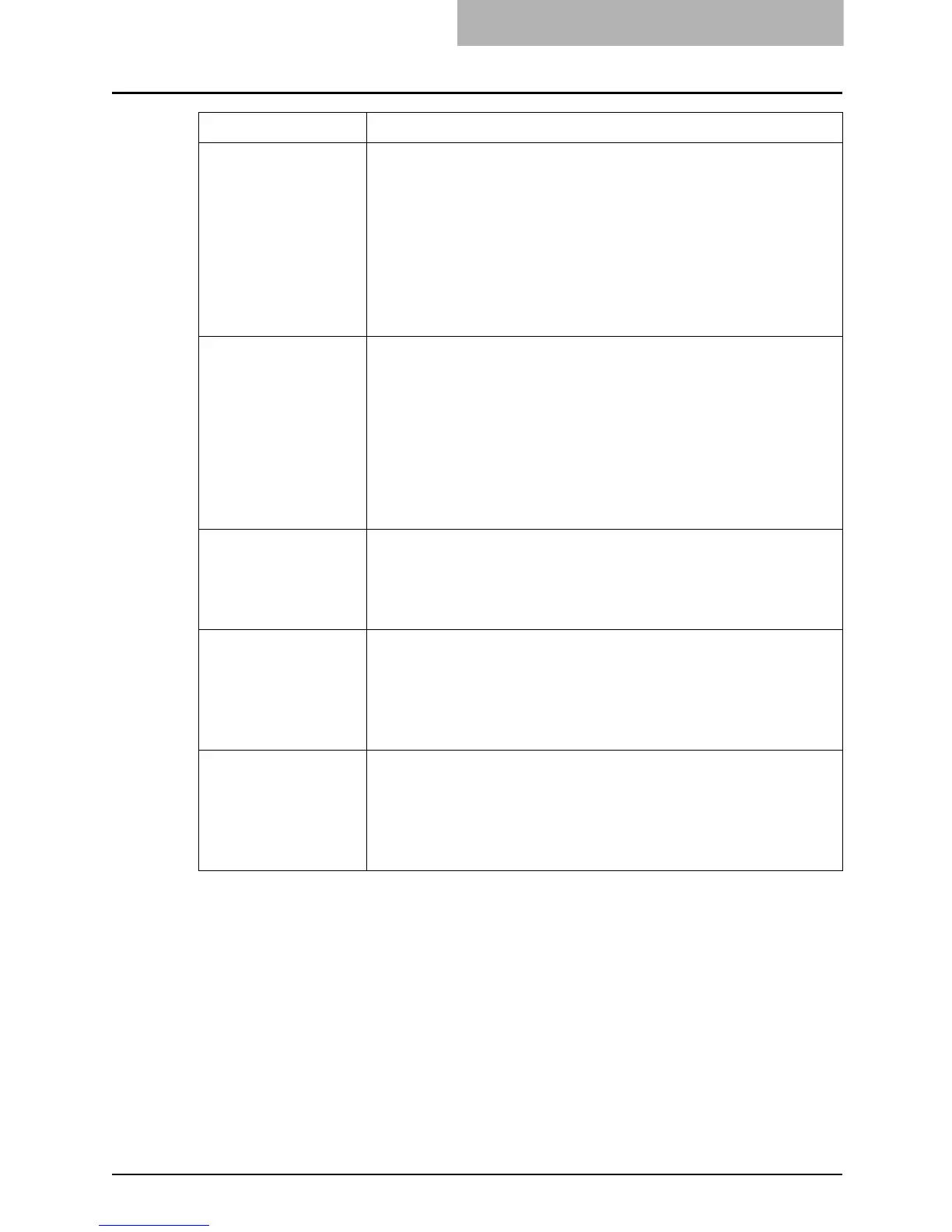SETUP FLOW FOR FAX FEATURES 75
Set up the IPv6 Assign the IP address, Prefix, Gateway address.
Reference: USER FUNCTIONS GUIDE
y Chapter 4 “SETTING ITEMS (ADMIN)”
“SETTING NETWORK FUNCTIONS”
“Setting the IPv6 Protocol”
Reference: TopAccess Guide
y Chapter 7 “TOPACCESS ADMINISTRATOR MODE”
“Setting up from TopAccess”
“Setting up Network Settings”
“Setting up the IPv6”
Set up the Internet Fax
Setting
An administrator should specify the “from Address”, “from name”, and body
text that applies to the Internet Fax.
Reference: USER FUNCTIONS GUIDE
y Chapter 4 “SETTING ITEMS (ADMIN)”
“SETTING INTERNET FAX FUNCTIONS”
Reference: TopAccess Guide
y Chapter 7 “TOPACCESS ADMINISTRATOR MODE”
“Setting up from TopAccess”
“Setting up Internet Fax Settings”
“Setting up the Internet Fax Settings”
Set up the E-mail Server An administrator should configure the DNS Server, POP3 Server, and SMTP
Server in your network.
Reference: Network Administration Guide
y Chapter 1 “SETTING UP NETWORK SERVER”
“Setting up DNS and Mail Servers”
Set up the SMTP Net-
work Service
Specifying the SMTP Client using TopAccess.
Reference: TopAccess Guide
y Chapter 7 “TOPACCESS ADMINISTRATOR MODE”
“Setting up from TopAccess”
“Setting up Network Settings”
“Setting up the SMTP Client”
Set up the POP3 Network
Service
Specifying the POP3 Network Service using TopAccess.
Reference: TopAccess Guide
y Chapter 7 “TOPACCESS ADMINISTRATOR MODE”
“Setting up from TopAccess”
“Setting up Network Settings”
“Setting up the POP3 Network Service”
Setup Flow Description/Reference
Ð
Ð
Ð
Ð
Ð
Ð
Ð
Ð
Ð
