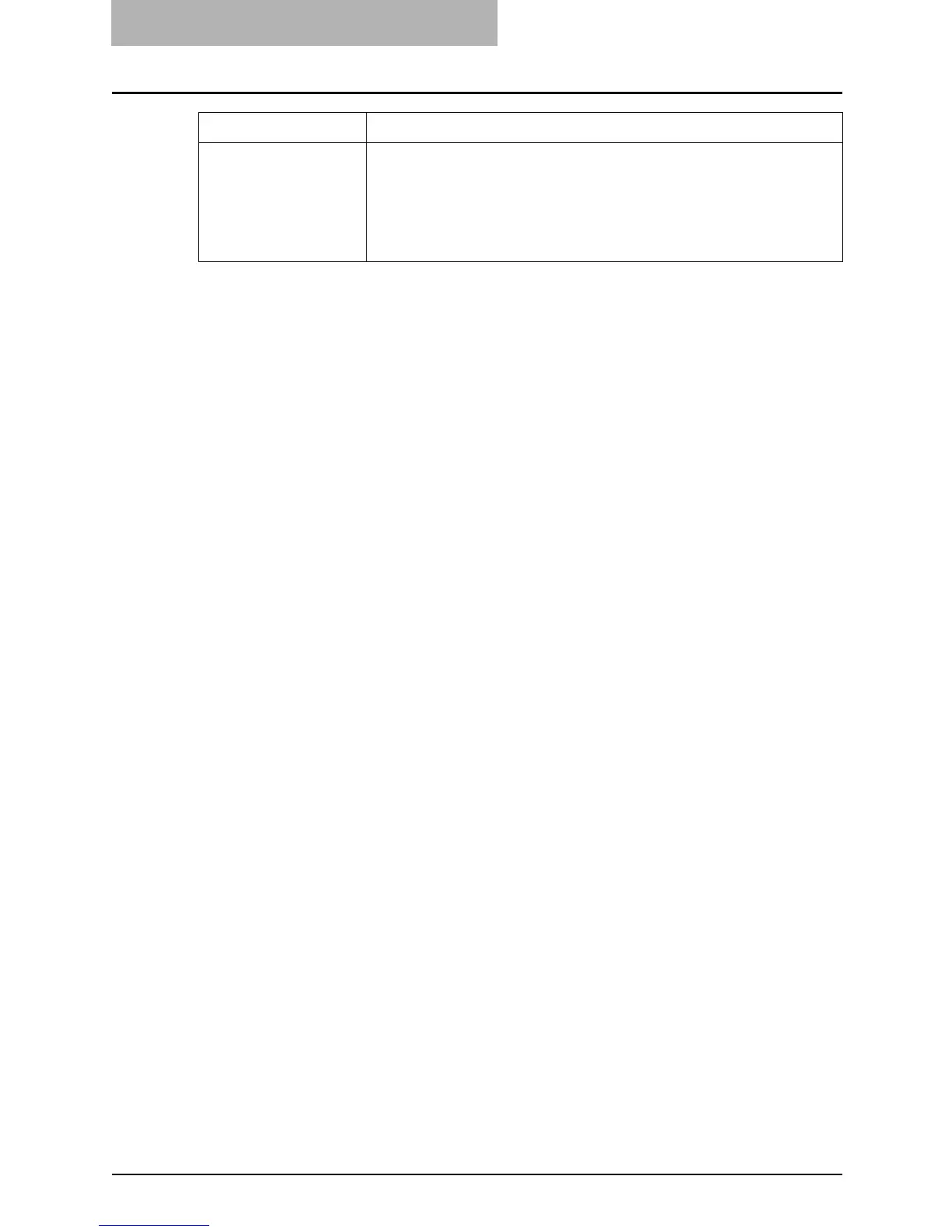5 SETUP FLOW
78 SETUP FLOW FOR FAX FEATURES
Registering the Relay
Box
Register the Relay Box that E-mail addresses are entered as the destina-
tions.
Reference: OPERATOR’S MANUAL FOR FACSIMILE FUNCTION
y Chapter 5 “ADVANCED FUNCTIONS”
“MAILBOX (ITU-T COMPATIBLE)”
“Setting up the Relay Mailbox”
Setup Flow Description/Reference
Ð
