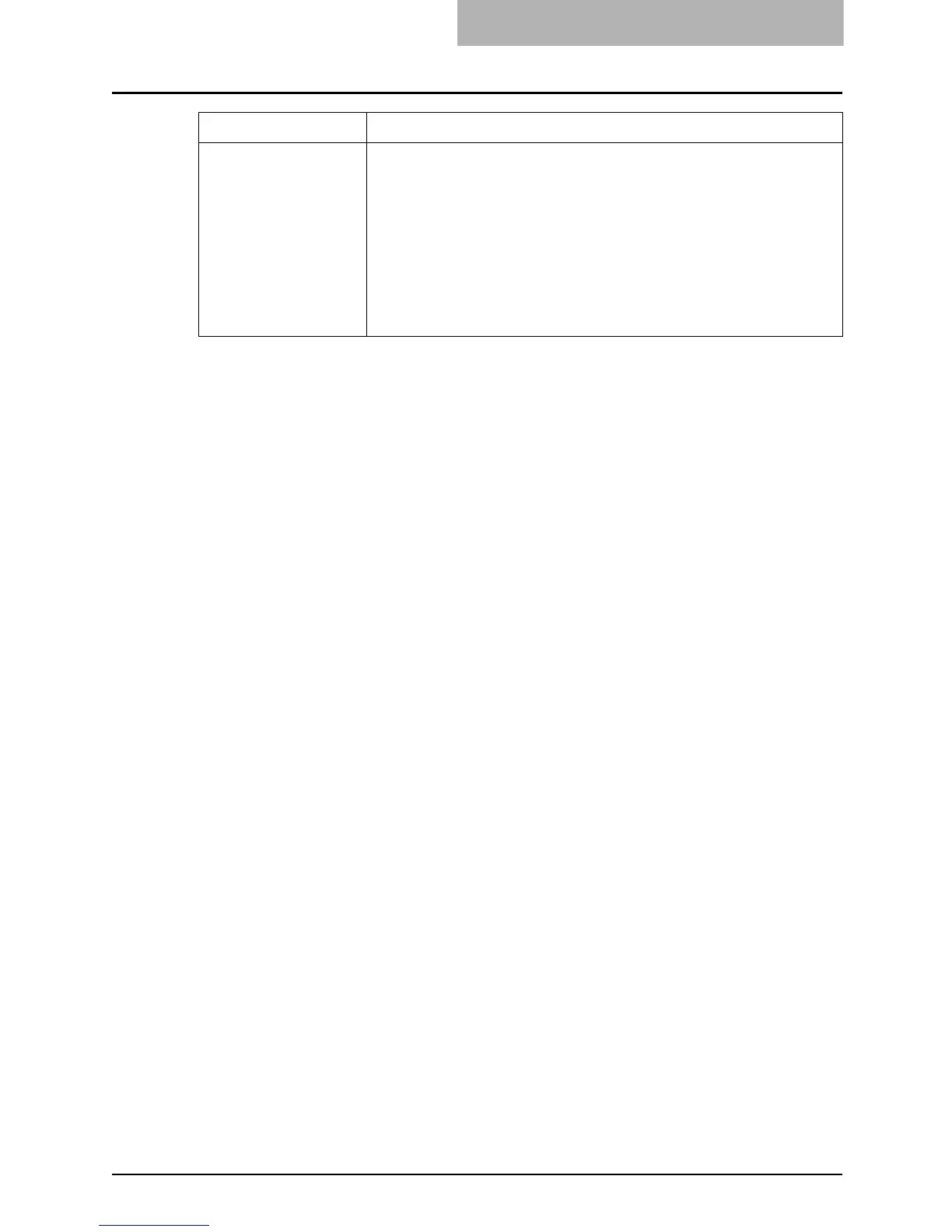SETUP FLOW FOR E-FILING FEATURE 83
Set up the HTTP Network
Service
Enable the HTTP Network Server.
Reference: USER FUNCTIONS GUIDE
y Chapter 4 “SETTING ITEMS (ADMIN)”
“SETTING NETWORK FUNCTIONS”
“Setting the HTTP Network Service”
Reference: TopAccess Guide
y Chapter 7 “TOPACCESS ADMINISTRATOR MODE”
“Setting up from TopAccess”
“Setting up Network Settings”
“Setting up the HTTP Network Service”
Setup Flow Description/Reference
Ð
Ð
Ð
