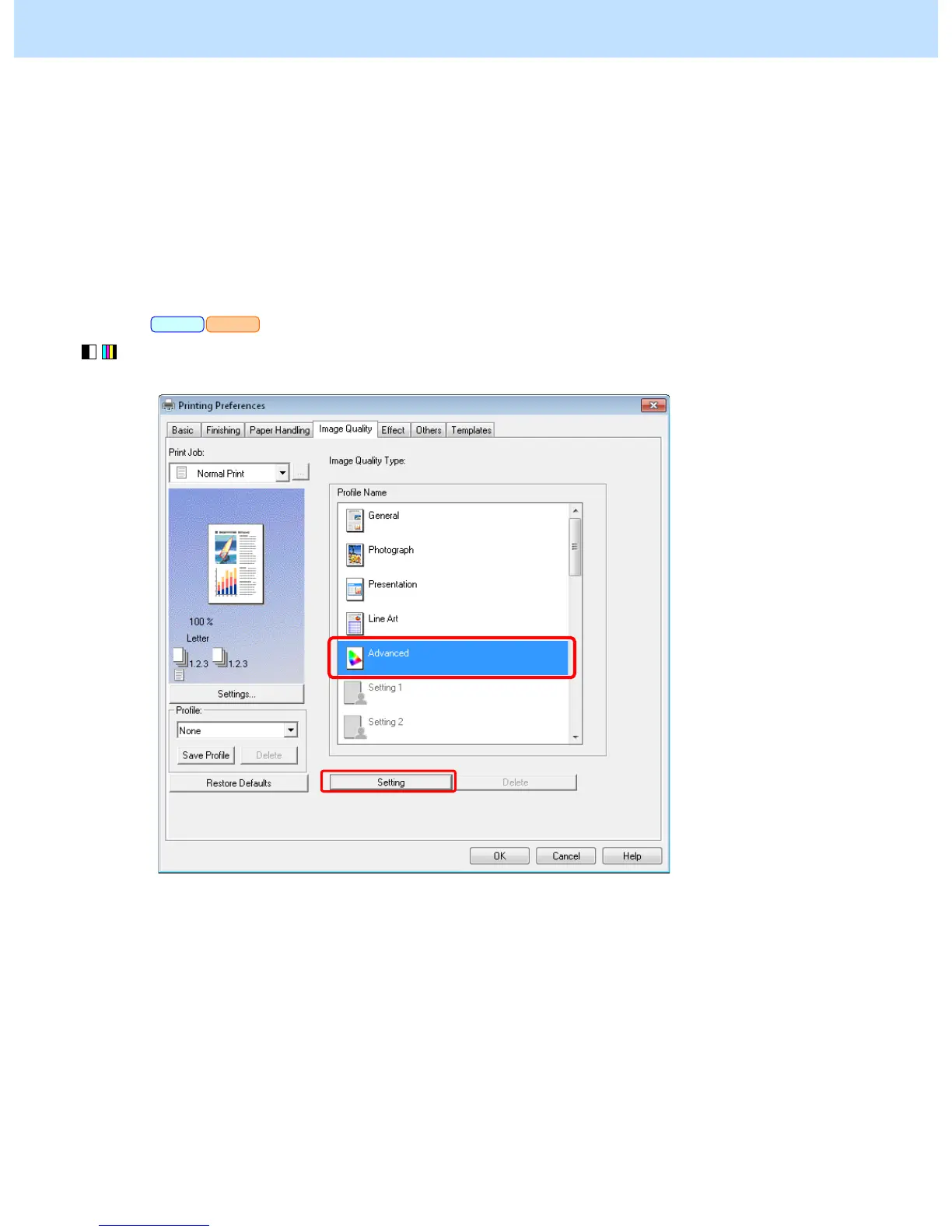e-STUDIO2040C/2540C/3040C/3540C/4540C © 2011 TOSHIBA TEC CORPORATION All rights reserved
3 - 121
3. Printer-specific Adjustments
3.25.5 To Perform Further Adjustment After Using ICC Profiles
Explanation
After printer profiles were applied by selecting "Advanced" on the "Image Quality Type" option on the printer
driver menu, a user can perform further image adjustments.
Procedures
* Both the service technician and the user can perform all settings.
(1) Open the Properties page of the printer driver and then select "Advanced" on the "Image Quality Type" option on the
"Image Quality" tab menu. Then click [Setting].
PS3 XPS
