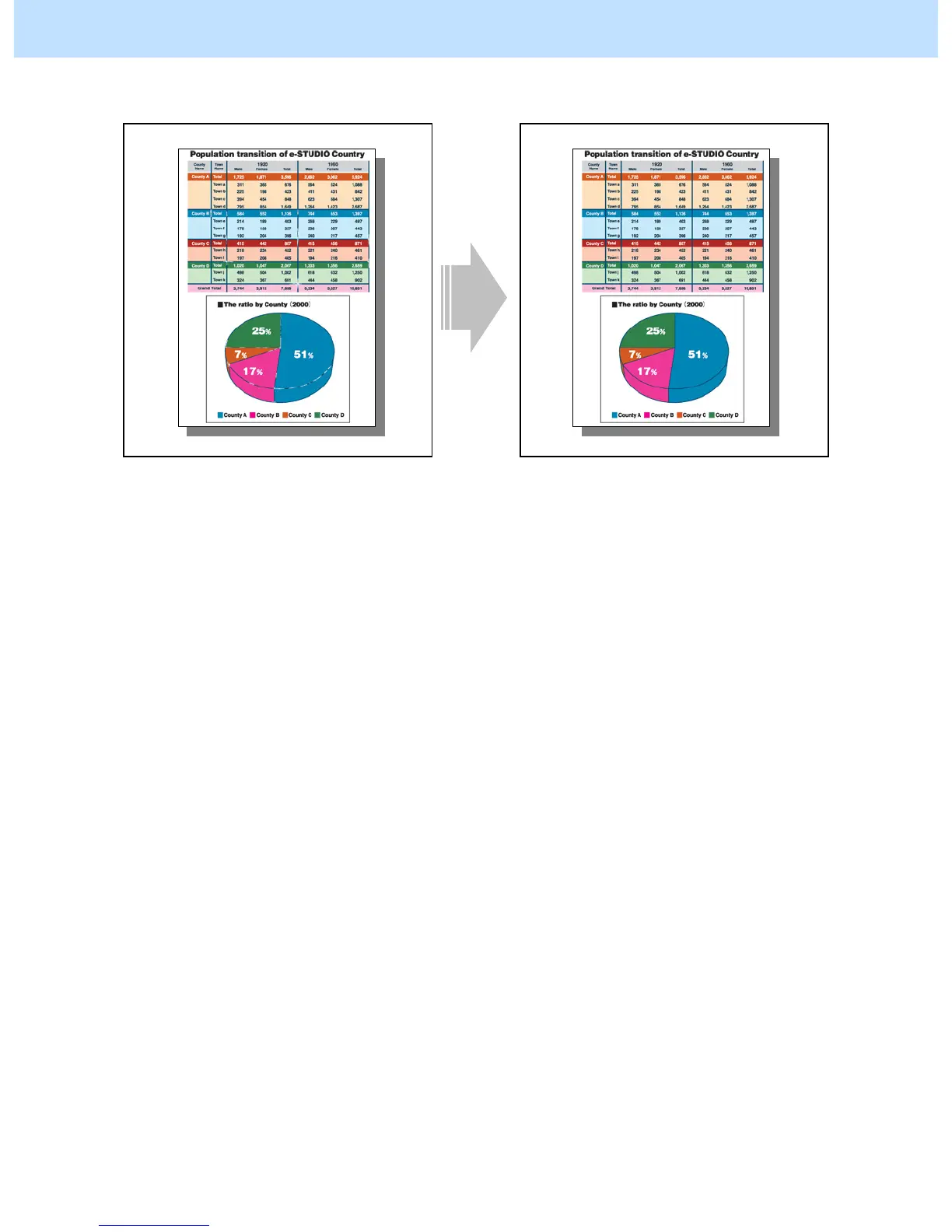e-STUDIO2040C/2540C/3040C/3540C/4540C © 2011 TOSHIBA TEC CORPORATION All rights reserved
3 - 89
3. Printer-specific Adjustments
3.22 To Prevent Dark Toner from Coming Off
Before the adjustment After the adjustment
The dark toner comes off. The dark toner is securely fixed.
Explanation
When highly colored lines, where a large accumulated amount of C, M, Y and K toners are used, are created on
raster data (image), such as BMP, GIF, JPEG and TIFF, and printed on the rough surface of paper or thick paper,
the toner may come off the paper. This is because the C, M, Y and K toners may be overlaid, the paper may be
extremely thick or the surface may be rough, and the amount of toner used may be insufficient. Adjust the limit
value of the maximum amount of toner used, in order to avoid a toner fixing problem.
This adjustment does not affect a single color of C, M, Y and K, or bright colors such as red and green.
