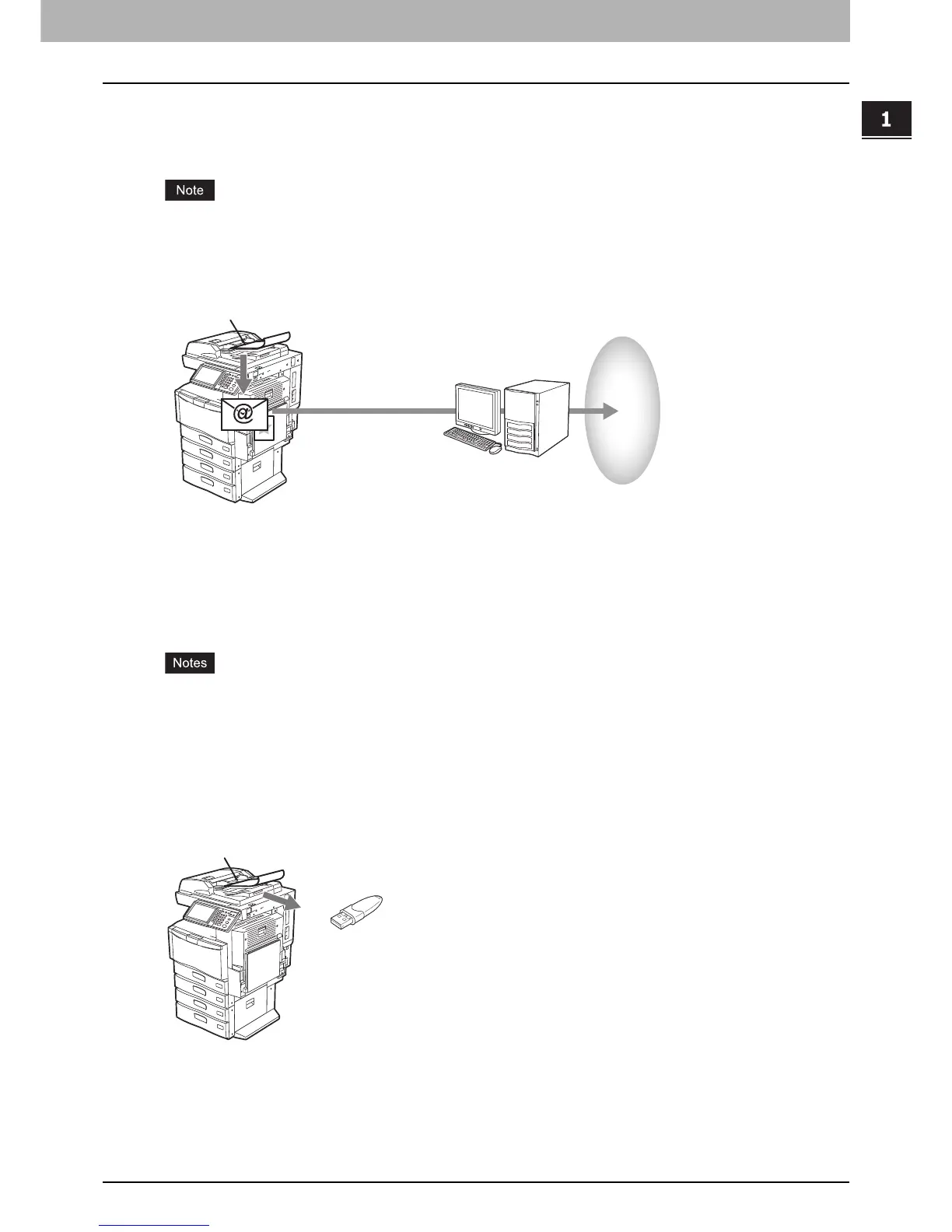1.OVERVIEW
Scan Features 9
1 OVERVIEW
Scan to E-mail
Scan to E-mail allows you to send your scans to specified e-mail addresses. The scanned image is converted
to a PDF, XPS, TIFF, or JPEG file and sent as an e-mail attachment.
These functions below are available only when the hard disk is installed in the equipment.
- Saving scans as XPS files
- Previewing scans
- Scanning With Dual Functions (Dual Agents)
To learn more about Scan to E-mail, see the following section:
P.31 “Scan to E-mail”
Scan to USB
Scan to USB allows you to save scanned images as PDF, XPS, TIFF, or JPEG files in a USB storage device.
These functions below are available only when the hard disk is installed in the equipment.
- Saving scans as XPS files
- Previewing scans
- Scanning With Dual Functions (Dual Agents)
When a USB storage device is used for the model below, attach the front USB cable to the equipment
and connect the USB storage device to the USB port.
- e-STUDIO2550C Series
To learn more about Scan to USB, see the following section:
P.38 “Scan to USB”
