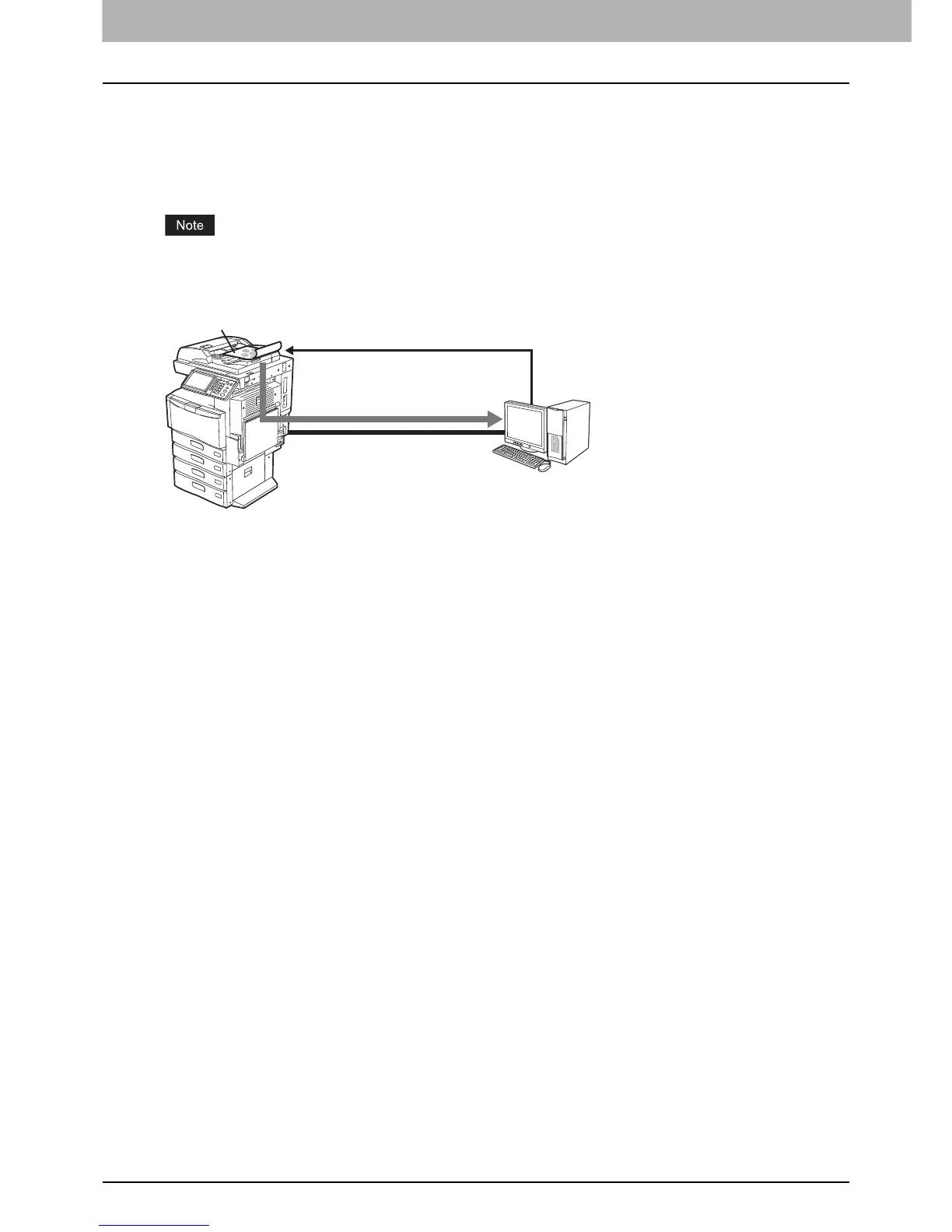1 OVERVIEW
10 Scan Features
Web Service (WS) Scan
Web Service (WS) Scan uses the functions of Windows Vista / Windows 7 / Windows 8 / Windows Server
2008 / Windows Server 2012 to scan images from a client computer through the network. The images
scanned on the equipment can be loaded to your client computer and viewed via an application supporting
the Windows Imaging Acquisition (WIA) Scan Driver.
This function below is available only when the hard disk is installed in the equipment.
- Saving scans as XPS files
To learn more about WS Scan, see the following section:
P.43 “Web Service (WS) Scan”
Perform scanning from the control panel
or through remote operation using
a WIA-compliant application.
Load a scanned image into
the WIA-compliant application.
Install the driver in advance.
Windows Vista
Windows 7
Windows 8
Windows Server 2008
Windows Server 2012
Originals
