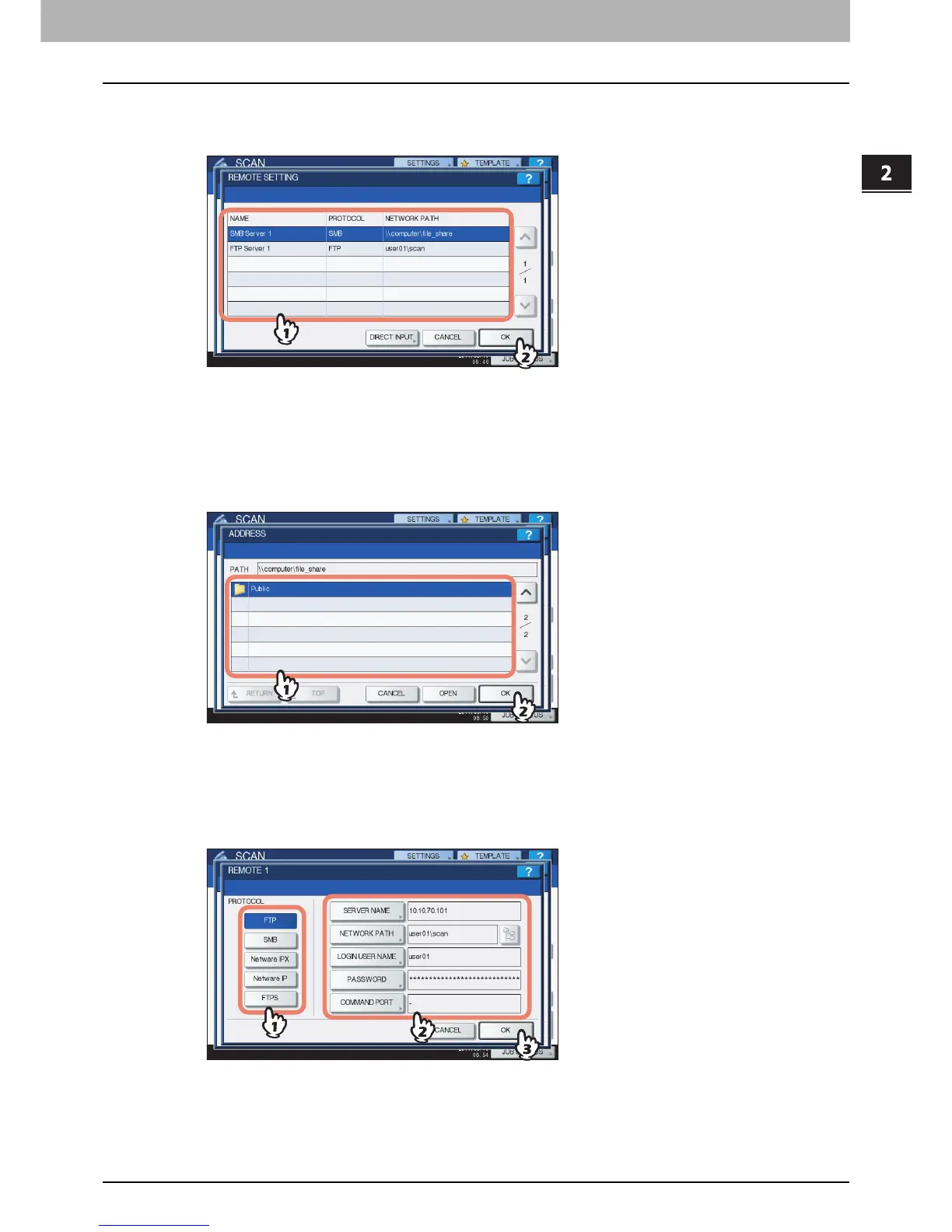2.BASIC OPERATION
Scan to File 25
2 BASIC OPERATION
6
Select the desired file destination from the list.
1) Select the file destination.
2) Press [OK].
If FTP, NetWare IPX, NetWare IP or FTPS is selected for the file destination, proceed to Step 9.
If SMB is selected for the file destination, proceed to Step 7.
If your desired file destination has not been registered in the equipment, press [DIRECT INPUT] and
proceed to Step 8.
7
If SMB is selected for the file destination, select the folder to be stored.
1) Select the folder to be stored.
2) Press [OK].
Proceed to Step 9.
8
Select a folder for the remote destination.
1) Select FTP, SMB, NetWare IPX, NetWare IP, or FTPS as a protocol to transfer the file.
2) Press [SERVER NAME], [NETWORK PATH], [LOGIN USER NAME], [PASSWORD] and/or
[COMMAND PORT] and specify the file destination.
3) Finally, press [OK].
