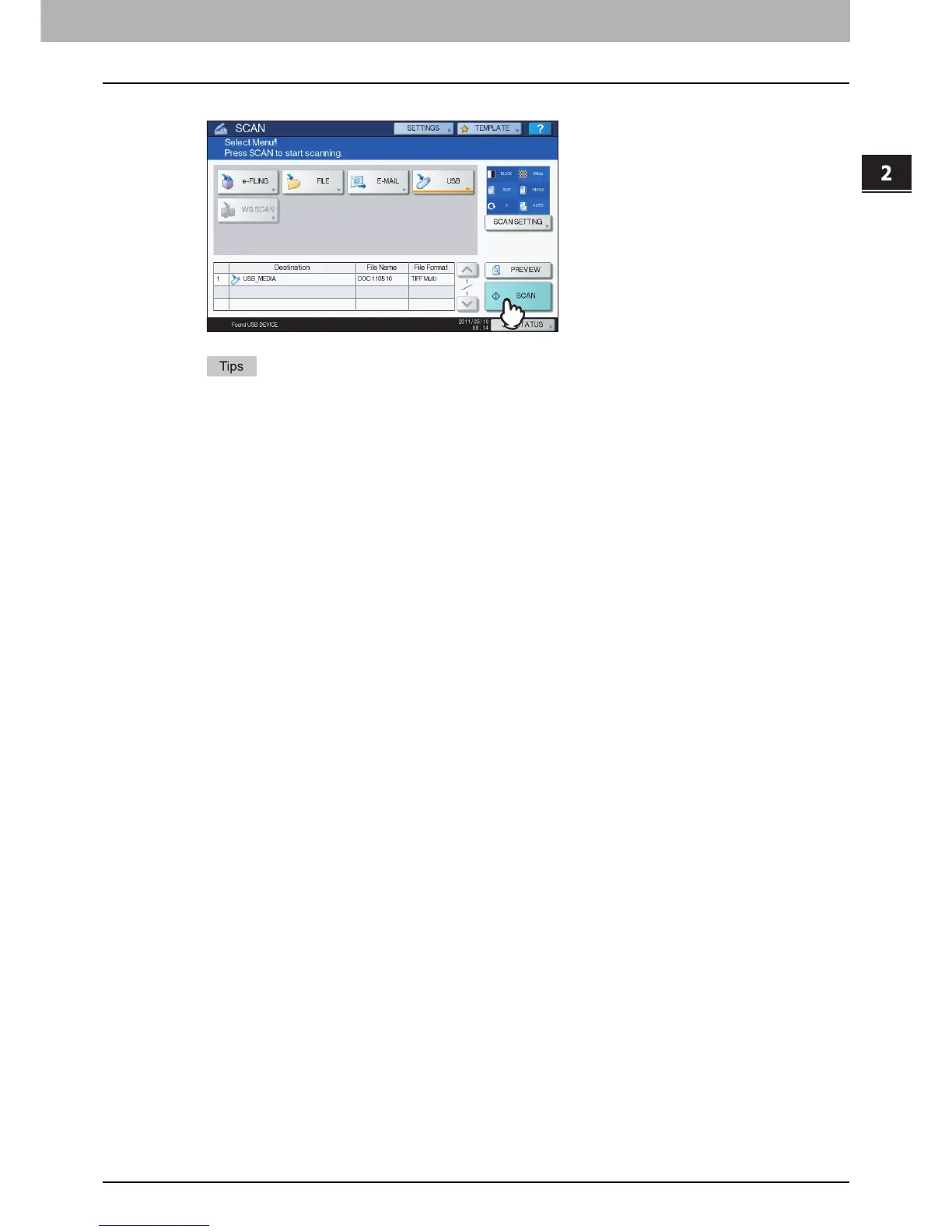2.BASIC OPERATION
Scan to USB 41
2 BASIC OPERATION
6
Press [SCAN] to scan data.
To scan 2-sided documents or set Color Mode or Resolution, etc., press [SCAN SETTING].
P.50 “Changing Scan Settings”
For the models below, press [PREVIEW] and then [SCAN] to preview your scans.
- e-STUDIO6570C Series
- e-STUDIO6550C Series
- e-STUDIO4540C Series
- e-STUDIO2550C Series (only when the hard disk is installed)
- e-STUDIO5055C Series
- e-STUDIO507 Series
- e-STUDIO857 Series
P.62 “Previewing Scans”
For the models below, you can select and set [e-FILING], [E-MAIL] or [USB] as another scan
function. (Dual Agents)
- e-STUDIO6570C Series
- e-STUDIO6550C Series
- e-STUDIO4540C Series
- e-STUDIO507 Series
- e-STUDIO456 Series
- e-STUDIO857 Series
- e-STUDIO856 Series
- e-STUDIO2550C Series (only when the hard disk is installed)
- e-STUDIO5055C Series
- e-STUDIO307LP
- e-STUDIO306LP
P.79 “Scanning With Dual Functions (Dual Agents)”
