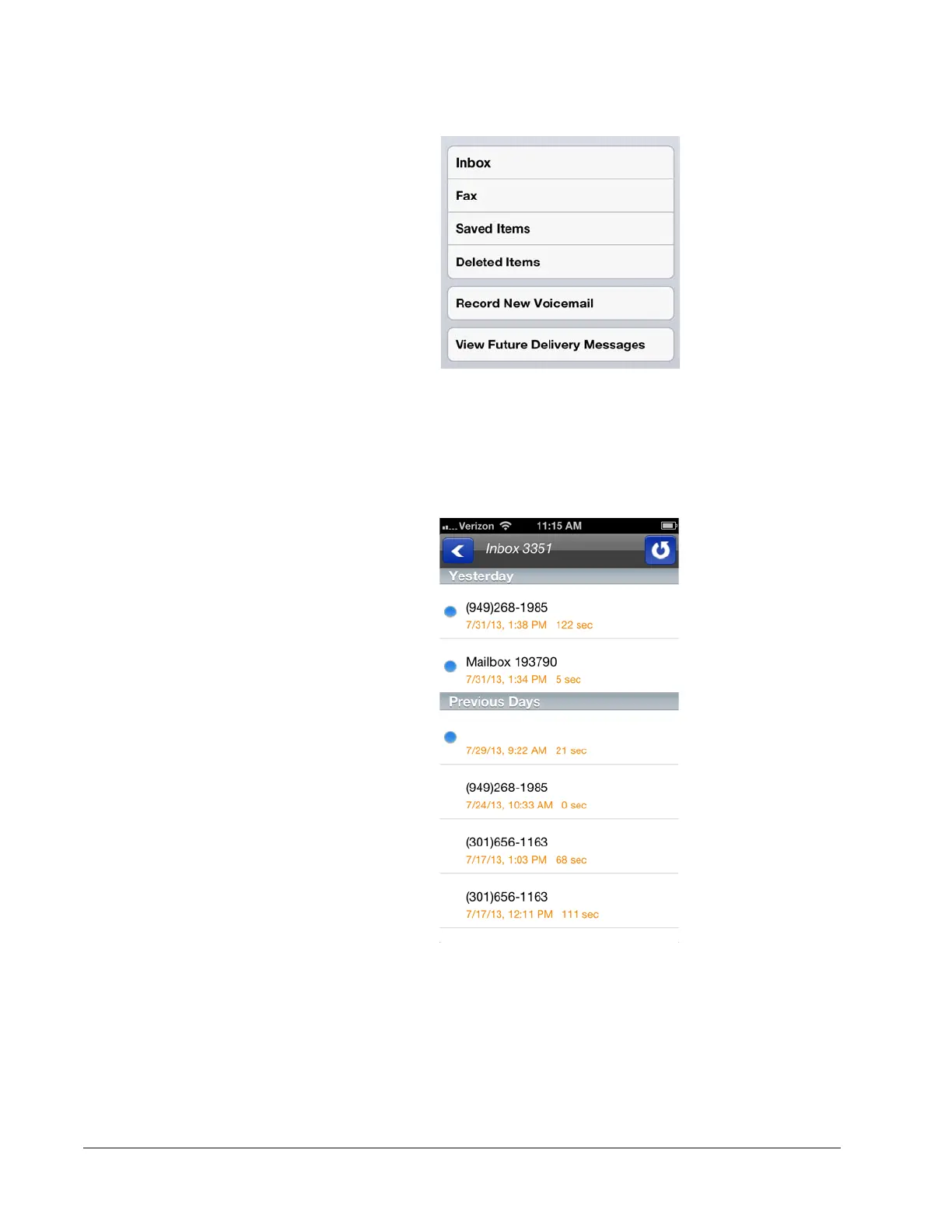IPedge
IPMobility Application
98 TOSHIBA
IPedge UG 12/15
From this screen, you may also record a new message and send it to another
mailbox, as well as view any future delivery messages.
Inbox If a new message is waiting, the app displays a message notification. Tap Inbox
to view messages.
Select the message to listen to it, or press and hold on any message in the inbox
to delete, save, forward, or reply.
Fax A fax may be viewed, deleted or forwarded via email. Deleted faxes will be moved
to the Deleted Items folder.