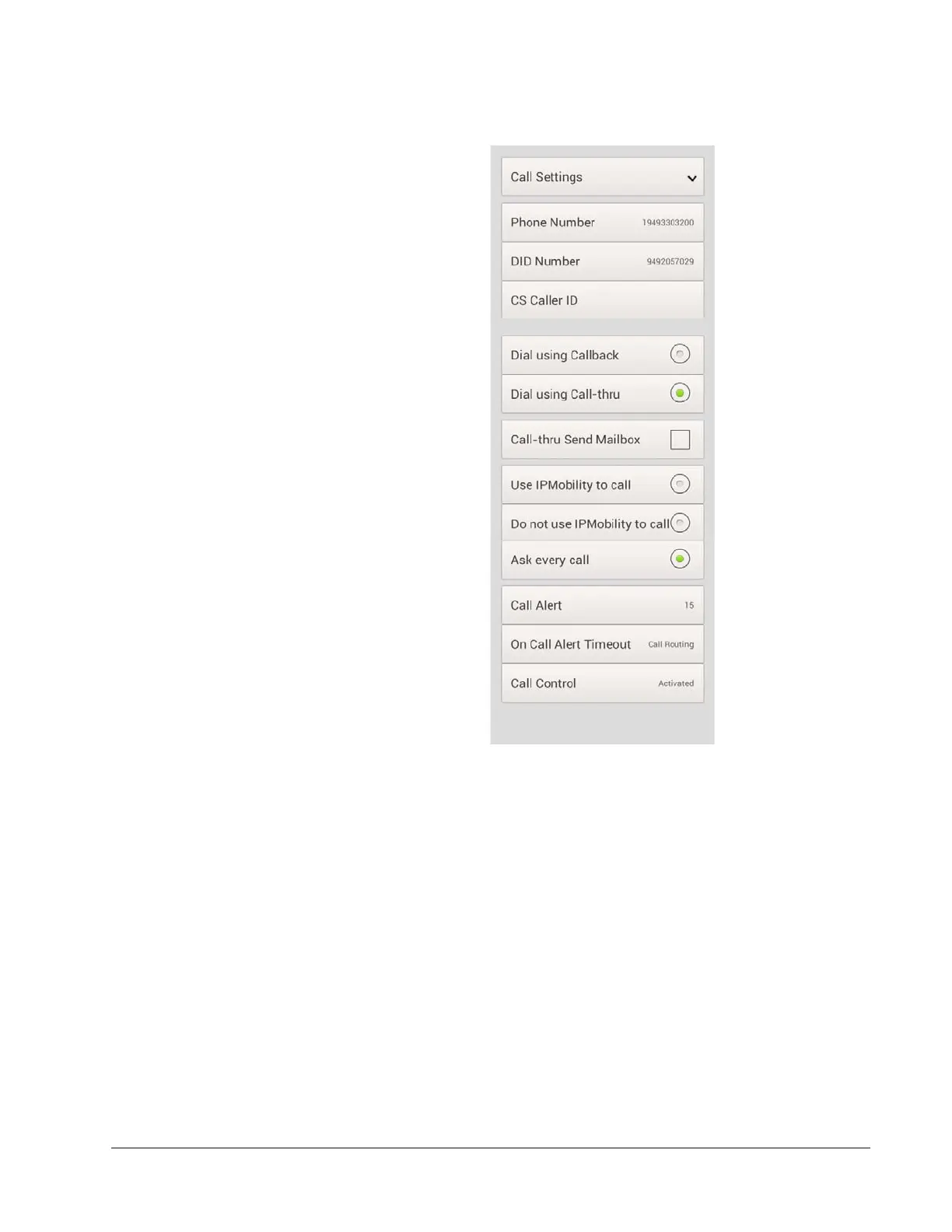IPedge
IPMobility Application
IPedge UG 12/15 TOSHIBA 109
Call Settings
Phone Number This is the telephone number of the mobile device. This is also the number that is
used when using the “Make Call” feature.
Direct Inward Dialing
Number (DID)
This is a specially assigned Direct Inward Dialing number of the voicemail pilot so
that the Call-thru feature uses to access IPedge phone services. See your system
administrator for this telephone number.
Dial using Callback Select this option to have the IPedge system call the mobile device first, ask for
confirmation by pressing 1 or #, then dial the destination number.
Dial using Call-thru Select this option to have the mobile device call the destination number using the
IPedge system without user confirmation.
Call-thru Send Mailbox