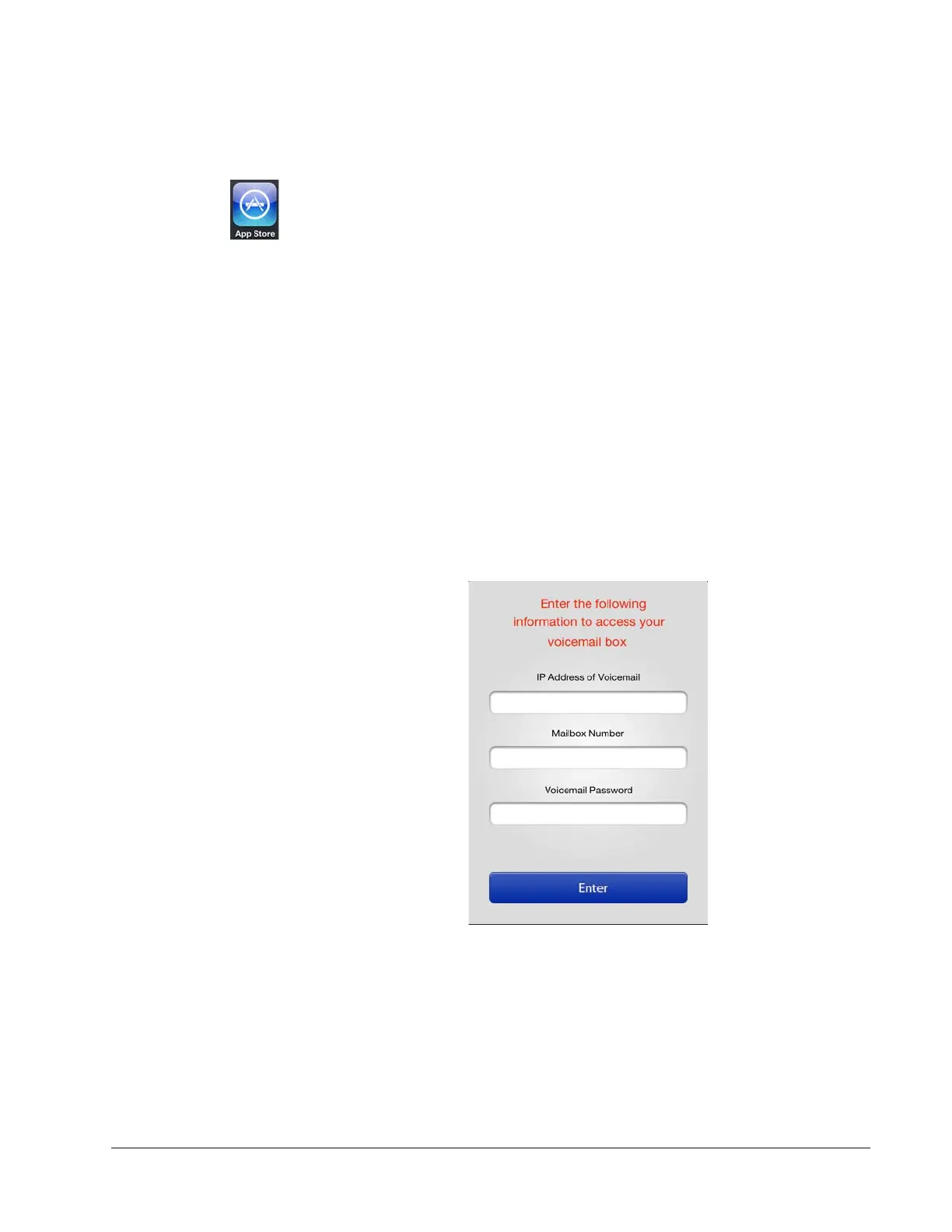IPedge
IPMobility Application
IPedge UG 12/15 TOSHIBA 91
iPhone Users
1. From the iTunes App store, search for IPMobility.
2. Download the App.
3. Sync your iPhone with iTunes on your computer.
The app may also be downloaded from the device using the iPhone App Store
app (follow steps 1-2 above.)
Launch IPMobility When the app is opened for the first time, specific IPMobility information must be
entered. User will first need to obtain the IP address for the voice mail system (see
system administrator.)
First-Time Setup The app will require some setup before you can make a call or access voice mail.
For details see “Before You Begin” on Page 90. Follow the steps outlined below to
set up your device for the first time:
Enter the following information on the login screen:
• Voicemail IP Address
• Mailbox Number (normally your extension number)
• Voicemail Password
1. Tap Enter.
2. If a warning dialog appears saying “Certificate not trusted”, select “Allow/OK.
3. Once you are logged in to IPMobility, tap the My Info tab on the lower right.