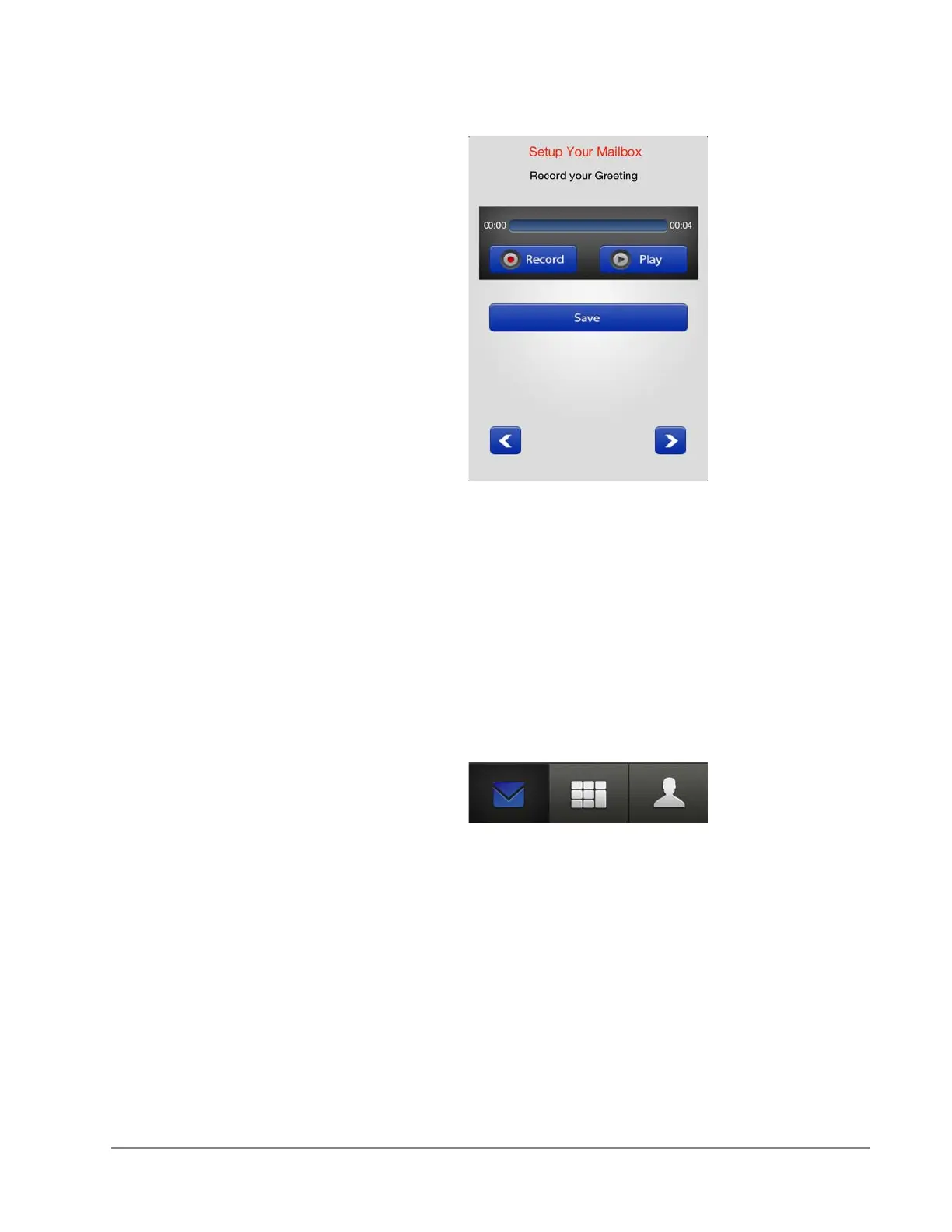IPedge
IPMobility Application
IPedge UG 12/15 TOSHIBA 97
Record a personal greeting for your voice mailbox.
6. Tap Record; press Stop when complete. (The Record button will toggle
between functions.)
7. Tap Play to preview the message; tap Record to re-record your voice mail
greeting.
Using IPMobility Navigating IPMobility is simple. There is a main toolbar at the bottom of the
screen with three tabs: Messages, Call, and My Info. Use these tabs to access the
various features of the Application.
Messages Tab When logged in to IPMobility, the Messages screen will automatically displays
your Inbox, Fax, Saved and Deleted voice mail Items.