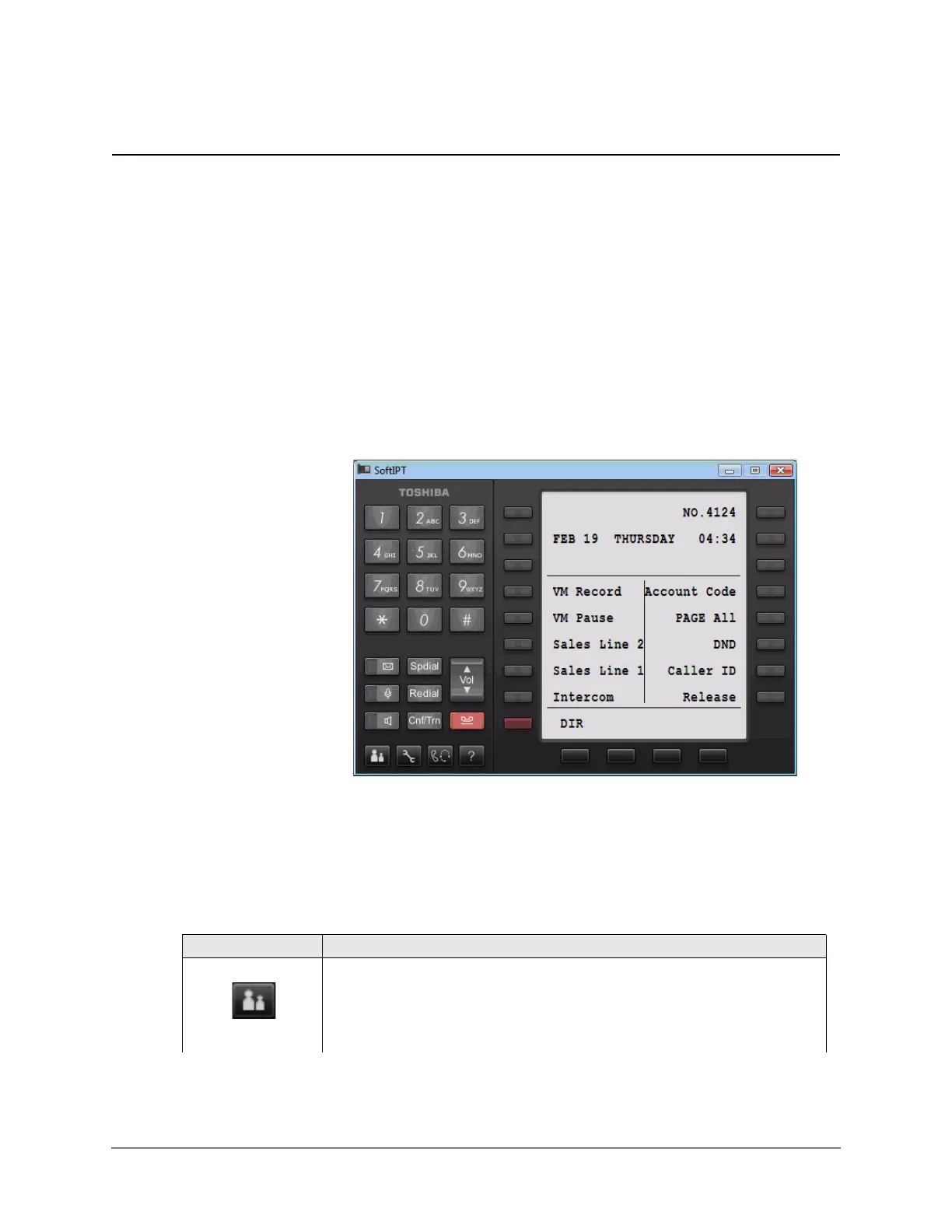IPedge UG 12/15 TOSHIBA 27
SoftIPT 3
The SoftIPT is a software phone client that runs on appropriately equipped
wired or wireless laptops, tablets and desktop PCs with all versions of
Microsoft
®
Windows 7, Windows Vista
TM
and Microsoft
®
Windows XP
®
operating software (OS).
SoftIPT on a PC integrates the power of the PC with most of the features
available on an IP5000-series telephone. You can use most of the features
described in this User Guide.
.
Important! The SoftIPT functions in the same manner as a
desktop IP telephone. Use this manual as a guide to
the SoftIPT functions.
SoftIPT Icons The special buttons relating to the SoftIPT screen are described below.
Table 6: SoftIPT Button Definitions
Button Definitions
SoftIPT Directory – Clicking this icon enables you to access the
directory you create using MS Outlook. Refer to “Using the Directory” on
page 33.